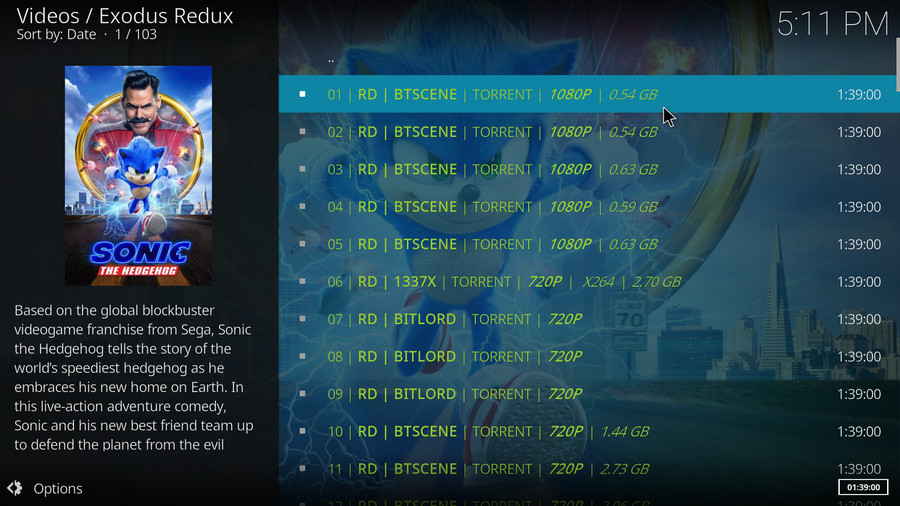Real-Debrid is an unrestricted downloader that allows you to quickly download files hosted on the Internet or instantly stream them into an innovative web player.

![]() by Oswald
by Oswald
Last Updated on July 18, 2023
Suffice to say, Real-Debrid has become the most popular hoster downloader service on Kodi media player. But what exactly is Real-Debrid? What does it do for Kodi? Do you really need it for Kodi? On this page, you'll find the answers. Also, I'll step by step show you how to install and setup Real-Debrid on Kodi addons.
I'll demonstrate the Kodi Real-Debrid setup on Windows PC, with Kodi Leia 18.9. This guide applies to Amazon Firestick, Fire TV, Android & iOS, Mac, Android TV, Android Boxes, etc. as well.
Real-Debrid is an unrestricted downloader that allows you to quickly download files hosted on the Internet or instantly stream them into an innovative web player.

 Kodi & Real-Debrid
Kodi & Real-DebridIt's known to all that how Kodi addons work is pulling available streams from online hosts. The thing is, the stream from these free hosts are either at lower quality or in lower speed since these hosts are not powerful enough and poorly maintained.
As for Kodi, Real Debrid is a background service that serves download optimization, better Internet connection and premium hosts access, existing within certain addons. With the pre-configuration of Real-Debrid on supported addons, you'll get better video quality, faster online stream capture and downloads than usual.
If you find Kodi buffers a lot during movie playback and you're already in a good network condition, that can usually boil down to insufficient download speed of your addons. In that case, adopting Real-Debrid is a solid plan.
Real-Debrid pricing:
3 Eur ($3.37): for 15 Days plus 150 fidelity points, unlimited traffic
4 Eur ($4.49): for 30 Days plus 200 fidelity points, unlimited traffic
9 Eur ($10.11): for 90 Days plus 450 fidelity points, unlimited traffic
16 Eur ($17.98): for 180 Days plus 800 fidelity points, unlimited traffic
And it's good to know that Real-Debrid offers free account as an option for users, but free users can only use Real-Debrid from 6 AM and 12 PM Central European Time (5 AM to 11 AM GMT).

Real-Debrid Premium Account benefits:
✓ High-speed downloads, up to 1000Mbps
✓ HTML5 Streaming (No plugin needed)
✓ No waiting times or advertising
✓ Firefox, Chrome and Jdownloader Plugins
✓ DLC, RSDF and CCF decrypter
✓ Parallel downloads possible
✓ Unlimited Traffic
✓ Support for download accelerators
✓ Multiple hosters on a single website
✓ AES Secure Downloads possible

2. Neptune Rising How to Install Neptune Rising on Kodi
3. The Crew How to Install The Crew on Kodi
4. Venom How to Install Venom on Kodi
5. Seren How to Install Seren on Kodi
6. The Magic Dragon How to Install The Magic Dragon on Kodi
7. Covenant How to Install Covenant on Kodi
8. Yoda How to Install Yoda on Kodi
9. Real-Debrid Exclusively Movies
· For new users, install Kodi on your device to get started.
· update your Kodi to the latest version to avoid potential issues.
Step 1. First, you need a Real-Debrid account if you haven't had one already. Go to Real-Debrid website: https://real-debrid.com/, click on Sign Up. On the popup window on the left side, fill in all the mandatary fields, accept the Terms Of Services and the Privacy Policy and click on Sign Up button to create your free Real-Debrid account. Then go to the Email account you use for registration to activate your account.
You can choose to upgrade your free Real-Debrid account to premium anytime.

Step 2. Launch Kodi, and open the video addon that you want to integrate Real-Debrid with. Here I use Exodus Redux as an example, the whole integration procedure for other video addons are pretty much the same.

Step 3. Click on Tools.

Step 4. From the bottom of the option list, click on ResolveURL Settings.
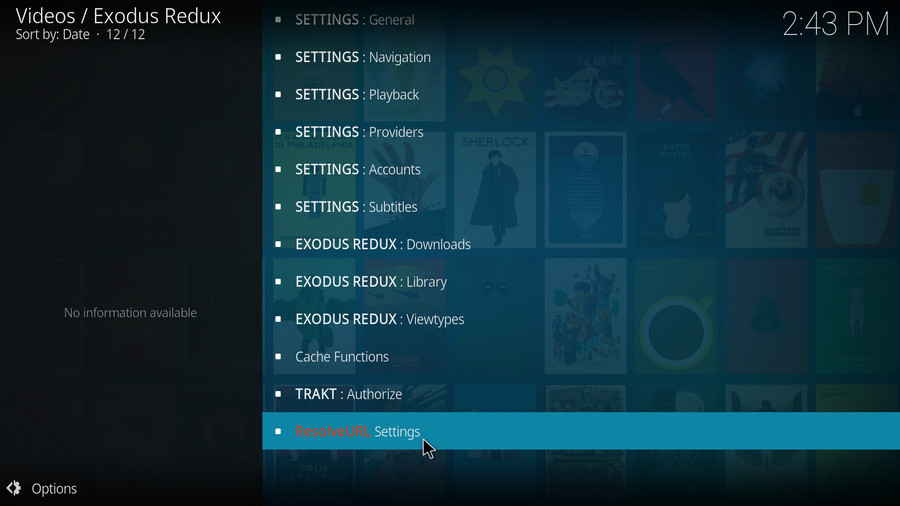
Step 5. From the Universal Resolvers tab, you can see there are multiple service that Exodus Redux support, scroll down until you find Real-Debrid. Then click (Re)Authorize My Account from Real-Debrid section.

Step 6. A small window will pop up with an authorization code automatically generated, do not click Cancel now. Note that it's a temporary code that expires shortly, so we better hurry.
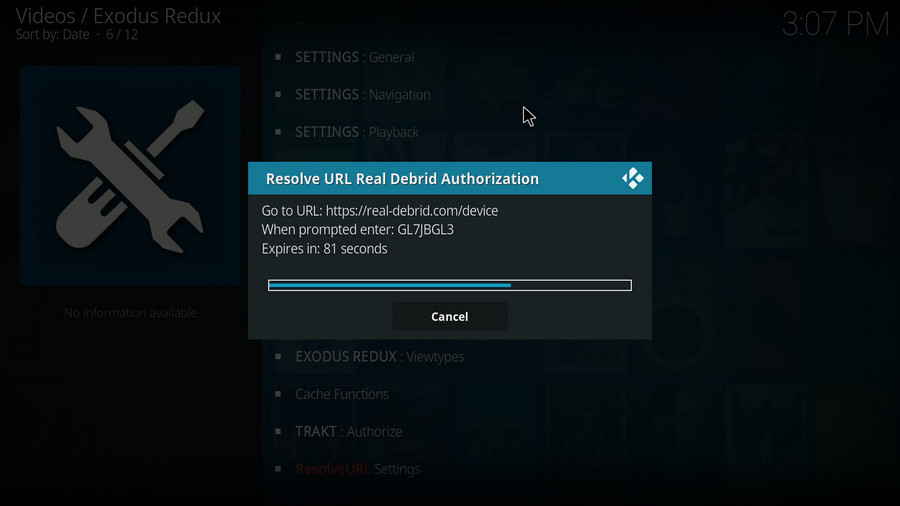
Step 7. Visit https://real-debrid.com/device with your browser, enter the authorization code into the box exactly. Check if there's any typo!
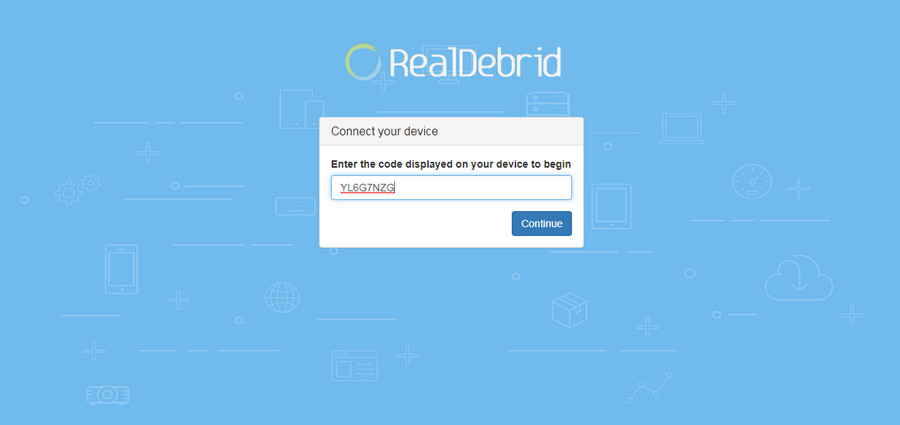
Step 8. Login with the Real-Debrid account you just registered.
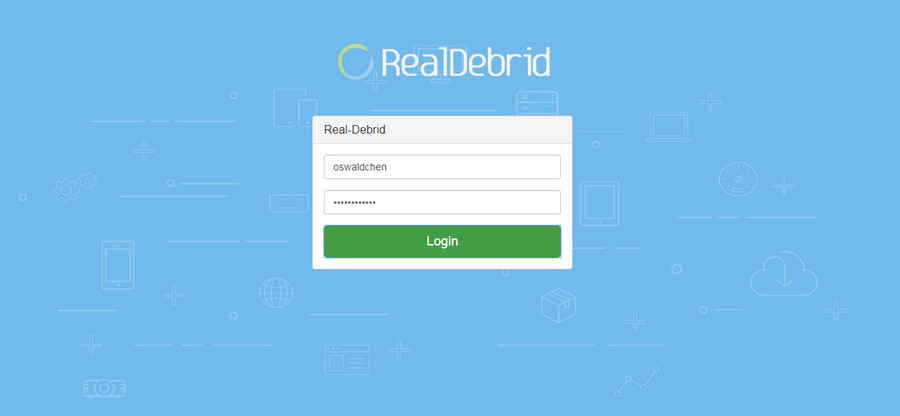
Step 9. Click Allow when this dialog pops up.
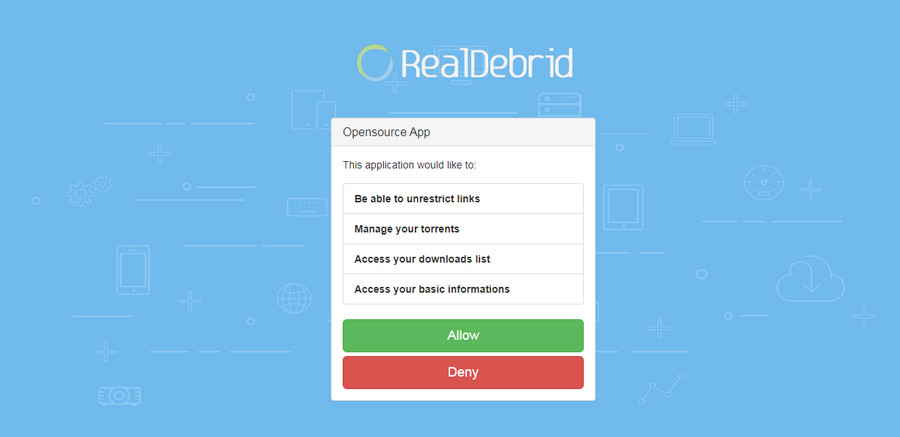
Step 10. Set an identifiable name for your current device, like Android TV living room.
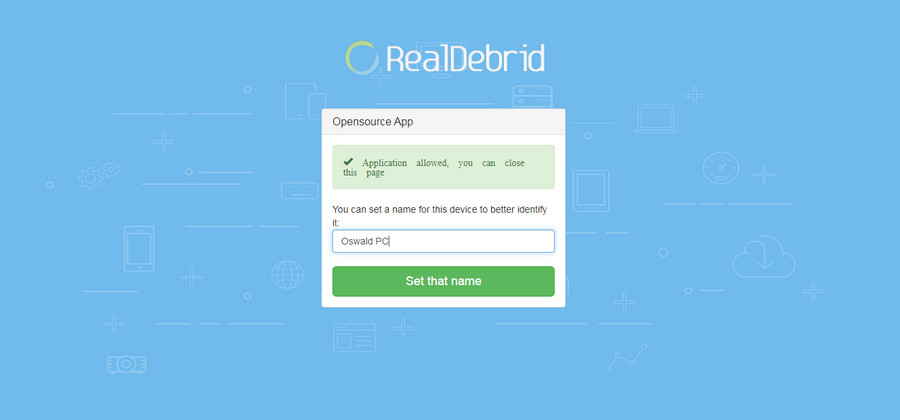
Step 11. It's done! Real-Debrid is now fully setuped on your Exodus Kodi addon. You can now close this webpage.

Step 12. Real-Debrid will help to pull torrent streams faster than usual, meanwhile, the stream source, the type of the stream source, video quality, video codec, etc. will be presented. Enjoy the smooth movie playback!