This page is the up-to-date list of best live TV IPTV addons for Kodi 19 and 18, for watching worldwide live channels, IPTV/M3U lists, live sports, live news and more for free. Additionally, you'll learn from our step-by-step guide how to install them on Kodi.
Since live stream resources are always in flux, in-time updates are a vital criterion for benchmarking a decent live TV and IPTV addon. As you may have noticed, however, the world of Kodi is now riddled with outdated guides and misinformation, and we'll keep updating this list in a bid to recommend only the working addons with active links. Stay tuned to us for further info, and please share the page if you like it.
As always, we advise the use of latest stable release Kodi version to avoid potential issues. All recommended addons are compatible with the Kodi Leia 18.9 and there're also some that work on the Kodi 19 Matrix.
Furthermore, I'd like to recommend an all-in-one program to you, which helps you download online videos and music, convert video and audio in rare and common formats, compress video effectively, and more. Free Download here: http://www.videoconverterfactory.com/download/hd-video-converter-pro.exe http://www.videoconverterfactory.com/download/hd-video-converter-pro.exe
>> Please follow us on Twitter | Facebook for updates and the latest info on Kodi builds, Kodi skins and Kodi addons!

Works on Kodi 19 and Kodi 18
Samsung TV Plus is a free addon that could satisfy anyone's needs, whether you are into movies, TV shows, news, sports, cooking or others. It provides some 1000 live TV channels from
• Samsung TV Plus is available from SlyGuy Repo
Repository Source URL: https://k.slyguy.xyz/
Works on Kodi 19 and Kodi 18
TV One is a popular Kodi addon that offers hundreds of live TV channels for Sports, Entertainment, News, Cooking, Music, Kids, Religious, Movies, Documentaries, international channels, 24/7 channels VOD and live streams. Now there's a new TV One fork compatible with Kodi 19 Matrix available, it's created by the developer of TVOne1112 addon, RACC.
Works on Kodi 18
TempTV has easily earned its place as the best live TV and IPTV addons of our picks, no matter measured by the content it has to offer, the amount of the active links, the quality of the streams, or the length of time that it has kept working. TempTV addon serves up hundreds of TV channels for different types of live content, which is all free, in impressive quality, and streams with little buffering.
TempTV categories include Entertainment, Movies, Sports, News, Music, Radio, USATV Go, MyUSTV, Sports24, Ustreamix, YourSports, Pluto TV, Wrestling, 1 Click, Foreign Channels and even adult section if you have had it enabled.
Works on Kodi 19 and Kodi 18
Free Live TV is a brand new live TV addons for watching US live channels. Free Live TV is now available from the new Diamond Wizard Repo, and provided channels include CBS Sports, CBSN, EWTN, HSN, NAU-TV, PBS Kids, AFV, AWE Plus, BBC and a lot more.
• Free Live TV Add-on Installation Guide

Works on Kodi 18
Beta Quadrant addon is a relatively new IPTV addon from Diamond Wizard Repo. Beta Quadrant is a solid go-to addon for enjoying IPTV, 24/7 streams, 24/7 TVs, 24/7 Channels and 24/7 Movies, while most links turn out to be fairly reliable.
Abundant live and on-demand live streams on Beta Quadrant are categorized in detail into Sports News and Documentaries, 24/7 lists, IPTV/M3U lists, Big World IPTV lists, Big Lists for popular channels in up to 16 countries worldwide, Air Tables World TV, Swift Streamz, World TV, TV-TAP, FREE VIEW TV, STIRR TV, WORLD IPTV, LOL IPTV, OMG IPTV, Fluxus TV, 10+ news channels, and search function for YouTube videos.
• Beta Quadrant Installation Guide
Works on Kodi 18
TVOne1112 addon, developed by RACC, is a new fork of TVOne addon, a no-frills yet robust IPTV and live TV addon for live content around the world.
With TVOne1112, you get to enjoy live streams and VOD for sports, entertainment, news, cooking, music, kids, religious, movies, documentary and an extensive range of live TV channels from France, Australia, Bangla, Punjabi, South India, Afghanistan, the Philippines, Germany, Portugal, Thailand, Italy, Canada and Indonesia.
Usually, there're multiple links behind a channel for you to choose from to ensure you'll get a working stream. TVOne1112 is Available from EzzerMacs Wizard Repository and Narcacist's Wizard Repository and you can also follow our guide to install the current latest official source.
• TVOne1112 Installation Guide
Works on Kodi 18
Live TV Serbia is a great IPTV addon from Live TV Serbia Repository for watching tons of IPTV channels from all around the world.
Not just international live channels, there are also ample UK and US channels for English users to bum around. In addition, Live TV Serbia presents a daily IPTV list that gathers worthy and available streams of the day that saves you form toilsome scouring.
What's more, accompanied with its resourceful sports channels and the integration with Rising Tides, one of our Best Kodi Sports addon , Live TV Serbia is fantastic spot for enjoying sport streams as well.
• Live TV Serbia Installation Guide
Works on Kodi 19 and Kodi 18
My IPTV Pro is a Fork of Live Streams Pro. It has categories such as Movies, TV shows, Classic, Animation, Kids, Family, Sports and so on.
• My IPTV Pro is Available from Diamond Build Repository
• Repository Source URL: http://diamondbuild.xyz/
Works on Kodi 19 and Kodi 18
IPTV AU addon is a free IPTV addon from SlyGuy Repository for watching 30+ Australia channels including channels from multichannel ABC, Nine Network, SBS, Seven Network, and more. Before playing a link on IPTV AU, options are given for users to adjust stream quality to fit in their current network condition.
While many Australian channels on IPTV AU addon are geo-blocked, users outside Australia can make use of the region switch provided from IPTV AU addon settings to access the restricted channels.
• IPTV NZ addon and PBS Live addon from SlyGuy Repository are also worth a try. They don't need a subscription to work and are free to use as well.
Works on Kodi 18
NewsmaxTV is a video addon from official Kodi add-on repository for watching live streams and playlists from Newsmax TV, a fast growing live TV news channel that focuses on opinion-based talk shows and carries a news/talk format throughout the day and night, with documentaries and films on weekends.
• NewsmaxTV Installation Guide
Works on Kodi 19 and Kodi 18
Pluto TV stream content from Pluto TV website, which is an ad-financed internet television service that offers free live TV and VOD (video-on-demand). To use Pluto TV addon, registration isn't necessary. Pluto TV offers 250+ TV channels and a thousand of on-demand movies and TV shows for completely free.
Unlike Pluto TV website that presents a selection of programming content through digital linear channel, Pluto TV addon provide only 5 libraries: Live, Lineup, Categories, OnDemand and Guide for users to browse.
• Pluto TV Add-on Installation Guide
Works on Kodi 18
Distro TV addon pull streams from Distro TV, which is a free live TV, movies and TV shows platform. Distro TV addon has a simple structure, with only two main categories, Live and Video On Demand, making it very easy to navigate through.
DistroTV live content includes high-quality and buffering-free live streams from dozens of TV channels for entertainment, music, comedy, lifestyle, movies, news & opinion, sports, moods, Indian & Southeast Asian and non-fiction, mostly from American channels and networks.
• Distro TV Installation Guide
Works on Kodi 18
TVTAP is a fairly popular app that can be used to watch worldwide TV channels, but it's now slowly dying. Among all the plenty malfunctioning TVTap APK forks, TVtap (Clone) addon is the only one that works as of this writing.
With TVTap (Clone) addon, you can watch Documentary, Entertainment, Food, Kids, Movies, Music, News, Sports channels from DE, US, UK, ES, FR, IT and more. Just give this app a go before it eventually fades out.
• TVTAP (Clone) is Available from Diamond Wizard Repo
Repository Source URL: http://diamondbuild.xyz/
Works on Kodi 19 and Kodi 18
Catch-up TV & More addon brings together in one Kodi add-on the videos of various services and channels around the world for you to watch catch-up TV and live TV. Catch-up TV & More features smoother navigating experience, satisfying video quality, and hardly any buffering during video playback.
On Catch-up TV & More addon, you can find live TV channels and catchup TV from France, Switzerland, United Kindom, Belgium, Japan, Canada, United States of America, Poland, Spain, Tunisia, Italia, Netherlands, China, Cameroon, Slovenia, Ethiopia, and also international channels and website videos.
• Catch-up TV & More is Available from Official Kodi Addon Repository
Works on Kodi 18
Xumo.TV is a live TV addon for watching live on-demand videos of popular American TV channels and networks like NBC News Now, ABC News Live, CBS News, Today – Pop Culture, Time Magazine, Newsy, CBC News, Newsmax TV, Black News Channel, TYT, Cheddar and a whole lot more. What's more, Xumo.TV supports browsing channels from an organized EPG (Electronic Program Guide) menu.
Despite the ample channels, Xumo.TV does have some rough edges like it could be a bit laggy when navigated through, and channels on Xumo.TV addons are not categorized so you have to manually look for the specific genre you intend to watch.
• Xumo.TV is Available from Official Kodi Addon Repository
• The installation of the latest version of InputStream Adaptive is essential to use Xumo.TV addon.
Filmon 360 addon empowers you to enjoy hundreds of live TV channels in surprisingly high-quality. Apart from 360 channels from Filmon website, Filmon 360 addon delivers live streams for bikini babe, comedy, documentary, entertainment, extreme sports, filmon exclusive, food and wine, horror, kids, live style, movies, music, news TV, outdoors, short films, sports, travel, urban, and also TV channels from French, German, Greek, India, Italy, Kazakh, Latino, Middle East, Russian, Swiss and UK.
• Filmon 360 is available from Cy4root Repository (Update: This repository is currently not working.)
• Repository Source URL: https://cy4root.github.io/ or https://cy4root2.github.io/zip
Works on Kodi 19 and Kodi 18
Flecha Negra addon is a Brazil & Portugal IPTV addon that enables you to access global IPTV playlists in one place, thus it's also worthy for English-speaking users.
Flecha Negra addon presents an all-around live channels and IPTV playlists library from Portugal, Brazil, the United Kingdom, The United States of America, France, Spain, Italia, Germany, Russian and Saudi-Arabia, while most links are tested to be working nicely.
There are also sports IPTV for Portugal and European sports, kids M3U8 playlists, movies, YouTube videos, YouTube music and adult content.
• Flecha Negra is Available from Arrow Negra Repository
• Repository Source URL: https://arrownegra.github.io/
Works on Kodi 19 and Kodi 18
LiveNet addon is a free addon that enables you to enjoy live TV from all around the world such as Canada, German, Australia, India, Thailand, etc. It also provides categories of content for music, movie, news, kids, cooking, sports and so on.
• LiveNet is Available from Diamond Repository
• Repository Source URL: http://diamondbuild.xyz/
Works on Kodi 19 and Kodi 18
Plex Live is another excellent choice to watch live TV, with no subcription required. It in all offers over 200 channels from 12 countries. It will meet your need for free and legal live TV streaming.
• Plex Live is Available from LooNatics Asylum Repository
• Repository Source URL: https://techecoyote.github.io/Install_LooNatics/
HD Video Converter Factory is a well-received AIO program that features batch conversion, lossless compression, online video/audio download and more, offering a better way of streaming!
Streaming live TV channels and IPTV are arguably the trickiest procedure on Kodi, there always seem lack of options as IPTV & live TV Kodi addons always stop working or get shut down from time to time. What's worse, links on these addons are hit and miss at best, and links can go down without notice if the developer failed to keep up their addon with the URL/code of the stream source.
So, to give you alternative live streaming approaches, here're my advices.
1. All-in-one addons on Kodi are encompassing parcels offering all kinds of content in one place, they enjoy great popularity with the ease of use and the substantial content they have to offer.
Therefore, beside IPTV & live TV addons, AIO (all-in-one) addons can also be good place to seek your preferred TV channels and networks.
Best All-in-one addons with IPTV Section:
• The Crew
• Asgard
• C Goto
• DejaVu
…and dozens more on our Best Kodi Add-ons list!
Our list can also be of great help, if you're also looking for other content other than IPTV and live TV channels, like movies, TV shows, documentaries, sports, anime, etc. to enjoy on Kodi.
2. Kodi isn't the best platform for IPTV. That said, if you have subscription for a paid IPTV service, you can still achieve a satisfying cord-cutting experience, by following our PVR IPTV Simple Client setup guide to configure your own m3u playlists and enjoy stable IPTV streams on Kodi with EPG (electronic program guide).
3. Sports take up a major proportion in live streaming landscape. If you're particularly looking for live streams and channels for various sports or major sports events, you may find our best sports addons selections helpful.
• Best Sports Kodi Addons - Free Working Sports Streaming
• 18 Best Fighting Sports Addons on Kodi – Enjoy Live Stream/Replay/PPV of WWE, UFC, MMA and More for Free
If you haven't installed Kodi yet, please see our Kodi installation guides on Windows | Fire TV Stick | Android Phone | Android Box to install Kodi media player on you device. Please make sure to follow the guides to install the latest version of Kodi.
Kodi prohibits the installation of third-party addons/repos by default for security issues. Before installing any addons you have to go to Kodi home screen > click cog icon > hit System section > click Add-ons tab > Enable Unknown sources to set Kodi to allow installation from unknown sources.
To install Live TV IPTV Addon from Official Kodi Addon Repository, start at Step 11, click Install from repository, and select Kodi Add-ons repository from the repository list.
- You can also follow our illustrated guide on how to install addons on Kodi.
Step 1. Launch Kodi. Click cog icon from Kodi home screen, then hit the File manager module from the System menu.
Step 2. Double click on the Add source bar on the left side.
Step 3. Click on <None>.
Step 4. Copy and paste or type in the source URL exactly in the popup location box, then click OK. Check for typos if you encounter Couldn't retrieve directory information.
Step 5. Enter a name for the added media source in the lower box. Then click OK.
Step 6. Go back to the main menu and click Add-ons from the left panel.
Step 7. Click on the box icon from upper side of the left panel.
Step 8. Click on Install from zip file.
Step 9. Click on the source we just added to Kodi.
Step 10. Click on the .zip file within. If you see failed to install addon from Zip file, check your internet connection, reboot Kodi, and install again.
Step 11. Wait until you can see a message pops up on the upper-right side saying Add-on installed. Then click Install from repository from the current interface.
Step 12. Select the live TV IPTV addon repository we just installed. If you encounter "Could not connect to repository" error message, check out our troubleshootings.
Step 13. Click Video add-ons.
Step 14. Select the live TV IPTV addon, then click Install. Click OK to install additional dependencies and add-ons when a dialog pops up. Try installing the required dependencies respectively if you see Failed to install a dependency.
So, that'll be all the best choices of Kodi live TV IPTV addons . Though not many, but for various live content streaming needs, these solutions should suffice at the moment. I hope these options can help those with free live streaming demands, and again, please share the page if you like it!
As mentioned, the list will be updated, so please bookmark the page and check back later for new working addons! And if you have questions or better idea on live TV or IPTV streaming on Kodi, feel free to reach us on Twitter | Facebook and I'll be glad to help. Cheers!
Why they are listed here - This addons are once popular live streaming choices but now are confirmed dead. For those who've seen the names elsewhere, if you plan on installing any of those to have a try, please don't waste your time like I did.
• TVTap and its most forks
• Mobdro
• Deceit
• USTVNow
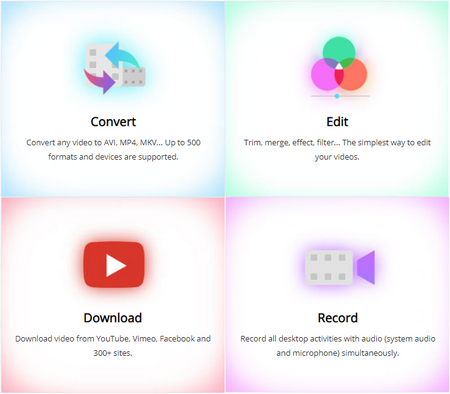
Your Ultimate One-stop Multimedia Solution
• High-quality downloader, up to 8K, and 300+ websites supported
• Record live streams and computer activities
• Fast and batch conversion with hardware acceleration
• One-click video compression
• More functions: gif maker, split-screen video maker, subtitle extractor, etc.
• User-friendly interface, easy to use for all-level users
Privacy Policy | Copyright © 2009-2025 WonderFox Soft, Inc.All Rights Reserved