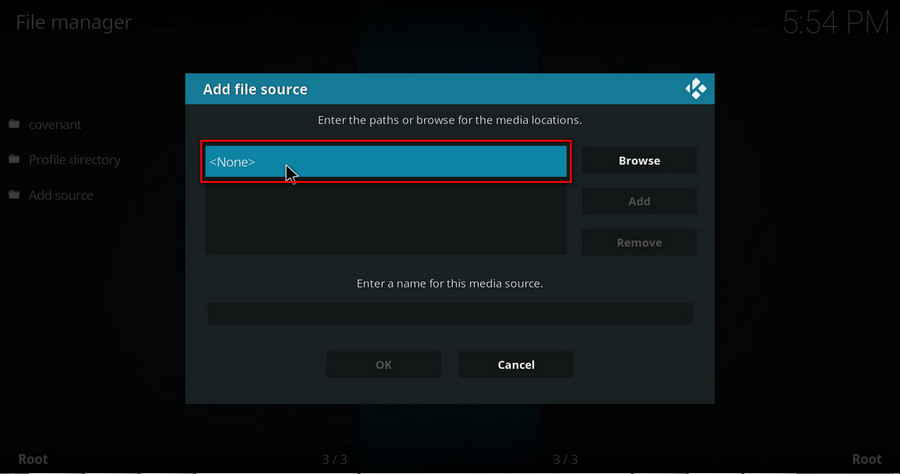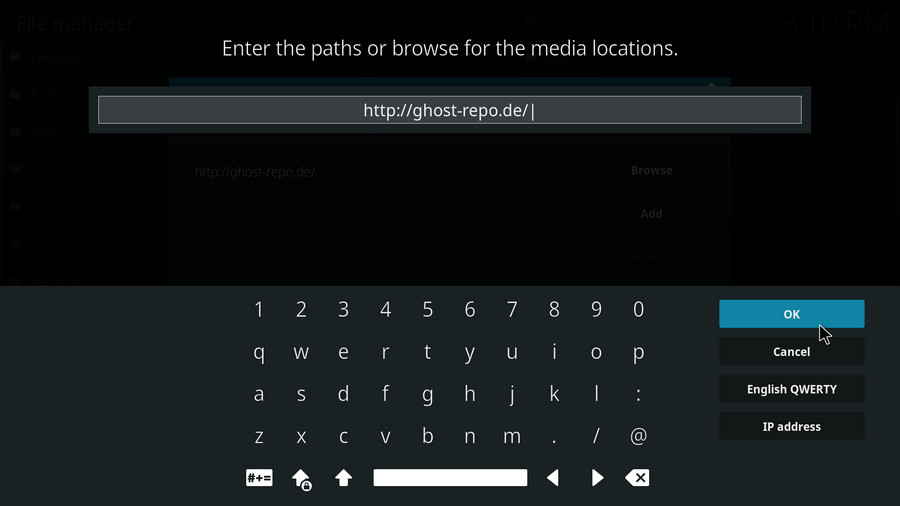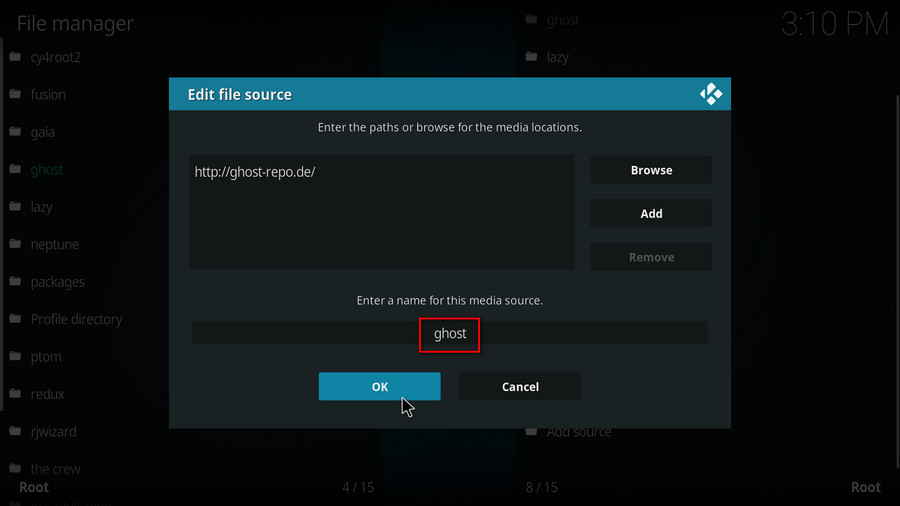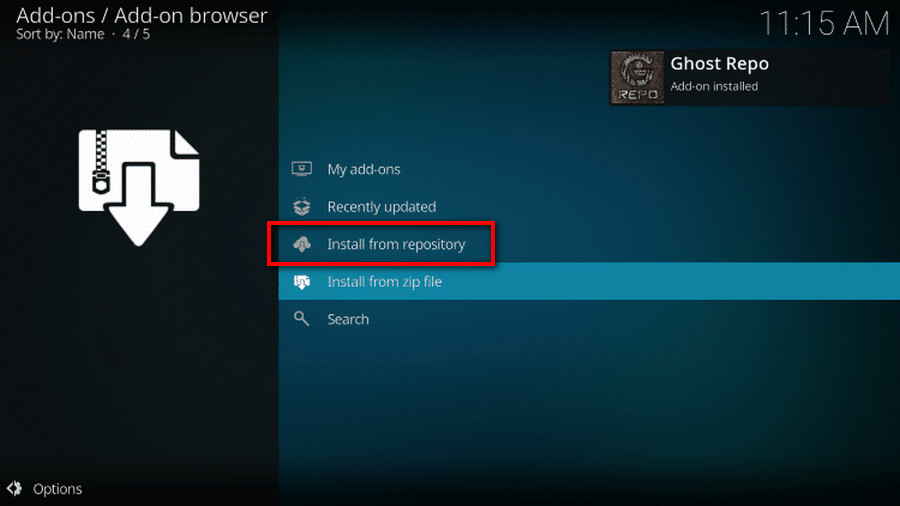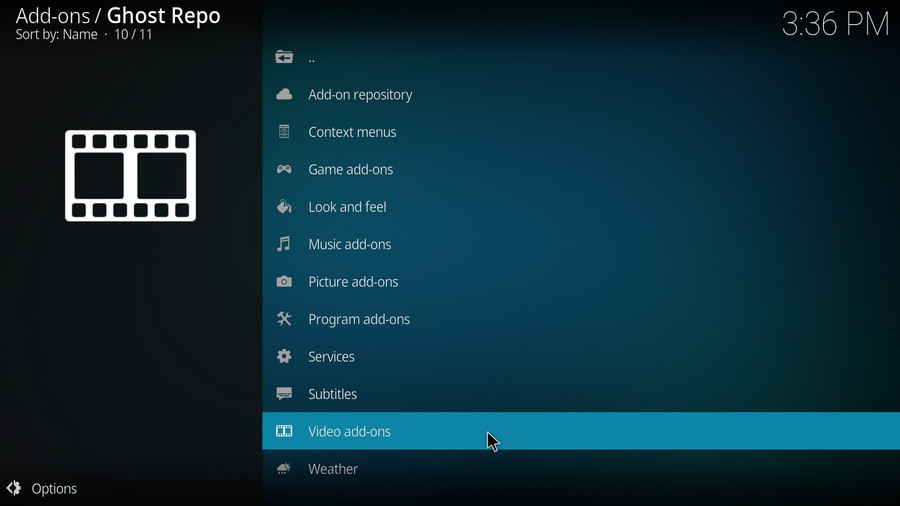Repo name: Ghost Repo
The latest working source URL: http://ghost-repo.de/
Media source naming: ghost
Major addons within:
· Addon repository: HALOW Repository, Merlin Repository, Agent 47, Bugatsinho repository, Kodil Repository, XBMC Israeli Streaming Sites, CerebroTV Repo, Darkwing Duck Repo, FOLIVER FOR KODI Repository, Kodi Neu Erleben Repository, Robin Hood Repository, Exodus Redux Repo and 100 + more.
· Video addons: ZiggoSport, World of Sounds, PokéMon, Ghost IPTV, Ghost Portal, TVONE+, Daniela Katzenberger, Ghost XXX, Rob TV, Yoda, KidsTube, Adriana XXX, Armageddon, Gurzil, FapZone, FlixNet and 100+ more.
· Music addons: World of Sounds, MP3CO.BIZ, MetalliQ 4Qed, SUNSHINE LIVE BASE, ThunderStruck, SkyNet-World-Radio, LIVE RADIO DE, 1LIVE.de, Amazon Prime Music, Antenne Bayern, BeatZ By Stream Army and 30+ more.