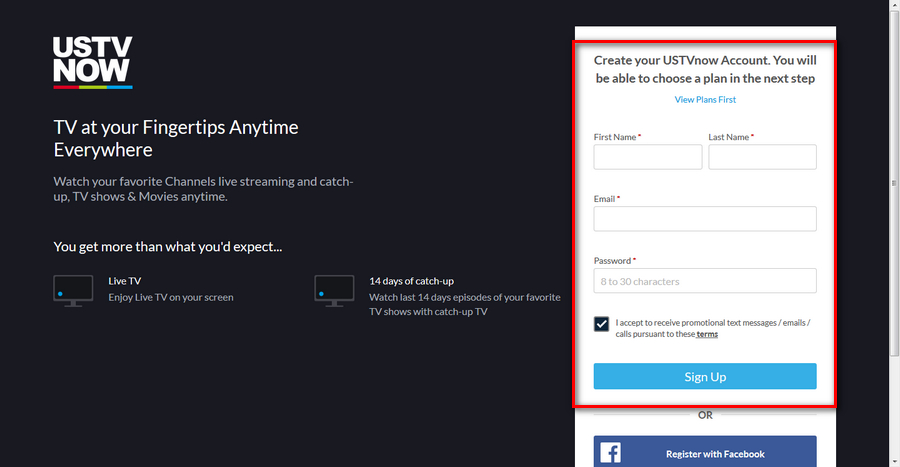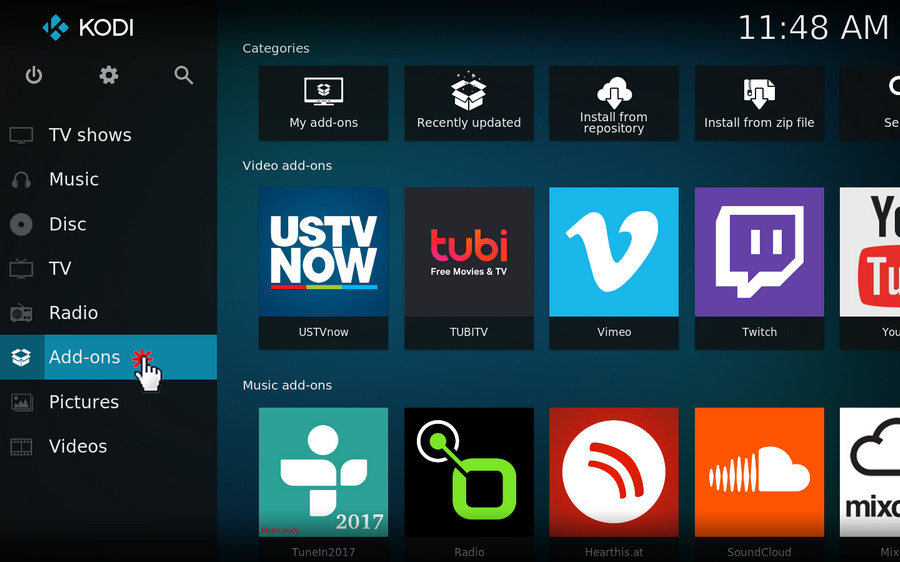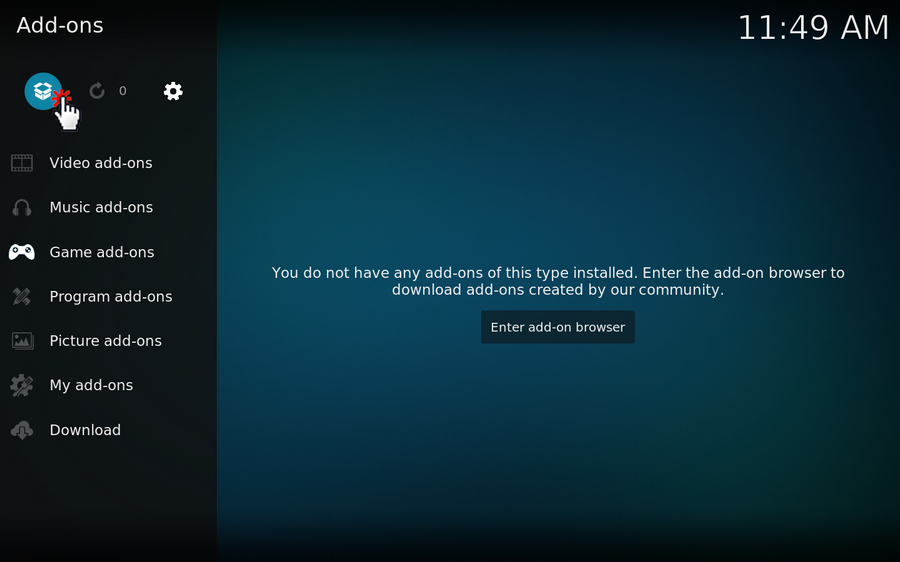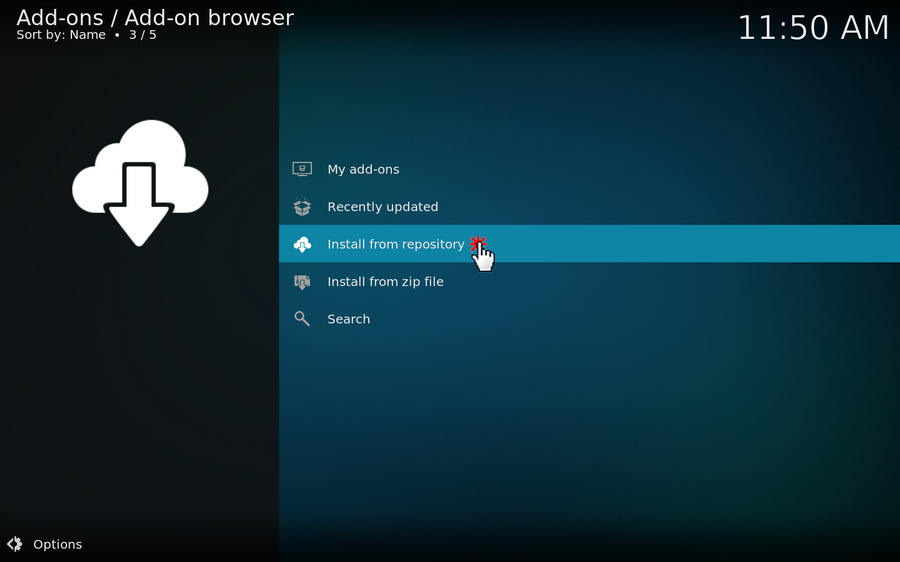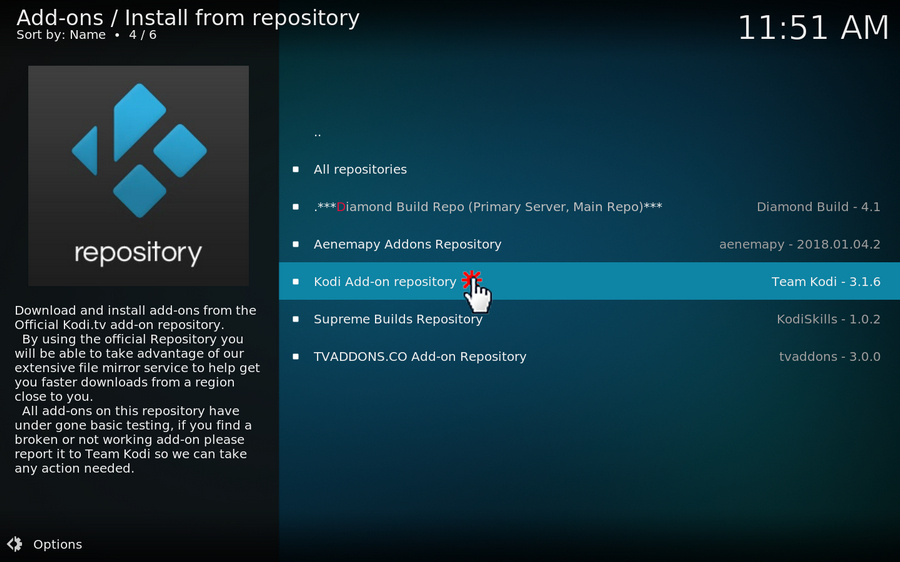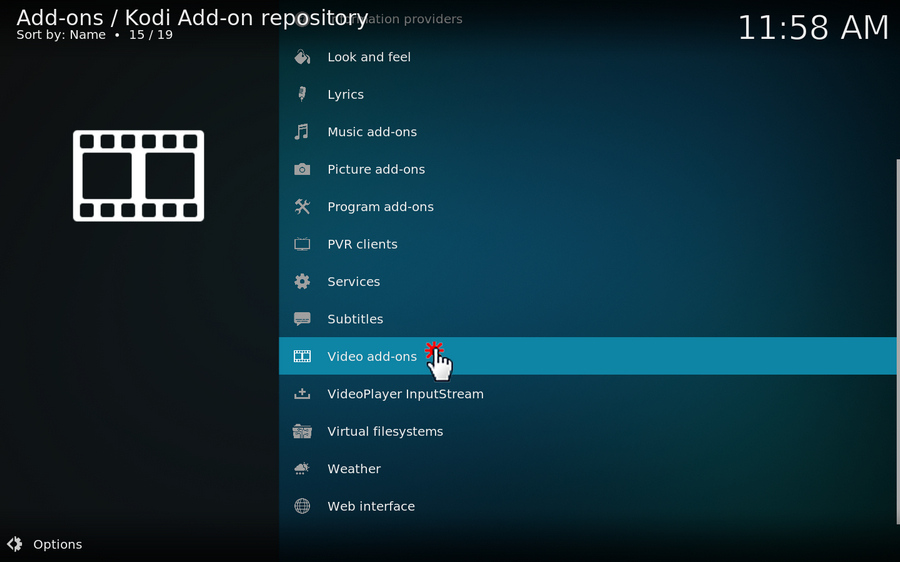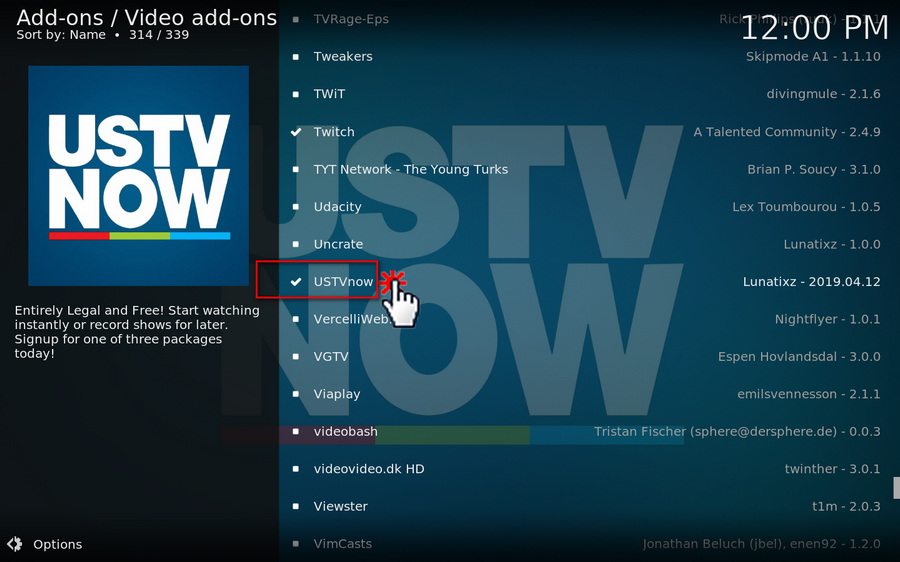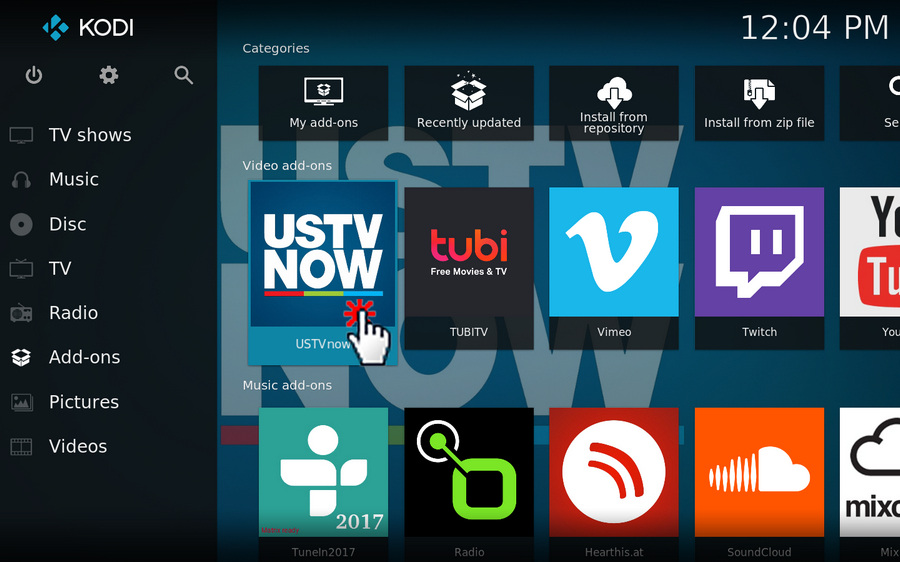In the past several years, USTVNow is a 3rd-party add-on that can be found in different precarious repositories. It's always invalid and unstable due to lack of timely updates. Thanks to Lunatixz, now USTVNow is available in Kodi Official repository. You can directly install USTVNow for Kodi Leia to watch IPTV without a hitch.
Step 1. Open Kodi on your device, click on or tap "Add-ons" on the left sidebar.
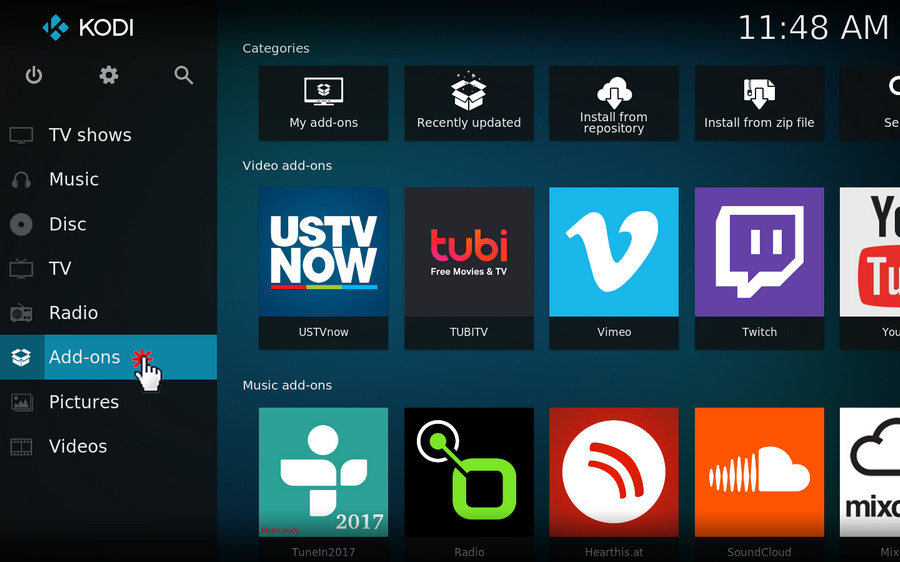
Step 2. Click on the "opened box" icon and get into the "Add-on browser".
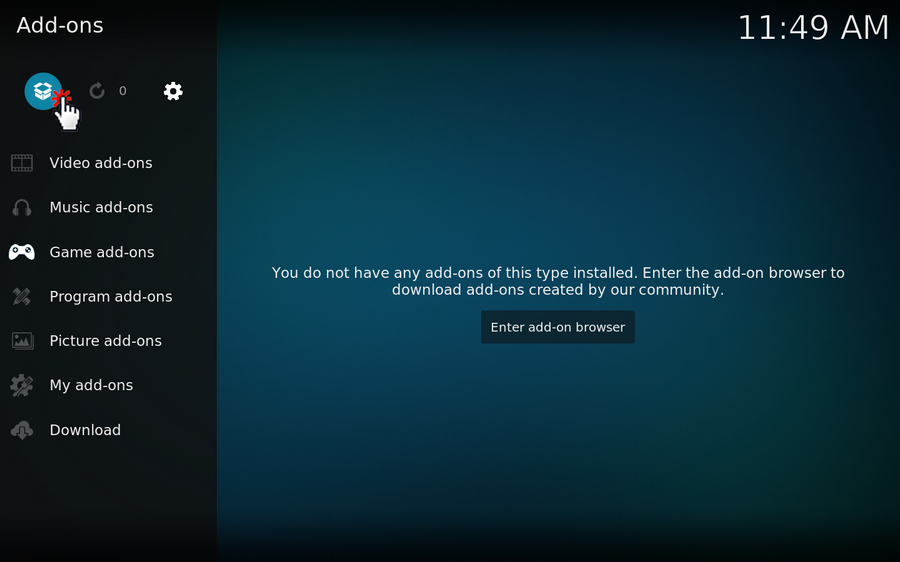
Step 3. Select "Install from repository" option.
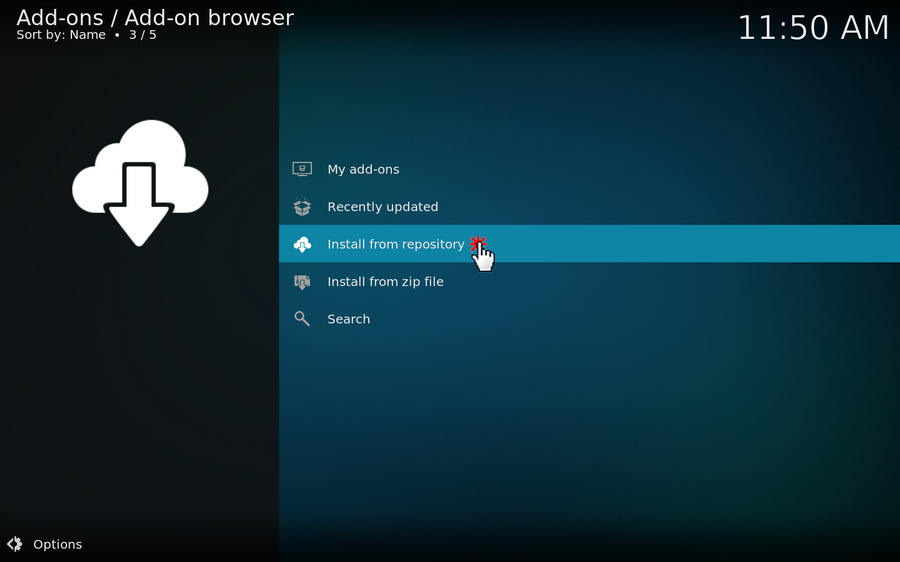
Step 4. Choose "Kodi Add-on repository" right there, which contains all Kodi Official add-ons that have undergone basic testing and offer stable and reliable updates.
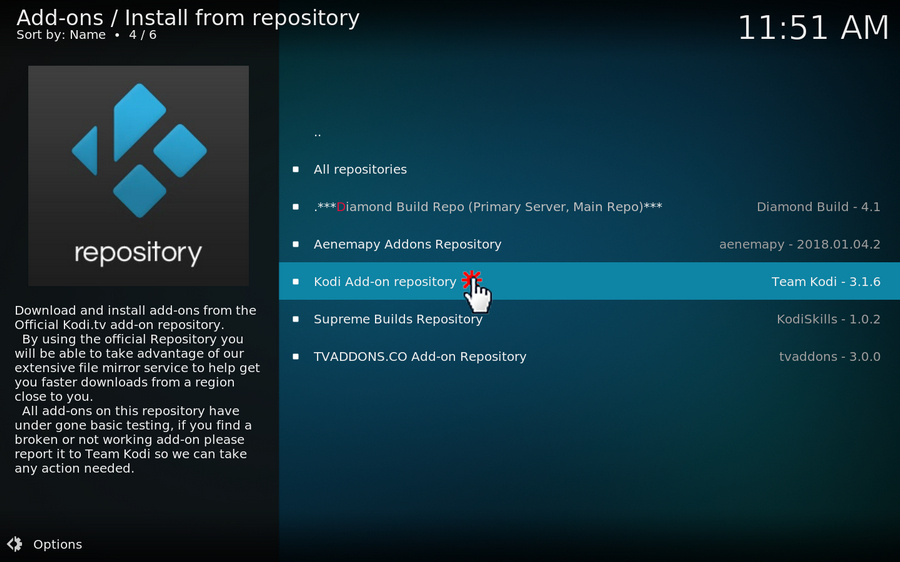
Step 5. Find and click on "Video add-ons" option.
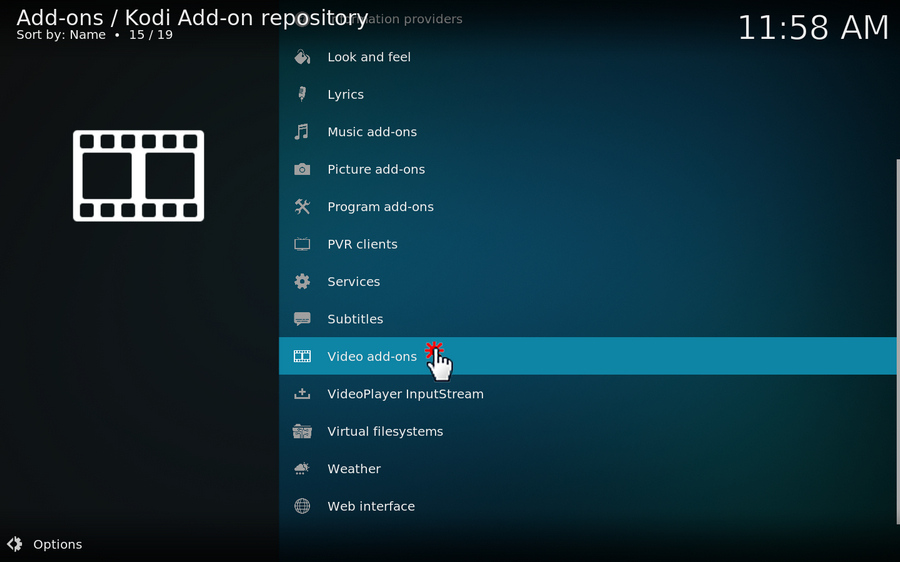
Step 6. Scroll down the list and select USTVNow, then you're able to download and install this add-on. It may need a little while, after that, it will prompt the installed successfully message in the top-right corner.
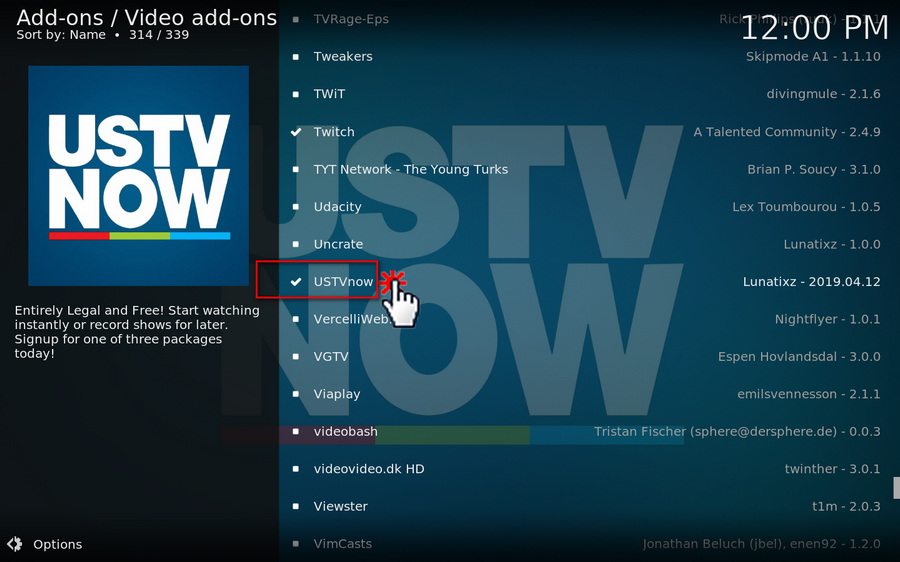
Step 7. Go back to Kodi Home screen, hover your mouse over "Add-ons" on the left sidebar, you'll find USTVNow under Video add-ons category.
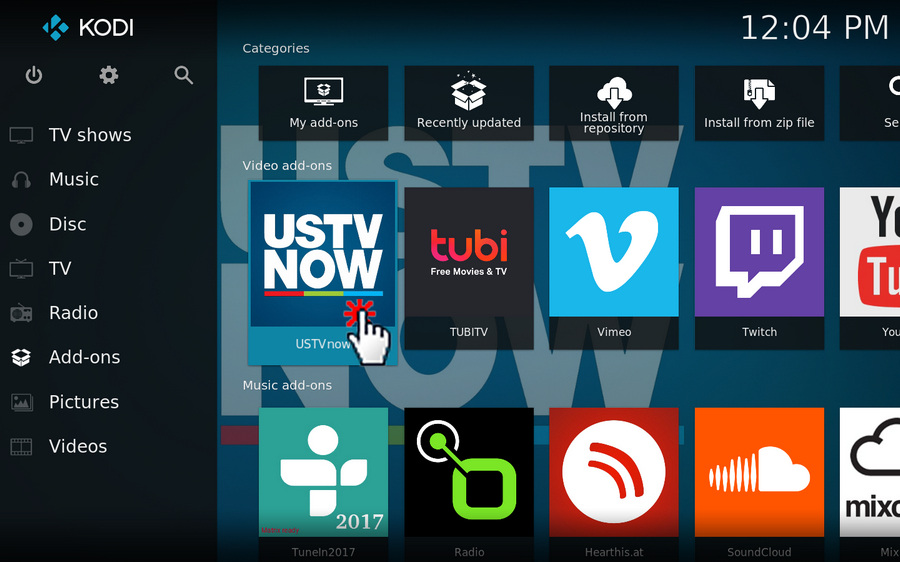
Step 8. Open USTVNow and it requires you to log in your account to access USTVNow. Go ahead and enjoy preferred TV channels on Kodi.
That's all about this tutorial, you hit the target. However, USTVNow Official doesn't provide technical and customer support nor guarantee compatibility for this Kodi add-on. If you experience some problems during use, you have to submit your report or issue in this post below.
https://forum.kodi.tv/showthread.php?tid=233135