WonderFox HD Video Converter Factory Pro has hardware acceleration support for Intel and Nvidia products. Namely, it supports Intel QSV and Nvidia NVENC when encoding videos.
When you launch HD Video Converter Factory Pro for the first time, your hardware will be scanned for support for hardware acceleration.
*Note: if you replace your graphics card with a new one, please delete config.ini from
C:\Users\YOURUSERNAME\AppData\Roaming\WonderFox Soft\HD Video Converter Factory Pro
and HD Video Converter Factory Pro will re-scan your graphics card.

If your graphics card supports accelerated video encoding, the hardware acceleration option will be enabled automatically. You can enable/disable this feature by clicking the Hardware acceleration button in the Converter module.
* It's important to keep your graphics card drivers up to date to use hardware acceleration without a problem.

*Check if your Nvidia graphics card supports accelerated video encoding here:
https://developer.nvidia.com/video-encode-decode-gpu-support-matrix
*Check if your Intel graphics card supports accelerated video encoding here:
https://www.intel.com/content/www/us/en/developer/articles/technical/encode-and-decode-capabilities-for-7th-generation-intel-core-processors-and-newer.html
If you still have any question, please feel free to contact us: support@videoconverterfactory.com Or reach us via Facebook to get a fast response.
- Marguerite, France
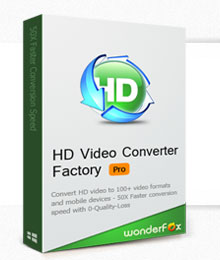
Get license code immediately and enjoy our best service or get your money back.