Do you admire at gorgeous ringtone melody? Fed up with your own boring ringtone? It’s a good idea to use a good ringtone maker to make your unique ringtones rather than pay for existing ringtones made by others. And this article will show you how to easily make ringtone for your iPhone and Android by means of renewable resources from YouTube.
You're recommended to install the YouTube ringtone maker and get started:
https://www.videoconverterfactory.com/download/hd-video-converter-pro.exe

Convert YouTube Video/Music to Your Ringtone
Do you get bored with the default dull ringtones on your smartphone? Oh, come on! It's a bit tedious, huh? We have no choices in the last decade, but up to this day, most people have set their own customizable ringtones for calls, messages, alarms or other sounds, even little kids and the old. It's time to create and change your ringtone for enjoyment and interactions with others.
However, making a ringtone tends to be daunting to quite a number of people, especially beginners. To make it easier, they prefer to purchase ready-made ringtones online. Yeah, it's a lazy and straightforward way for those who are lack of patience, but I bet it is not a small expense in the long run.
Actually, what if I say you can download countless soul-stirring music from YouTube and turn them into Android/iPhone ringtones for free without much hassle? Well, It's not a pipe dream. So how to make a ringtone from a YouTube video? Here's the simple how-to trick. And a professional tool is also recommended.
To get started, a user-friendly but powerful indispensable YouTube ringtone converter is needed. WonderFox HD Video Converter Factory Pro is a triple optimal solution - ringtone maker, YouTube downloader, HD video & audio converter rolled into one. With this all-round program, making ringtone from YouTube is as easy as pie.
Free download and install this YouTube ringtone downloader on your Windows-based computer, then follow the simple steps below to download ringtones from YouTube.
Open this YouTube to ringtone converter, go to "Downloader" and click "+ New Download" button. Copy and paste your preferred YouTube video URL, then press "Analyze" button. After a short-time process, the YouTube URL will be analyzed and it will list the options of resolution, primary format, size for the video you can download. You can also download audio only. Just choose an audio format, click "Ok" and then hit "Download All" for YouTube bulk downloads.
Tips: It is also available in downloading 4K video, 1080P video, music video, even 360 degree video and VR movies.

Download YouTube Video/Music
Open the Converter section, add the audio you downloaded and open Output Format list on the right, select iPhone Ringtone profile or Android Ringtone profile under Audio Tab. Also, there are 500+ optimized presets including the latest iPhone 13 Pro/Max for your different requirements. No need to care about other settings, just click on your desired profile.
Tips: You are allowed to cut audio to determine the correct section for your ringtone beforehand.
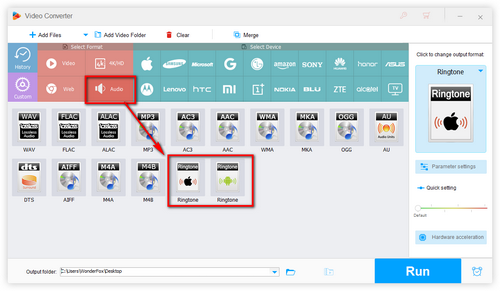
Select iPhone Ringtone or Android Ringtone
Set your output folder and hit "Run" button to create ringtone from YouTube.
Optional: Before the conversion, skilled users are able to change audio bitrate, encoder, audio channel, sample rate, increase audio volume. Besides, you are able to cut audio, merge audio, etc.
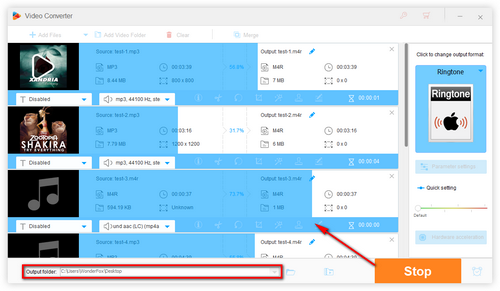
Batch Convert YouTube to Ringtones

Make Unique Ringtone with Ringtone Studio
You can also turn YouTube to M4R for iPhone or turn YouTube to MP3 for Android with the built-in Ringtone Studio.
1. Select Toolbox on the main window, then open Ringtone Studio.
2. Select the device (iOS or Android) you're using.
3. Import the downloaded YouTube video or your own existing source like soundtrack album collection, then cut your needed section.
4. Save as Phone ringtone or SMS ringtone.
This is the whole process for converting YouTube to Ringtone for Android & iPhone. So simple, isn't it? Now you can send ringtones to phones. Just enjoy and have fun!
Free download WonderFox HD Video Converter Factory Pro to make your favorite ringtone Now!
I know some of you always give priority to converting YouTube video/music to ringtone with the help of certain online YouTube ringtones maker for convenience. Admittedly, the online video converting service offers you a rapid and simple way. But still, the online service also forces the limitation on file size, conversion time, etc. It's just fine for Android, but less YouTube to M4R makers for iPhone available on the web, let alone those unsafe websites. Just to be safe though, I personally recommend this best YouTube ringtone creator above, it will never let you down.
So here is the whole tutorial of how to turn a YouTube video into a ringtone for making free ringtones, and I hope it's a real solution for you. Please share this article with friends once it works. If you still have any problem, post your comment in the discussion below.
More Special Features on HD Video Converter Factory Pro
Product line: DVD Software | Video Software | Watermark Software | GIF software | Office Software
Featured product: Free DVD Ripper | Free Video Converter | Video Converter | Free HD Video ConverterService: Submit A Ticket | Retrieve Key | Order support | Product Support | Money Back Guarantee | 24 Hours Service
Terms of use: Refund Policy | License Policy | FAQ
About | Company | Contact | Affiliate | Privacy
Copyright © 2009-2025 WonderFox Soft, Inc. All Rights Reserved.