Want to choose the best audio converter software to manage your music collection? In this detailed audio converter review, you may find the answer you want.
🎯 Editor’s pick for Windows users: WonderFox Free HD Video Converter Factory – the overall best free audio converting software for high-quality audio conversion https://www.videoconverterfactory.com/download/hd-video-converter.exe hd-video-converter.exe
1. WonderFox Free HD Video Converter Factory
7. Hamster Free Audio Converter
8. Switch Audio File Converter Software
10. Fre:ac - Free Audio Converter
Audio file converter software will always come in handy when it comes to an unsupported music file. It’s also helpful when you wish to downsize a bunch of large music files to save device storage.
Are you looking for software to transfer audio to a format you desire? Well, choose carefully the audio converter as the best music converter helps you not only change music file types but also preserve the sound quality. If you don’t know how to choose the best audio converter for PC or Mac, look at the best audio conversion software options available on the market below. Hopefully, you will find your number 1 music converter.
- WonderFox Free HD Video Converter Factory
• Support almost all music formats.
• Provide MP3, WAV, FLAC, AAV, Ogg, WMA, and more output options.
• Customizable options to control audio size and quality.
• Extract audio from multiple videos.
• Cut and merge audio files.
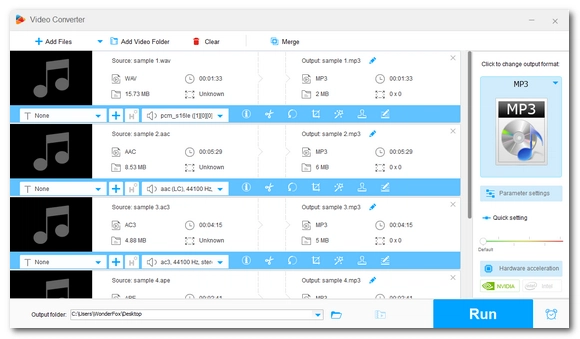
OS: Windows
WonderFox Free HD Video Converter Factory tops the list as the best audio converter software for Windows for a good reason.
First, it’s easy to use, which makes it suitable for beginners and professionals. Second, it can manipulate audio format, quality and size efficiently. With support for over 600 formats and devices, it can help you perform hassle-free audio conversion to MP3, AAC, WAV, Ogg, iPhone, iPod, etc. Beyond this, the program produces high-quality conversion that can retain the fidelity of your music files.
The program is also useful for other audio processing, including audio extraction from video, cutting and joining audio clips, and compressing large audio files. All features are available for free and unlimited use.
→ Download WonderFox Free HD Video Converter Factory Download WonderFox Free HD Video Converter Factory
Tip: This free audio converter has an upgraded version that allows you to batch convert audio files at once. Currently, the 50% off coupon for the batch audio converter is still available.
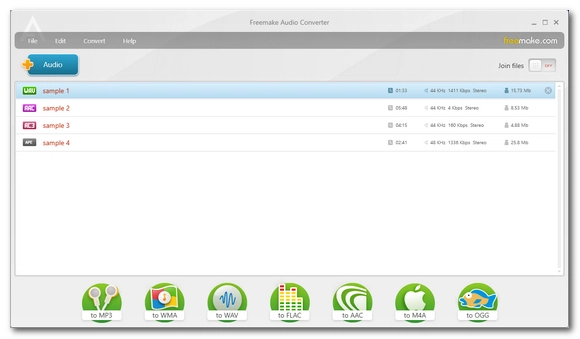
OS: Windows
Windows users can also have Freemake Audio Converter as their solution to daily audio format conversions.
It has an intuitive interface. Simply add the audio, select the target format, click convert, and done. Freemake has wide support for all the major audio file types that can be outputted to MP3, WMA, WAV, FLAC, AAC, and OGG. It can also convert video to audio without a problem.
However, keep in mind that Freemake’s audio converter only allows up to 3 minutes of audio conversion. To break the limits, you’ll have to purchase the Freemake Infinite Pack.
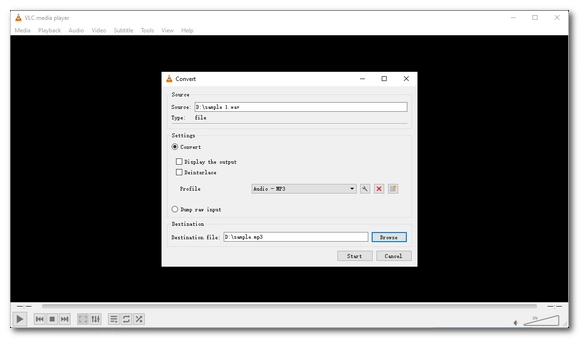
OS: Windows, Mac
If you already have VLC installed on your device, you can take advantage of this very app to convert audio files too.
Besides being a universal media player, this free open-source program can also be used as a decent audio converter for basic audio conversion needs. It can work with major audio formats and convert them to 10 output formats, including MP3, AAC, WAV, FLAC, OPUS, etc. Additionally, it allows simple CD ripping as well.
Unlike Free HD Video Converter and Freemake, VLC as music converter software would require extra steps to finish a conversion. Check out how to convert audio with VLC for more details.
→ Get VLC
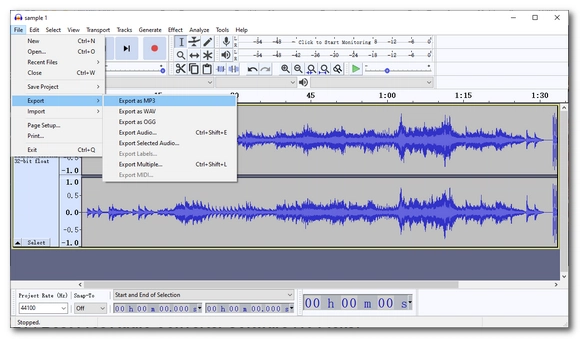
OS: Windows, Mac
You may have heard of Audacity as a free, open-source, cross-platform audio software for recording and editing audio files. But it’s also one of the top audio converters to deal with audio files losslessly. Once you create a music project, it can export it to 16-bit PCM WAV and AIFF without losing quality.
Audacity also works well for simple audio conversions. It supports MP3, WAV, AIFF, AU, and OGG inputs and MP3, WAV, and OGG outputs. You can have more conversion options if you have installed the FFmpeg plugin. But the biggest advantage of Audacity over others is that it allows you to edit music files like professionals before conversions. In short, Audacity is the optimal choice for experienced users.
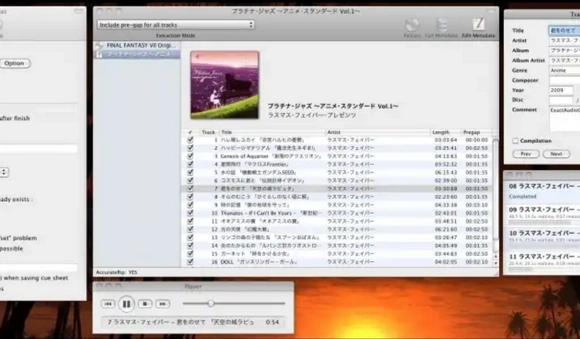
OS: Mac
X Lossless Decoder (XLD) is what I consider to be the best free audio file converter for Mac for its reliability, usability, and powerfulness. It’s capable of diverse audio processing, including decoding, playing, and of course, converting audio files.
“Lossless” is its hallmark, and you can use it to convert audio that’s not supported on Mac to ALAC and AIFF flawlessly. In addition, it can also transcode audio files to M4A, AAC, and MP3 for smaller file sizes. Thanks to its multi-threaded conversion feature, it can speed up the conversion process for all files at the same time.
XLD has many features worth exploring, such as splitting music cues into single tracks and ripping CDs. It also has a command-line version that can run shell scripts to automate the tasks you need. Although it is an old application, it is still frequently updated today.
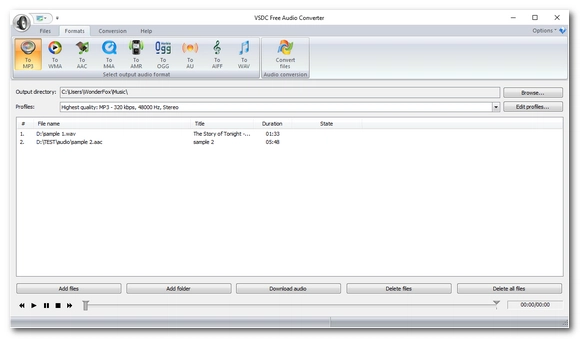
OS: Windows
VSDC Free Audio Converter is the program that would make your audio conversions easy and smooth, for all conversions will take place in a very simple and intuitive interface.
However, it has limited support for input and output formats, covering only some mainstream formats such as MP3, WMA, AAC, M4A, AMR, OGG, WAV, AIFF, and AU. Yet, on the other hand, it enables you to convert audio files from online URLs, which is an uncommon feature you don’t get from most other converters.
VSDC Free Audio Converter also comes with a tag editor that can be used to edit the title, author, album, genre, year, etc. of your music file.

OS: Windows
It looks like an audio converter for Android, but it’s not. Hamster Free Audio Converter is in fact a top free audio converter for PC Windows. And it isn’t hard to use at all - the simple interface explains everything!
However, it’s a little weak in the file input support but covers major audio formats, though. It allows you to output files to not only basic audio formats like MP3, AAC, and WAV but also a variety of device presets. Another benefit the freeware offers is that you can merge audio files if you want.
Hamster Free Audio Converter is a simple program, and it lacks some advanced features that many other converters usually have.
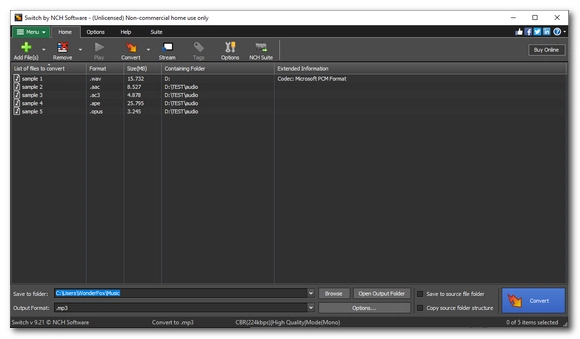
OS: Windows, Mac, Android
Switch Audio File Converter Software is a feature-rich program that does a very good job of converting nearly all types of audio files, including the rarest ones, into 35 output formats (the widest support I’ve ever seen). It can also extract audio from DVDs and video files. What’s more, Switch comes with an audio normalization function that can automatically enhance the audio quality and make it clearer. If you’re looking for a one-stop audio conversion tool, then this might be a good option.
However, note that the free trial version of the software is for non-commercial home use only.
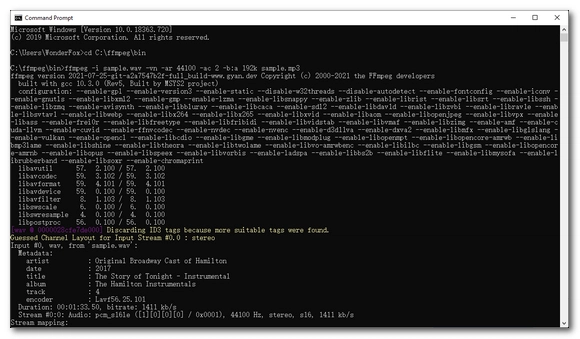
OS: Windows, Mac
Recommended by many advanced users, the free open-source FFmpeg can do a lot of audio-related work, including audio conversion, audio recording, and audio streaming.
I don’t know how many audio formats it supports. But during my tests, it recognized and processed all the audio files (both common- and uncommon-seen) I threw at it. It’s also the best batch audio converter that can convert a folder of audio files all at once.
However, one important thing to note is that, unlike other GUI software, FFmpeg performs tasks through the command line, giving power users much flexibility to customize conversions to their own preferences. But this on the other hand also causes troubles for rookies. In short, FFmpeg is for users who are comfortable with shell scripting.
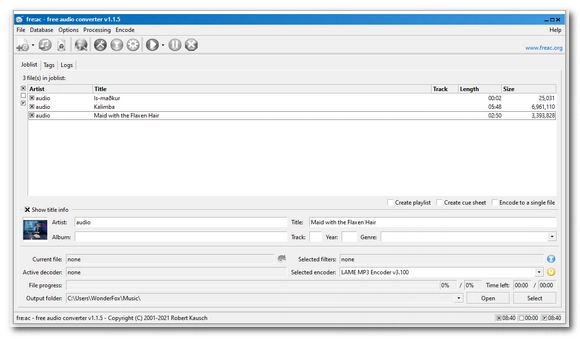
OS: Windows, Mac
Fre:ac - Free Audio Converter, as the name suggests, is a freeware converter for audio conversion. It’s compatible with a wide range of audio formats and can freely convert between MP3, AAC, FLAC, WAV and many other formats. But what really makes it stand out from the rest is its integrated CD ripper, which can easily rip audio CDs to MP3 or M4A. You can even convert your entire music library while preserving the folder and file name structure.
However, please note that Fre:ac will convert audio files to a lower bitrate, and while this will reduce the file size, it will also result in a certain degree of quality loss. So you'd better start with a higher bitrate audio source file.
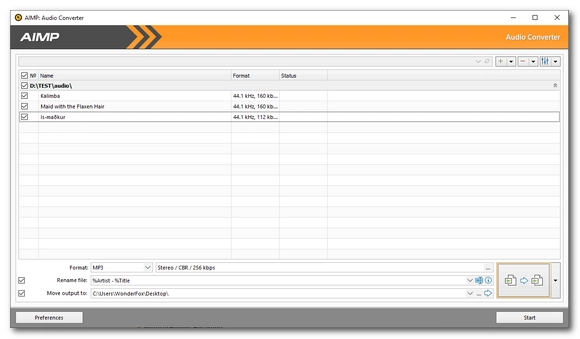
OS: Windows, Android
Best known as a freeware audio player for Windows and Android, AIMP also features an impressive audio converter that can take care of various types of audio conversions.
It’s a high-quality MP3 converter that can convert a total of 27 audio formats to 9 different popular audio files (APE, MP3, FLAC, WAV, etc.) and retain the original quality. It can do it with multithreading encoding, meaning it can handle multiple files concurrently. Another function seldom mentioned but might have a use is that it can output all sources into a single result (with the ability to generate a CUE Sheet) and vice versa. In addition, it’s got an advanced tag editor. To access the AIMP Audio Converter, open AIMP > MENU > Utilities > Audio Converter.
→ Get AIMP
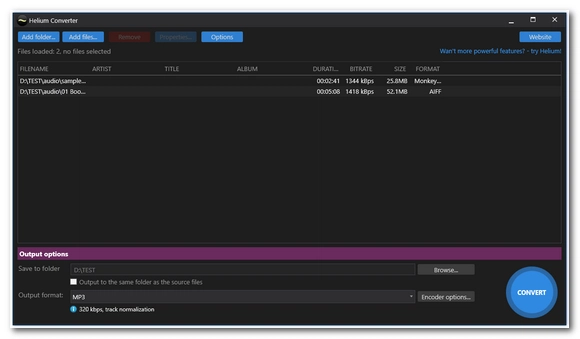
OS: Windows
Helium Converter is a free lightweight audio converter available only for Windows. It’s a bit like Switch in that both feature a very easy-to-use interface. Users with little or no conversion skills can easily use this converter without hassle.
As for conversion, it pales in comparison to some other converters because it does not have a wide support of input formats. However, it does cover the most basic audio formats. As a high-quality MP3 converter software, it can convert FLAC, WAV, WMA, etc. to MP3 while maintaining high quality.
Helium doesn’t have fancy features like audio editing or tag editing. But I guess that is why it holds a special place for some users.
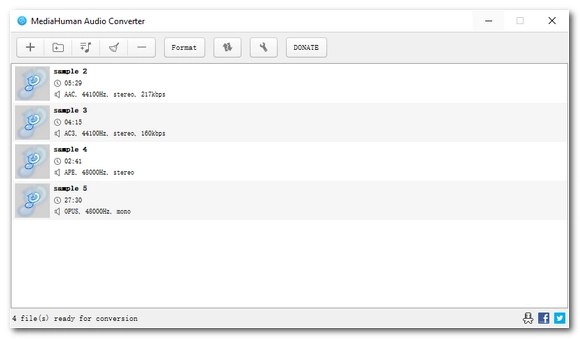
OS: Windows, Mac
Want a straightforward free audio converter program without complicated features and a confusing interface? MediaHuman Audio Converter is the best among such programs.
No tutorials needed, MediaHuman Audio Converter can easily take you through converting between all key audio formats, including WMA, MP3, AAC, WAV, FALC, OGG, AIFF, etc. Apart from that, it also makes it possible to extract audio from videos. Moreover, converting multiple files will automatically activate batch conversion mode, which will greatly speed up the conversion process. If you use iTunes, you can choose to export the converted files directly to an iTunes playlist. Another benefit of MediaHuman Audio Converter is that it supports multiple languages.
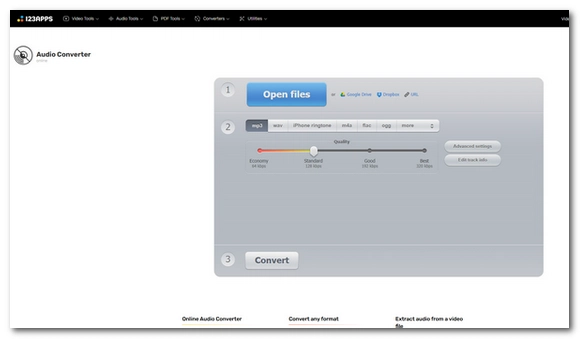
OS: Any (online)
Online Audio Converter is the best music converter that works in a browser. If you don’t want to install any software or apps, then this online service will be your answer.
In fact, it’s one of the best software to convert WAV to MP3 with high quality. It has advanced MP3 converting settings that you can freely configure to adjust the quality, bitrate, frequency, channels, and add effects. Besides MP3, it can also make your music into WAV, iPhone ringtone, M4A, Flac, Ogg, MP2 and AMR. You can also extract the music track from your movies with this tool to play it on a music player. On top of that, the batch audio conversion mode is available for free.
Online Audio Converter requires no registration and you can use the service unlimitedly.
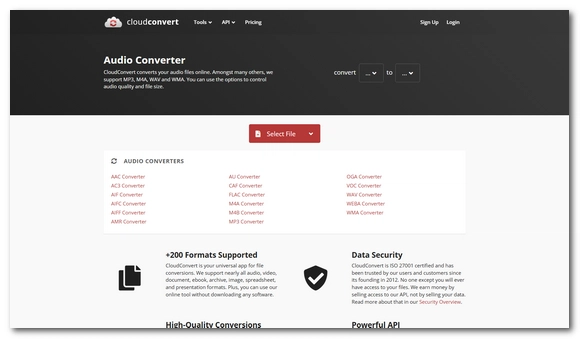
OS: Any (online)
If you want to convert files to more audio formats online, such as AAC, AIFF, OGA, and WMA, then CloudConvert can be a great helper.
It’s beautifully designed, with an intuitive interface and many audio converters available. Once you upload a file, it lets you select from its list of dozens of options. You can also use the settings option to configure the output audio quality and size to suit your specific needs. Even better, you can trim the length of music as needed.
CloudConvert doesn’t need you to register to use its service, but as a free music converter, it only allows you to complete up to 10 conversions per day.
| Program | OS | Highlights | Best for |
|---|---|---|---|
| WonderFox Free HD Video Converter Factory | Windows | • Supports over 600 formats; • High-quality output; • Customizable options for size and quality; • Basic editing features like cutting and merging. |
Users seeking an easy-to-use, feature-rich tool for everyday audio conversion and processing. Try it now >> Try it now >> |
| Freemake Audio Converter | Windows | • Intuitive interface; • Supports all major audio formats; • Converts video to audio. |
Users needing basic conversions with occasional video-to-audio extraction. (Limitations apply for free use.) Try it now >> |
| VLC | Windows, Mac | • Works as a media player and a basic audio converter; • Simple CD ripping. |
Users already familiar with VLC and looking for occasional audio conversions. Try it now >> |
| Audacity | Windows, Mac | • Advanced audio editing before conversion; • Supports various formats with ffmpeg.exe installed. |
Experienced users who require lossless audio conversion and editing capabilities. Try it now >> |
| X Lossless Decoder | Mac | • Excellent for lossless conversion; • Supports multi-threaded processing; • Command-line options available. |
Users who prioritize quality and advanced functionality, such as splitting tracks or scripting tasks. Try it now >> |
| VSDC Free Audio Converter | Windows | • Intuitive interface; • Tag editor for metadata; • Converts from online URLs. |
Beginners who want simple conversions with minimal setup. Try it now >> |
| Hamster Free Audio Converter | Windows | • Simple interface; • Supports major formats; • Includes merging functionality. |
Users needing quick conversions without advanced features. Try it now >> |
| Switch Audio File Converter Software | Windows, Mac, Android | • Supports 35 output formats; • Includes audio normalization; • Extracts from DVDs and videos. |
Users needing versatile software for converting rare formats. Try it now >> |
| FFmpeg | Windows, Mac | • Supports all formats; • Command-line flexibility; • Batch processing. |
Advanced users comfortable with scripting and looking for power and customization. Try it now >> |
| Fre:ac - Free Audio Converter | Windows, Mac | • Wide compatibility; • Integrated CD ripper; • Maintains file structure during conversion. |
Music enthusiasts digitizing CDs or organizing large libraries. Try it now >> |
| AIMP | Windows, Android | • Supports multithreading encoding; • Advanced tag editor; • Outputs combined or split tracks. |
Users who also need a robust audio player. Try it now >> |
| Helium Converter | Windows | • Lightweight and user-friendly; • Converts to MP3 with high quality preserved. |
Beginners needing basic conversions without extra features. Try it now >> |
| MediaHuman Audio Converter | Windows, Mac | • Simple interface; • Batch conversion; • Integrates with iTunes. |
Users needing easy, quick conversions. Try it now >> |
| Online Audio Converter | Any (online) | • Works in a browser; • Advanced MP3 settings; • No installation required. |
Occasional users who prefer a web-based solution for common audio formats. Try it now >> |
| CloudConvert | Any (online) | • Dozens of format options; • Adjustable quality settings; • File trimming. |
Online users needing flexibility with various file types (limited daily conversions). Try it now >> |
That’s all the best audio converter software for different operating systems. You can try them all out and choose the converter that best suits you. But if you don’t have time, you can try the recommendations which have been proved to be free, safe, and easy to use in our tests. If you have any questions about this article, you can contact us on Twitter. We will be glad to help. Thanks for reading!
Best audio file converter software in this article:
WonderFox Free HD Video Converter Factory for Windows, click here to free download free download
MediaHuman Audio Converter for Mac, click here to free download
To choose the right audio converter, there are several factors to consider:
Answer these questions in your mind and then you can have a clearer image of the right audio converter tool for youself.
For Windows users, WonderFox Free HD Video Converter Factory is the best choice for its versatility and quality. Mac users may prefer XLD for lossless conversions, while online users can try CloudConvert for flexibility.
Yes. In fact, there are many free music converters for PC, including
X Lossless Decoder (XLD) is the best audio converter for Mac users who want reliable, lossless audio conversion with advanced features like multi-threaded processing and track splitting.

WonderFox DVD Ripper Pro
WonderFox DVD Ripper Pro is a professional DVD ripping program that can easily rip any DVD, be it homemade or commercial, to all popular formats including MP4, MKV, MP3, WAV, H264, H265, Android, iPhone, etc. without a hitch. It also lets you edit and compress DVD videos at high efficiency. Download it to enjoy fast and trouble-free DVD ripping experience.
Privacy Policy | Copyright ? 2009-2025 WonderFox Soft, Inc.All Rights Reserved
WonderFox HD Video Converter Factory Pro
Best All-in-One Audio Converter!
Batch convert audio files in any possible format to MP3, WAV, AAC, DTS, AU, M4A, FLAC, etc. and handle audio editing, downloading, recording, extraction as well!