If you want to merge audio files into one single file with original audio quality remained or combine music files with different format together, you can find a free yet powerful audio merger to help you in this article. Download this audio joiner app in advance and read on: https://www.videoconverterfactory.com/download/hd-video-converter.exe
Updated on Aug 11, 2023
by Timothy
To merge audio files together is a basic digital requirement for many people. There are some common reasons for using an audio merger as shown below.
Q: M83 is my favorite and I need an audio combiner to combine some of the best hits to one song and loop it again and again.
Q: When editing with my AMV, I remove audio from original video, there are three different background music files I need to add, so any nice audio mergers?
Q: There are some audio files extracted from a DVD and want to combine them together; I want my output audio file to be lossless and small. That’s all I ask.
Of course, there are some other cases where you want to join audio files together and preserve the original audio quality. Some people also want to combine songs in different audio formats, such as merging MP3 files or merging WAV, FLAC, M4R and other audio formats. Thanks to today's Internet and technology, we can find almost anything we want on Google, search for "free audio merger", or if you are concerned about the quality of the output audio after conversion, you can search for "best free audio converter" and other target words.
Now that you are on this page, I'd like to introduce to you my favorite free audio software WonderFox Free HD Video Converter Factory. It is a simple and free audio joiner that can merge various audio files seamlessly and losslessly in just a few clicks. Below is detailed tutorial of how to use this tool, here we go.
To merge audio files, first you may free download this program here and spend couple seconds to install it on your computer, now launch it and open Converter module.
A lifetime freeware to manage your video and audio files, you can use it to convert video/audio and editing them with functions like merge, crop and more. Learn more >
Tips: The Downloader option can help you download 4k resolution video and the hottest 360° video to your own computer.
Press “Add Files” button or simply drag your audio files to this tool. It’s totally OK when you have many audio clips here.
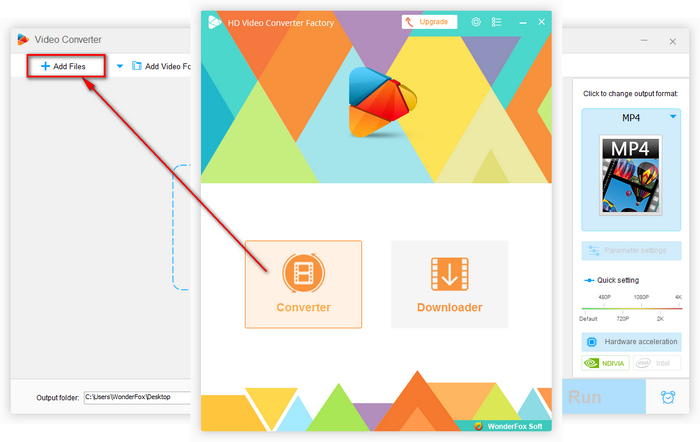
Friendly interface and features
After you import your music files, click “Merge” option as shown in the picture below.
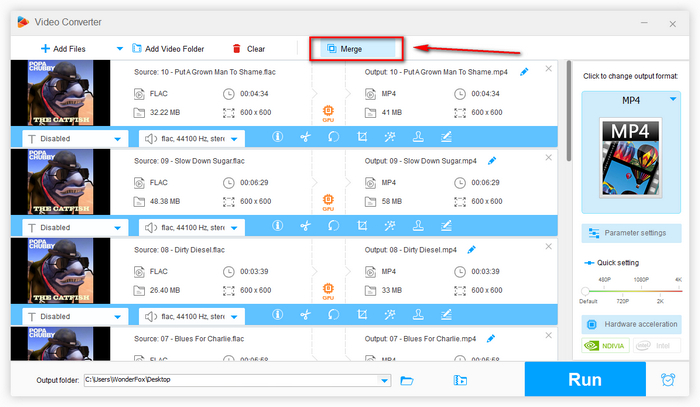
Click merge to start
After step 2, a Merge window comes out. Just click “Merge” button to create several Packs, and drag certain audio files from the “Video List” box above to each pack.
In each pack, you're able to adjust the order by dragging. After you set these process packs, click on “Merge” button on the bottom. Then the packs will display in the main interface.
Note: You can add audio files with different formats to this tool.
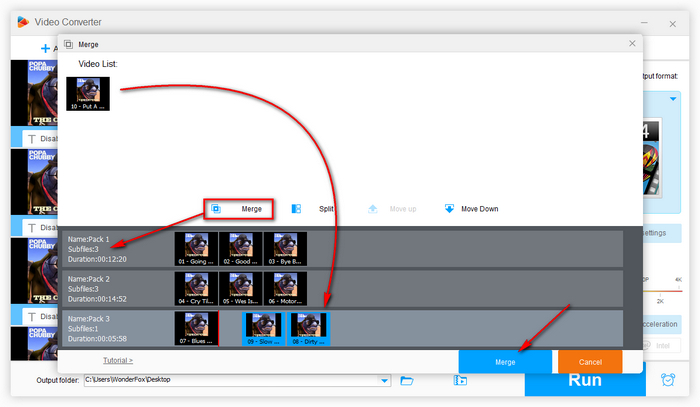
Freely handle with your audio file
You can rename these audio packs for managing your music collections, and select an output audio format on the right side. This audio merger supports many common audio formats that are compatible with devices including smart phone, tablet, and TV from Apple, Samsung to Sony, etc. Finally, click the big blue button “Run” and wait for the conversion to complete.
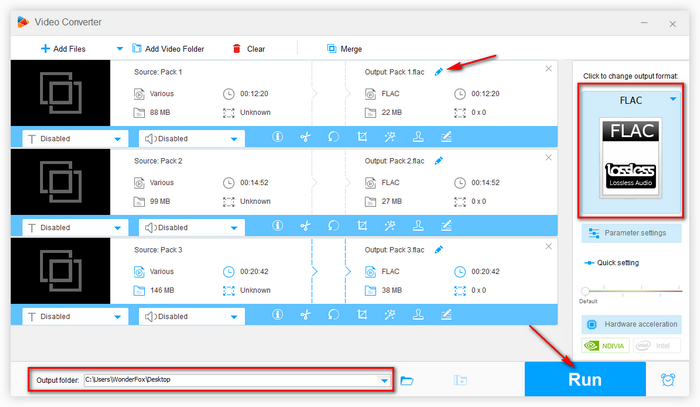
Personalize your own settings
When you done, you can enjoy audio files anytime anywhere, like playing FLAC on iphone series and more.
I believe besides joining audio files, to join video files is another common need, WonderFox Free HD Video Converter Factory can help you with simple video editing, like merge/crop video, add special effect (mosaic, blur, sharpen, emboss, noise, old film, etc) or add subtitles to video if you have any needs.
If you want to try the batch mode to manage your music collection with this tool, enjoy fastest conversion speed ever, you may upgrade to WonderFox HD Video Converter Factory Pro. Furthermore, if you want to merge MP3 files when need to rip music DVD to mp3, and then the DVD Video Converter is right for you.
Top How-to Tips and Reviews
Here you can get latest smart solutions on how to rip and backup DVDs and download media sources from the internet with ease following the guides. Get rid of device and video/audio file incompatibility. It's really a breeze!
Product line: DVD Software | Video Software | Watermark Software | GIF software | Office Software
Featured product: Free DVD Ripper | Free Video Converter | Video Converter | Free HD Video ConverterService: Submit A Ticket | Retrieve Key | Order support | Product Support | Money Back Guarantee | 24 Hours Service
Terms of use: Refund Policy | License Policy | FAQ
About | Company | Contact | Affiliate | Privacy
Copyright © 2009-2025 WonderFox Soft, Inc. All Rights Reserved.