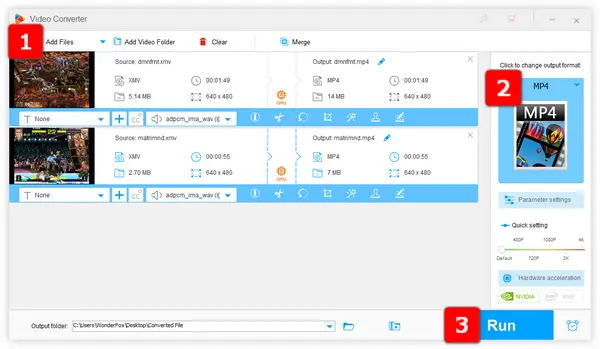
Q: "Is there a way to play the Xbox .xmv files? I couldn't find any media player, video converter or something else to open these .xmv files. What should I do with this file type?"
A: The video file with .xmv extension stands for Xbox Media Video, which is typically used by some games for the first generation of Xbox console system. As an uncommon video format, XMV file is not perfectly compatible with the modern media player and devices.
Since it's not that easy to find a proper XMV player nowadays, I'll provide you with a handy utility that can not only play XMV files, but also convert XMV to MP4 and more mainstream video formats for convenient playback and editing.
A batch XMV to MP4 converter will definitely shorten the conversion process and save a lot of time if you have a slew of XMV files to be converted. WonderFox HD Video Converter Factory Pro, an all-purpose video and audio processing toolkit, can bail you out because of the support of batch processing and hardware acceleration. Unlike other professional-grade and puzzled applications, the intuitive interface makes all operation steps straightforward and self-explanatory.
DownloadDownload, install, and launch HD Video Converter Factory Pro, then open "Converter". Next, click "Add Files" button to add all XMV files into the workplace. Alternatively, to make it easier, just execute a drag-and-drop action.

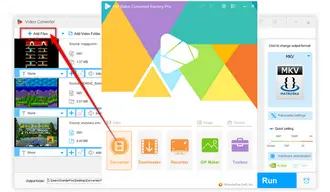
The software comes with a simple media player. When your XMV files are loaded, you can click each preview window to play XMV video in the built-in player.
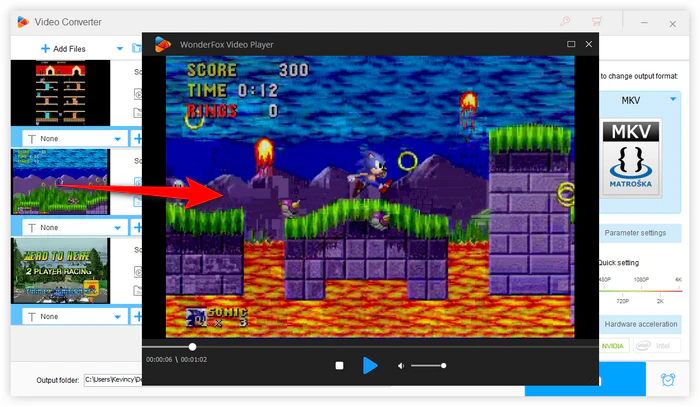

To convert XMV to MP4, click the "Format Profile" to open the complete list of 600+ optimized presets. Go to "Video" category and choose "MP4" profile as the output format.
Tips: For those seasoned users, open "Parameter settings" window to modify detailed preferences, such as the video bit rate, encoder, resolution, frame rate, aspect ratio, etc.

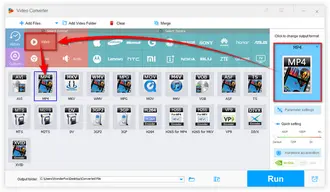
When everything is all settled, click "Inverted Triangle" icon on the bottom to choose an output folder. Finally, press "Run" button to start converting XMV files to MP4 in bulk with GPU acceleration enabled.
Also Read: Convert SMK to MP4 | Convert ROFL to MP4 | Open MPQ Files

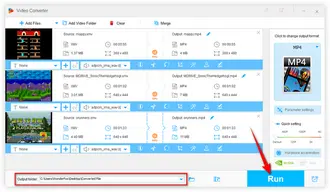
For a visual demonstration of the XMV-to-MP4 conversion process, you may find the following video helpful:
If you're looking for a free software solution, FFmpeg is a powerful tool that can convert XMV files to MP4. The catch? It's command-line based, which means it's not exactly user-friendly if you're not comfortable with typing commands. But if you're up for a little tech adventure, it's a great option.
For something more user-friendly, you could try HandBrake. It's free, open-source, and can handle a wide variety of formats. It might take a bit more setup to get it working with XMV files, but once you do, it's smooth sailing.
That's all I want to share with you how to convert XMV files to MP4, MKV, AVI and other common formats. As you can see, the operation is so simple, right? In addition, this functional application is also equipped with an editing toolbar, allowing you to cut, trim, split, merge, crop, rotate, flip, watermark video easily.
This tool is primarily designed to simplify those intricate video and audio processing work. Free downloadFree download it and explore more practical features. Thanks for reading!
Terms and Conditions | Privacy Policy | License Agreement | Copyright © 2009-2025 WonderFox Soft, Inc. All Rights Reserved