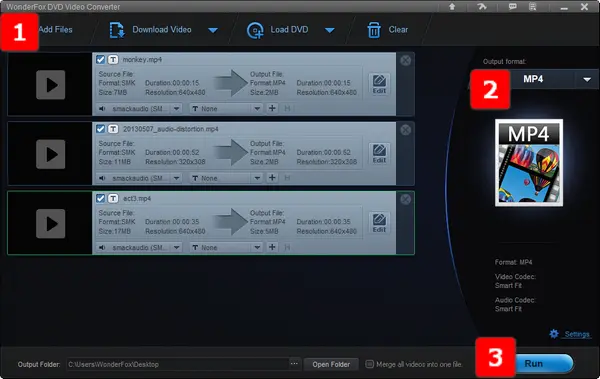
A video or movie file with .smk extension stands for Smacker Video compressed using RAD Game Tool's Smacker compressor. This file type is commonly used in some legacy or extremely low-end games like Blizzard's Warcraft II, StarCraft, Diablo I and over 2000 games. Bink Videos (.bik and .bk2) are the successors to Smacker SMK video.
As the SMK format is outmoded and unsupported by most modern media players, editors and devices, it's totally a tough job to process this video file type. But, nonetheless, there's always a way out. Next, I'll recommend two credible applications to play and convert SMK files with ease.
If you basically crave for a simple solution to SMK to MP4 conversion, WonderFox DVD Video Converter will definitely meet your needs. Without any tedious workflow and elusive terminology, it can help transcode your favorite cutscenes, animation or cinematic SMK videos to MP4, AVI or any other mainstream video formats in only three simple steps. Download it below and follow the instructions to play and convert SMK files
DownloadDownload, install, and run WonderFox DVD Video Converter. Click "Add Files", switch from "All Supported Format (*.wtv;*..." to "All Files (*.*)", then import all your SMK files. Or simply drag and drop Smacker videos into the interface.

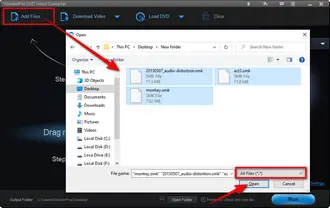
Once each SMK file is loaded in the program, you can see a preview window next to the basic video information. Simply click on the "Play" button on the preview window to play SMK video with the built-in WonderFox Player.


Click on the format profile on the right side to expand the full list of 600+ presets. Navigate to "Video" category and select the "MP4" profile. Likewise, you can choose your preferred option at will.


Choose an output folder on the bottom and click "Run" button to start SMK-to-MP4 conversion in bulk.
Also Read: Play FBR File | Convert ROFL to MP4 | Open MPQ Files | Extract Audio from BNK | Replay to MP4
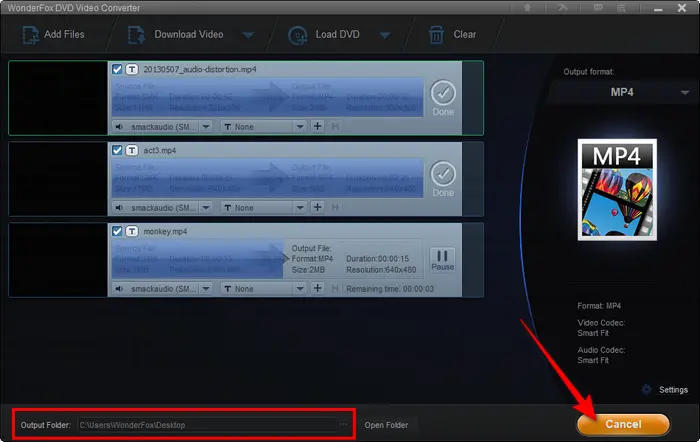

The RAD Video Tools is a comprehensive toolkit suit integrated with Bink and Smacker video codecs that can help play and convert .bik, .bk2 and .smk videos. The following steps will guide you how to do that.
Open the Official Website http://www.radgametools.com/bnkdown.htm, download and install The RAD Video Tools. Note that, it's a 7-zip encrypted archive file. The unzip password is: RAD.


After the installation, run "radvideo32.exe" or "radvideo64.exe" based on your own computer system. Locate and select your SMK files in the navigation window, then press "Play" button to play Smacker video file.
Tips: You can also click "Advanced Play" button to customize the playback of your movies, such as "Playback option", "Sound option", "File buffering", "Screen position and scaling", etc.


To convert Smacker video, select the target file and click "Convert a file" button to open the Bink Converter, where you can specify an output folder and choose the output file type. Currently, it only allows you to convert SMK to AVI video format. Click "Convert" button and select a compressor to start the SMK to AVI conversion.
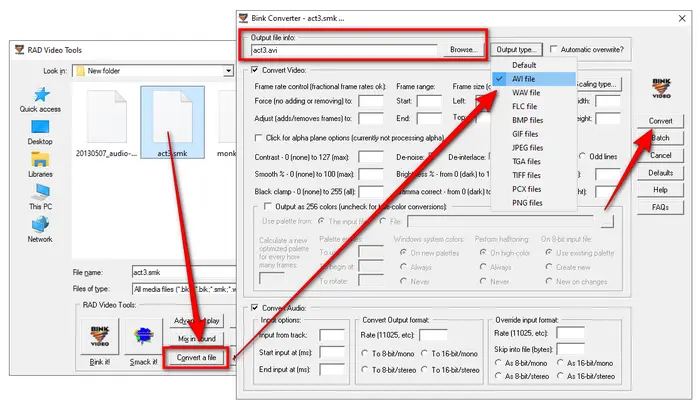
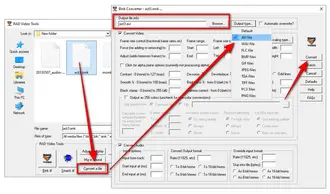
VLC Media Player, known for its versatility, can handle SMK files. Here’s how you can play and convert them:
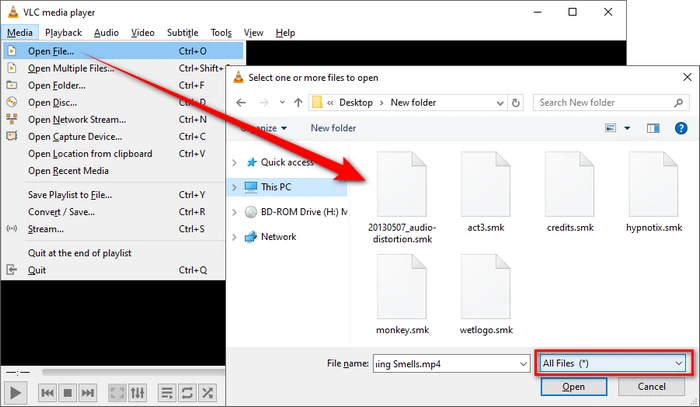
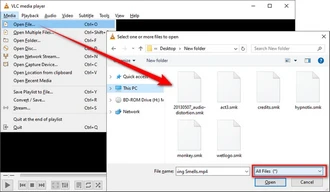
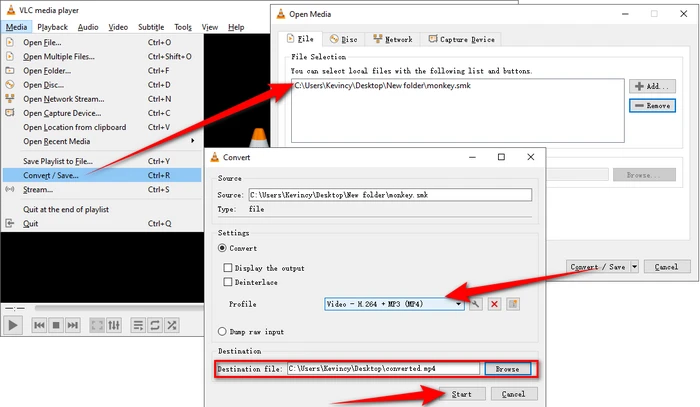
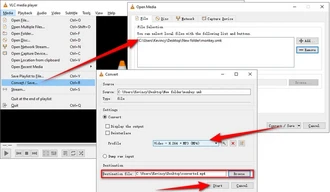
Definitely, The RAD Video Tools is officially provided to analyze, play and convert SMK files. However, AVI is the only video format you can output, and the conversion speed is not as fast as you expect. By contrast, WonderFox DVD Video Converter can serve as a simple one-stop SMK to MP4 converter with hardware acceleration enabled. Amazing? Free downloadFree download here, it will bring you more surprises!
Give it a thumbs-up if this post is more helpful to you. Thanks for reading!
Terms and Conditions | Privacy Policy | License Agreement | Copyright © 2009-2025 WonderFox Soft, Inc. All Rights Reserved