If you're a loyal player of Sony PlayStation Portable, you may have ever extracted some cutscene movie files from a preferred UMD game in .pmf format. However, there's a problem that immediately comes on the heels, the PMF file is not widely supported outside the PSP environment. That's where two recommended PMF video converters come into play.
TL;DR, simply download the overall best free PMF file converter tool and get ready: https://www.videoconverterfactory.com/download/hd-video-converter.exehttps://www.videoconverterfactory.com/download/hd-video-converter.exe

What is a PMF file? In a nutshell, PMF stands for Sony PlayStation Portable (PSP) Movie File, a proprietary format that can be extracted from PSP disk images. Many people would like to save some classic and impressive cutscenes, movie intros, and outros to a local drive for playback or editing. To your disappointment, however, PMF is a tough file type that only a limited number of programs can handle normally. Even if it plays, you'll find there is still no sound.
Based on the SERP, Lande PMF Player is recommended to play PMF video files on Windows desktop, but unfortunately, this player seems to be discontinued as I didn't find any valid download link over the Internet. On the other hand, PPSSPP can run parts of PMF files, but some are locked and unplayable. To avoid some unconfirmed complicated guide, I will introduce two simple methods to work it out.
WonderFox Free HD Video Converter Factory is one of the few PSP PMF converters that allows you to turn PMF movie file into any playable or editable format. The self-explanatory GUI and oversimplified navigation make it accessible to everyone.
DownloadDownload, install, and launch Free HD Video Converter Factory. Open Converter and click "Add Files" to import the PMF files. Also, you can simply drag the files into the program window.

Expand the full list of 500+ presets on the right side. Navigate to "Video" category and select "MP4".
Tips. Choose any profile based on your preference. If needed, open "Parameter settings" to configure detailed video properties like resolution, bitrate, and more.
Specify an output directory to save the converted files. At last, hit "Run" to start the PMF-to-MP4 conversion process.
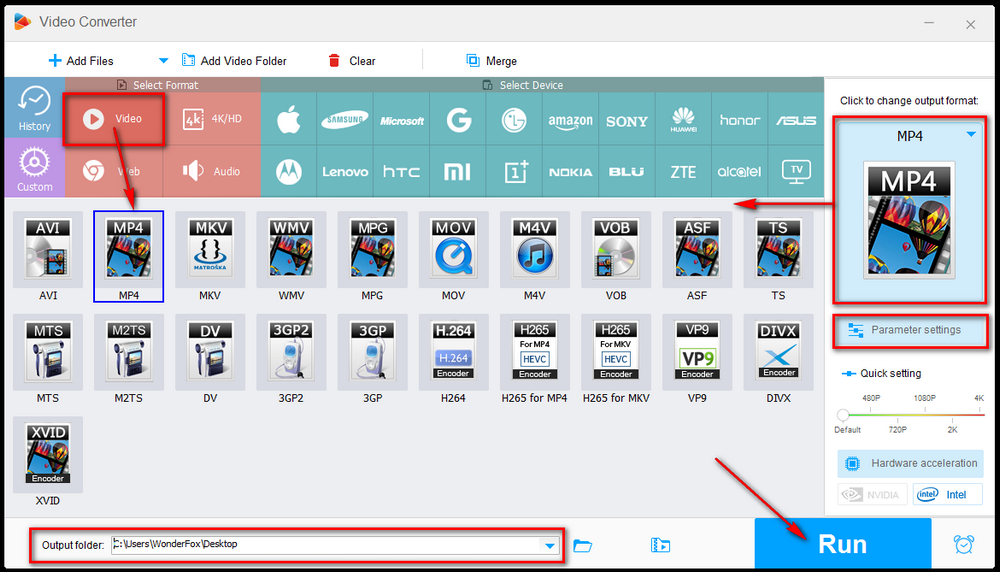
If there is still no sound after the conversion, you may give it a shot with a lightweight utility I found accidentally on a forum. I've tried it with several PMF files to see if the converted files have sound, and to my surprise, it worked like a charm. As it didn't seem to have an official download link, I've zipped the utility and uploaded to Google Drive.
Download this PMF video converter via this link: https://drive.google.com/file/d/1BBMu8qhe9t0OPipf7Pz-KMZHcFo7N07O/view. Then unzip this package file, and you'll see a folder named "PMF2MKV". Open this folder and run "PMF2MKV.exe" therein, then a blank window will pop up.

Locate your PMF files, drag and drop them into this blank window. This neat program will automatically process and convert all PMF file to (H.264/AAC) MKV in the same folder. Just wait for the complete message. After done, the MKV video should play with sound. If you prefer another video file type, change the video format with the aforementioned free converter.
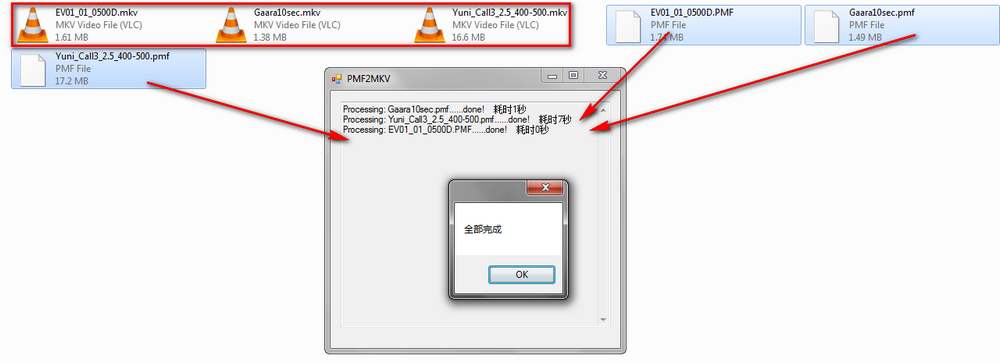
A: PMF files are primarily used by the PlayStation Portable (PSP) for storing and playing game trailers, intros, and cutscenes. They are optimized for the PSP’s hardware and display capabilities.
A: Yes, either Free HD Video Converter Factory or PMF2MKV allows you to queue up multiple PMF files for conversion.
A: Most mobile devices do not support direct conversion of PMF files. However, once you have converted your PMF files to MP4 on a computer, you can transfer the MP4 files to your mobile device for easy playback.
Now you have learned two methods to convert PMF files at no cost. I've no idea whether the two PMF converters work for all PMF files, at least they worked pretty well during my hands-on experience. You're welcomed to upload and send some PMF files you failed to convert to me for further investigation. Meanwhile, it would be much appreciated if you share with me any better solution. Thanks for your reading.

WonderFox HD Video Converter Factory Pro
Looking for an entry-level video processing application? WonderFox HD Video Converter Factory Pro would be the best option, which allows you to record, download, edit, compress and convert video in a fairly simple method. Everyone can handle it even if you're an inexperienced guy. No need to install multiple programs, this one is totally enough for you.
Privacy Policy | Copyright © 2009-2025 WonderFox Soft, Inc. All Rights Reserved