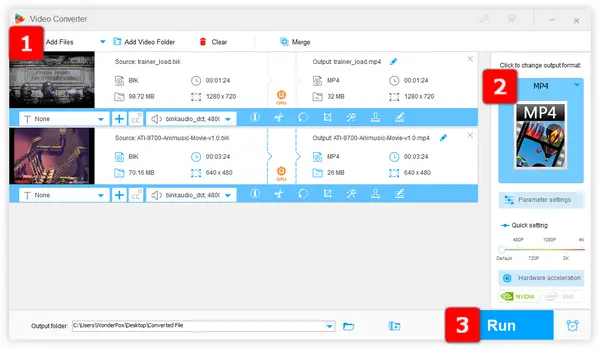
Actually, the file type with .bik extension stands for Bink Video, commonly used for cutscene movies and full-motion video sequences in video games on both PCs and game consoles. If you are a veteran gamer, I'm sure you inadvertently have seen it somewhere.
What's worse, few applications and devices can recognize, play or edit the BIK files. So, what you need is a professional BIK file converter that helps you to convert BIK to MP4, AVI, MKV and more other mainstream video formats.
Equipped with rich video encoders and 500+ optimized presets, WonderFox HD Video Converter Factory Pro, a feature-packed video and audio processor, is competent enough to serve as a BIK to MP4 converter, allowing you to convert multiple BIK files to MP4, AVI, MKV, etc. in bulk. The WYSIWYG interface makes the conversion much easier.
DownloadDownload, install, and run the feature-rich BIK converter. Open "Converter" module and click "Add Files" button to import your BIK files. Alternatively, just drag and drop them from your local drive into the blank space.
After loaded, you can play BIK video in the built-in player by pressing each "Preview" window on the left side.


To convert BIK files to MP4, open the complete list of 500+ configured presets on the right side. Navigate to "Video" category and choose "MP4" profile. You're also allowed to convert BIK to AVI, MKV and other formats, and even specific device model.
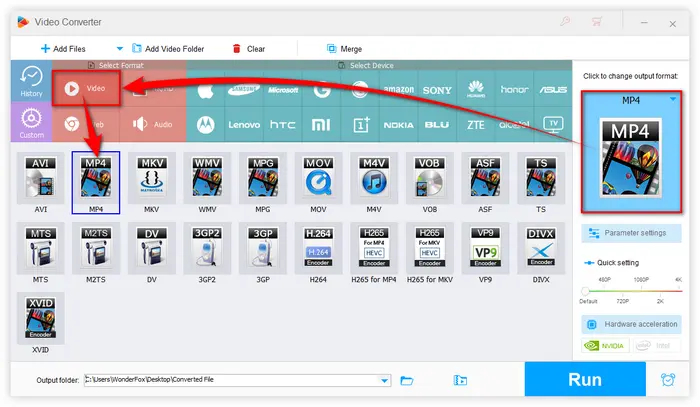

Specify an output directory to save the converted MP4 files, then press the big "Run" button in the lower right corner to batch convert BIK to MP4 with GPU acceleration enabled.
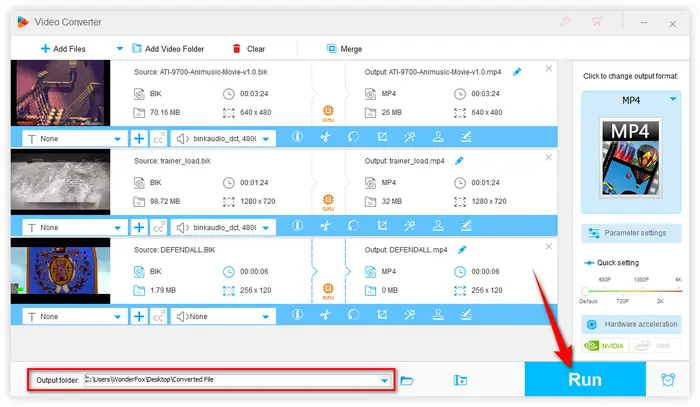

For experienced users, open "Parameter settings" window to modify some details like video resolution, bit rates, aspect ratio, frame rate and so forth.
In addition, this functional program also allows some basic video editing like trimming, splitting, merging, cropping, rotating, flipping and watermarking. Explore more by yourself.
Before we wrap up, here are some additional tips to make your BIK conversion journey smoother:
Since BIK is a proprietary video format developed by RAD Game Tools, a handy BIK converter is officially provided to play and convert BIK files. However, you're limited to convert BIK files to AVI in the large file size and slow conversion speed.
Not every BIK video converter is of unmatched performance, HD Video Converter Factory Pro will never let you down, I promise. Free downloadFree download it and experience more practical features. Hopefully, this toolkit is of great help to your digital life. Cheers!
Terms and Conditions | Privacy Policy | License Agreement | Copyright © 2009-2025 WonderFox Soft, Inc. All Rights Reserved