Wondershare Video Converter (now named Wondershare UniConverter) is celebrated in the video conversion field and can help you in dealing with video/audio conversion, DVD ripping, online video downloading, and more. But that does not mean you can only rely on it when you want to do such things with your files. Here in this post, we share some Wondershare Video Converter Ultimate alternatives for you to choose from when you want to try a replacement.
By the way, the overall best Wondershare UniConverter alternatives can be free downloaded here:
https://www.videoconverterfactory.com/download/dvd-video-converter.exe https://www.videoconverterfactory.com/download/dvd-video-converter.exe
As stated above, Wondershare Video Converter (UniConverter) is an all-in-one tool for DVD ripping, video conversion, editing, and downloading that allows you to convert unsupported file formats, rip DVDs to digital formats, and do more. But if you want to try an alternative, WonderFox DVD Video Converter is the most recommended. It has similar features, but is much cheaper.
* Convert video/audio to 600+ formats;
* Bypass DVD encryptions and digitize DVDs;
* Download online music and movies;
* Do some light edits to DVD and videos;
Top 6 Best Wondershare Uniconverter Alternatives
1. WonderFox DVD Video Converter
Operating system: Windows
WonderFox DVD Video Converter offers the most similar features to Wondershare UniConverter. It allows you to remove and bypass any DVD encryptions and rip DVD movies (being it homemade or commercial) to more than 600 formats and devices for smooth playback on any device and player without the DVD drive. You can also use it to convert almost all video and audio files to 600+ formats and devices without any problem and download videos and music from 1000+ online sites, including YouTube, Dailymotion, Vimeo, Facebook, etc.
More than these illustrated features, it even enables you to edit videos and DVD movies by trimming, merging, rotating, cropping, and so on. With hardware acceleration, all those file processes can be carried out up to 50X faster speed with 0% quality loss. Once you give it a try, you can find more bonus features of DVD Video Converter, like output parameter customization, ringtone maker, versatile video & DVD player, etc. Just download it now and it will never disappoint you!
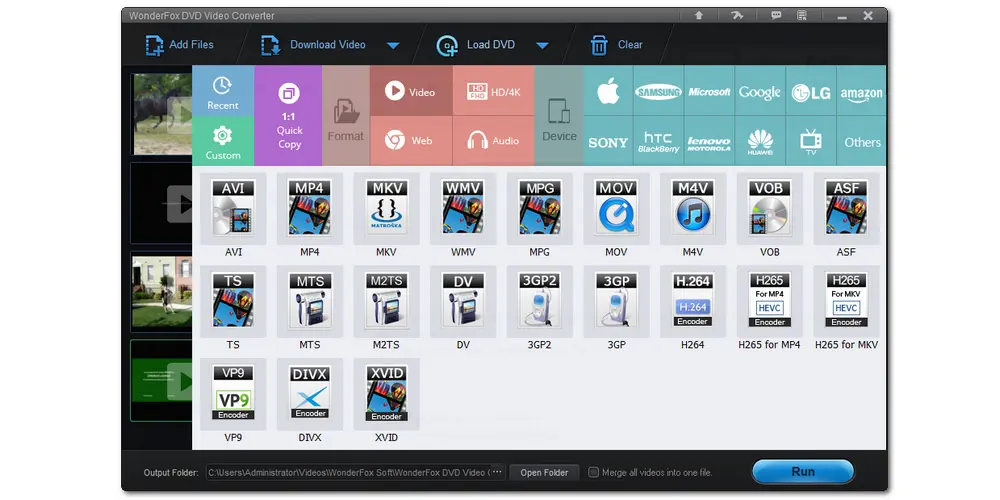
Limit:
* Only compatible with Windows;
* Lack the ability to record desktop screens.
Also Read: HandBrake Alternative | DVD Decrypter Alternative | AnyDVD Alternative | DVDFab Alternative
Operating System: Windows
WonderFox HD Video Converter Factory Pro is also a Wondershare UniConverter alternative. It specializes in video and audio transcoding, allowing you to convert any video and audio formats for you to easily upload files online and play some unsupported files with your devices and some players. Video editing is also supported in this software enables you to trim, merge, crop, rotate, add images and text to videos, apply filters, etc. in an effortless way.
With this program, you can even record all desktop activities with both system audio and microphone simultaneously, including online meetings, gameplays, live shows, etc. with high quality. Other simple features like video and music downloading, file compression, GIF animation, ringtone making, subtitle extracting, split screen creation, and so forth are also provided. All the features are easy to get started with the self-explanatory interface and simple operating steps.

Limits:
* Only compatible with Windows;
* Lack the ability to rip and edit DVDs.
Operating System: Windows
If you want to try a free and open-source Wondershare Video Converter alternative, Freemake Video Converter can be one of the programs you’re looking for to convert videos and DVDs simply. It shares some similar features with Wondershare UniConverter that you can use to convert formats between 500 + video and audio files, cut, join and rotate video clips, rip unprotected DVDs and burn videos into DVDs. It also enables you to convert audio files and photos, download media files from an online link, and compress large video files.
It is really simple and easy to use. But there are some drawbacks to it. Its conversion speed may be a little lower when you process some large files. And be careful when installing Freemake Video Converter as its installer contains OpenCandy that you could download mistakenly.
Download Freemake Video Converter here: https://www.freemake.com/free_video_converter/
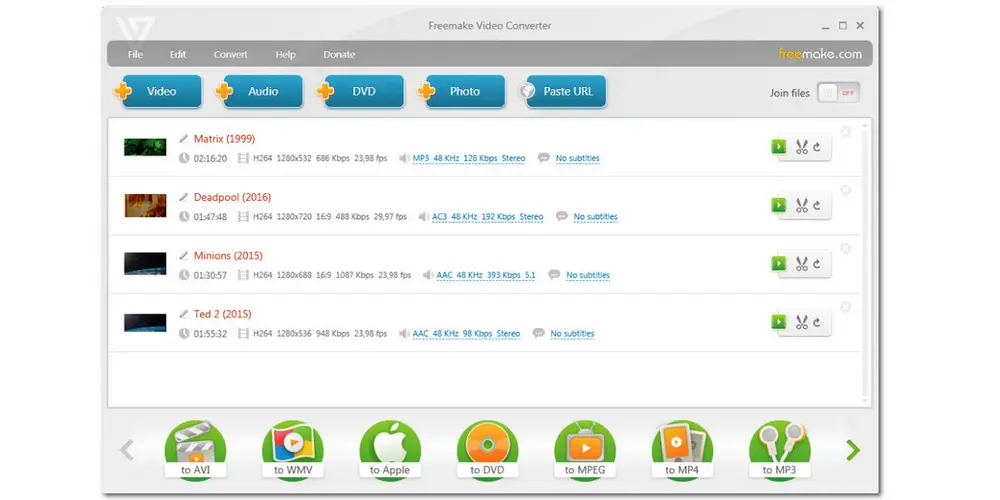
Limit:
* Only Compatible with Windows;
* Lack of screen capture feature;
* Output files with a Freemake logo.
Operating System: Windows (7-10), macOS (10.7 or later), Linux
HandBrake is also an open-source video transcoder that supports most videos, DVDs, and Blu-ray sources. The output files are limited but support some popular formats, like MP4 (M4V), MKV, and WebM. Being a Wondershare Video Converter free alternative, it offers dozens of presets for general, web, devices, etc., allowing you to directly convert videos to devices, like iPhone, iPad, Apple TV, Android, Chromecast, Playstation, Roku, Xbox, and more with different settings. You can also use it to rip DVDs but only the files without copy protections unless you installed VLC player with the library of libdvdcss. Even though, some DVDs with more advanced copy protections still cannot be decrypted. This free UniConverter alternative also provides some editing options for advanced users to crop, rotate videos and do more.
Download HandBrake here: https://handbrake.fr/

Limit:
* Few output formats;
* Sometimes not working.
Also Read: HandBrake 4K to 1080p | Fix HandBrake Not Scanning DVD Titles
Operating System: Windows, macOS, Linux, iOS, Android
Are you still only use VLC as a media player? It’s time to explore more features with VLC. VLC can also be a free alternative to Wondershare UniConverter, which offers more hidden practical features than video & audio playback. With the FFmpeg format library, you can use VLC as a versatile media player to play files that your default player doesn’t support and also a video & audio converter to convert almost all video and audio files to a wide selection of formats. Moreover, you can also use it to rip DVDs to digital formats, even those with CSS encryption. It also allows you to edit videos by cropping, merging, trimming, etc., and record desktop screens with audio.
Download VLC Media Player here: https://www.videolan.org/vlc/

Limit:
* Sometimes fail to convert;
* Hidden features are hard to find.
Also Read: Fix VLC Only Convert Part of Video | VLC Conversion No Audio Fixed
Operating System: Windows, macOS, Linux
FFmpeg is an open-source and actively developed tool that is capable of various multimedia tasks, including video & audio decoding and encoding, transcoding, and so much more. You can even edit videos with FFmpeg. FFmpeg is a command line based program that makes it more powerful and versatile in dealing with video conversion and editing, but it is much more difficult to handle. With FFmpeg, you can do video conversion and editing at a super-fast speed and output final files with the highest quality. But it doesn’t offer the ability to rip DVDs.
If you are a power user who is comfortable with shell scripting and just wants a fast video conversion process, FFmpeg is one of the top few Wondershare Video Converter alternatives you cannot miss.
Download FFmpeg here: https://ffmpeg.org/

Limits:
* Cannot rip DVDs;
* Require a steep learning curve for inexperienced users to get started.
Hot Search: FFmpeg Convert AVI to MP4 | Trim Video with FFmpeg | Compress Video Using FFmpeg
Wondershare can be the leader in video transcoding and DVD decryption. It provides an all-in-one solution for users to deal with their media files. But there are also many programs that can do the same with UniConverter and are even better than it. This post only collects the top six alternatives to Wondershare Video Converter. Maybe you can find more alternatives to Wondershare UniConverter on the web, but watch out for some malware.
That’s all we want to share about the Wondershare Video Converter alternative. Thanks for reading till the end. Have a nice day!
Privacy Policy | Copyright © 2009-2025 WonderFox Soft, Inc.All Rights Reserved