
You may have downloaded some WebM files from the Internet but found that no player can open them. Fortunately, a WebM to MP4 video converter will help you change WebM into MP4 format for easy video playback.
If you want to convert WebM into MP4 with the best quality or convert WebM files quickly, you can use the following WebM to MP4 converter apps we have compiled to handle the required conversion.
Download the best WebM to MP4 converter to get started: https://www.videoconverterfactory.com/download/hd-video-converter-pro.exe hd-video-converter-pro.exe
For those who are looking for a reliable WebM to MP4 converter on Windows, here is our editor’s pick - WonderFox HD Video Converter Factory Pro. It’s arguably one of the best video converters on Windows. Since the software supports a wide range of video and audio files, it can easily convert WebM to MP4.
As a user-friendly program, it allows you to complete the video conversion in just a few clicks, without any experience required. In addition, it has a batch mode that can convert multiple WebM files to MP4 at the same time, so you can save a lot of time. As mentioned, the software supports many formats. Therefore, besides converting to MP4, you can also export to MOV, AVI, MKV, and even your target device.
WonderFox can keep high quality output thanks to its efficient encoders like H264 and H265. You’re also allowed to customize the video settings to control the output quality and size. In addition, its conversion speed is exceptional, especially with hardware acceleration enabled, you can enjoy conversion speed 50x faster than normal conversions.
WonderFox has more useful features, including the ability to compress and edit WebM files. You can download this tool to explore more functions, or follow the tutorial in the next section to start your first WebM file to MP4 conversion.
🎯 Reasons to use this video converter WebM to MP4:
* Please free download free download the WebM file to MP4 converter to your PC first.
Open WonderFox HD Video Converter Factory Pro on your Windows desktop and enter the Converter module. Then, press Add Files or Add Video Folder to import one or more WebM files into the converter. You can also drag videos into the conversion list directly.
You can specify an output path for the converted files by clicking the ▼ button at the bottom area of the converter.


Click on the format image on the right side of the converter program, and the output format page will appear. Go to the Video format section and select MP4 as the output profile. There are 600 more formats and device profiles available. You can explore other categories to find the best format you desire.


Advanced users can open Parameter settings to adjust the video encoding, such as changing the video and audio codecs, modifying the bitrate, changing the resolution, and more. For example, for achieving the best compatibility, you may use H264 as the video encoder. Or if you want to compress size, you can use H265 encoder as this will reduce file size without comprising quality.
If you are not familiar with the encoding settings, you can keep them as Smart-Fit and the program will use the common settings based on the selected format to output file with balanced size and quality.


Before conversion, you can use the editing tools to cut, trim, crop, rotate, and merge your videos. Finally, press Run to start the conversion at once.
Depending on the source file size and quality, the conversion should take between a few seconds to several minutes. After the conversion, you can view the converted files in the output folder you previously set.
💡 Tip: If your computer supports GPU acceleration, the conversion process should be faster.


Do you want to convert a WebM file to MP4 for free? The following free WebM to MP4 converters are good options to change format between WebM and MP4, with some limitations, though. Read on and see if there is any program that fits your demands.

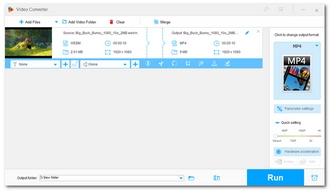
Platform: Windows
Free HD Video Converter Factory is the free version of WonderFox HD Video Converter Factory Pro. And it excels at converting mainstream video and audio files with no size or length restrictions.
It is one of the best free video converters to free convert WebM to MP4 and other profiles in only a few simple clicks. Moreover, it can convert high-quality WebM videos and offers options to change different encoding settings for customized output. But most importantly, it is a free video converter without watermark. By the way, as an all-in-one video converter, this program comes with a video editor and a video downloader as well.
Pros:
Cons:
→ Download Free HD Video Converter Factory Download Free HD Video Converter Factory


Platform: Windows
Freemake Video Converter has earned a good reputation on the market as one of the leading video converter software to convert between all sorts of formats for free. It is easy to use and can quickly convert WebM files to MP4 format. It can also help you convert video to MP4 for different gadgets, such as iPhone, iPad, Android, Xbox, and more. Even better, it keeps the original video quality after conversion.
In Freemake, you can also extract audio from WebM, change the audio file type, convert URLs, and more. Yet, some of the features are behind a paywall.
Pros:
Cons:
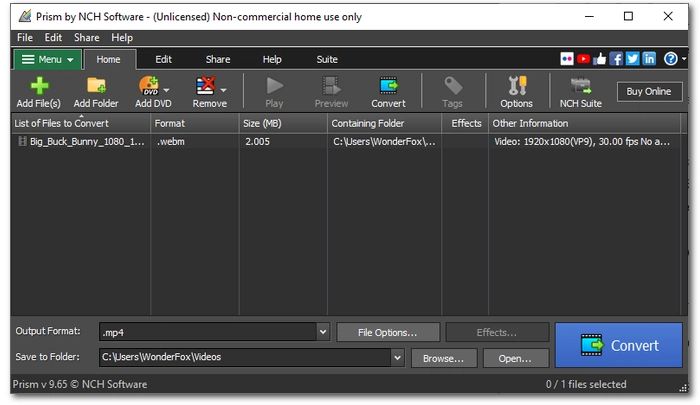

Platform: Windows, Mac
Prism Video Converter Software by NCH is an easy WebM to MP4 converter free for Windows. In Prism, you can convert one or more WebM files to MP4 at one go through straightforward steps. It also prepares options for advanced users to freely adjust the output settings and more. Prism can convert a lot of files besides WebM and MP4, and it can convert HD videos with high performance.
You can access the Prism full version features in the free trial and see if it is suitable for you.
Pros:
Cons:

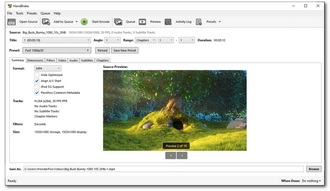
Platform: Windows, Mac
HandBrake is a well-known free and open-source video converter that makes it possible to convert almost any video to MP4, MKV, and WebM. It will be an impressive WebM to MP4 converter free no limit to convert your WebM files into MP4 format with absolutely high quality. HandBrake also provides an array of options to tailor the conversion to your own taste.
In addition to converting WebM to MP4 in HandBrake, you can also use it to rip non-protected DVDs to digital files as well.
Pros:
Cons:


Platform: Windows, Mac
You can treat VLC Media Player as a WebM player to straightly to play your WebM files. But you can also use the built-in converter feature in VLC to convert WebM into MP4 format for free. Simply open the app, then access the Convert/Save option in the Media menu. The rest is self-explanatory as all you need is to follow the onscreen prompts.
Aside from the basic format conversion, like many other converter programs, VLC also lets you configure the conversion settings as you see fit. By using VLC, you can convert WebM to many other formats.
Pros:
Cons:


Platform: Windows, Mac
FFmpeg is an unconventional video processing tool that converts video files through command lines. And due to this, FFmpeg is the most difficult program to master. But FFmpeg is also the most powerful converter tool. You’ll have no limit at all to converting WebM to MP4 and many more formats. Meanwhile, it can convert files without quality loss, mass convert files, and supports 4K/8K video conversion.
FFmpeg as a WebM to MP4 converter app is available for PC Windows, macOS, and Linux completely for free.
Pros:
Cons:
While online conversion is heavily dependent on the website, the web-based nature is also a strength – you can access the website as long as you have a network connection and you don’t need to install any software. The next four WebM to MP4 converters online will come in handy when you want quicker, easier WebM to MP4 video conversion.
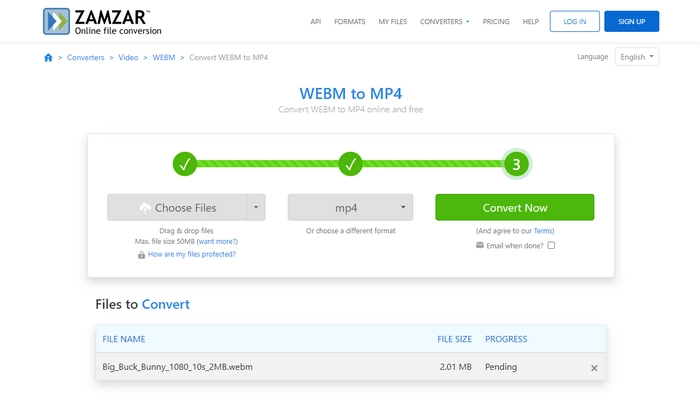

Platform: online
Zamzar is the simplest WebM to MP4 converter free online. It takes only two clicks to convert a WebM file into an MP4 video hassle-free. Yet, it can convert small files only. It does not offer options to change the output settings, either. But the good side is that the conversion is pretty fast and you won’t have to wait for long times. Zamzar is free for free without signing-in or registration.
Pros:
Cons:


Platform: online
FreeConvert is another online free program to convert WebM to MP4 in an easy way. You just need to upload your WebM or import files from URLs, select MP4 as the output format, and then hit Convert to complete the whole conversion. As a powerful converter tool, FreeConvert lets you flexibly edit the output settings as well. The cherry on top is that it allows you to add more files for batch video conversion at once.
Pros:
Cons:


Platform: online
Quite similar to FreeConvert, CloudConvert presents itself as a straightforward WebM to MP4 converter online free as well. The steps are the same, but in CloudConvert, you can also trim video and add subtitles to the video file.
You can convert large WebM video in CloudConvert as long as it doesn’t exceed the 1GB limit. However, it cannot convert multiple files concurrently. CloudConvert is a clean website without ads. You can use CloudConvert without signing up as well.
Pros:
Cons:


Platform: online
Onlineconvertfree.com is the last free WebM to MP4 converter on the list. But that doesn’t mean it can’t handle well the conversion. On the contrary, it is a fast file converter WebM to MP4 online to convert WebM files to MP4 in seconds. Simply choose your file and set the output format as MP4. Then hit the Convert button to begin the conversion. You can also add more files to perform a bulk file conversion. However, you cannot convert large WebM to MP4 in Onlineconvertfree.com.
Pros:
Cons:
WebM and MP4 are video container formats that can hold high-quality videos. There is no significant difference between the two formats. But theoretically, WebM offers a higher compression ratio than MP4, so the WebM file size is usually smaller and comes with more quality loss.
If you want something excellent that delivers the job fast and easily, HD Video Converter Factory Pro is the best program to try. Not only can it convert WebM format to MP4, but it is also capable of editing and compressing WebM and many other things. Yet, this is a paid program. If you are low on budget, Free HD Video Converter Factory, Handbrake, and the Online Video Converter are all good WebM to MP4 converters free options. It is up to you to decide the best WebM to MP4 converter software.
It’s important to know that transcoding WebM to MP4 will cause some quality loss. But with a good WebM file to MP4 converter that allows you to change the output settings to set higher video bitrate and use advanced codecs, you can retain the highest quality of the video.
In this article, we’ve gathered the 11 best WebM to MP4 converters to download for Windows, Mac, and online. These programs can all convert WebM files into MP4 format with no issues. You can compare them regarding their features, prices, operating systems, and more, and find the one that best suits your needs. We hope this review has been useful to you. Thanks for reading till the end. Have a wonderful day!
Are you still here? Check out our other software reviews that may be helpful to you in the future.
Terms and Conditions | Privacy Policy | License Agreement | Copyright © 2009-2025 WonderFox Soft, Inc.All Rights Reserved