
You know, WebM is designed for the web. Despite its brilliant performance on the web, the defect is also obvious. You may get frustrated and upset that it's not that easy to play and edit VP9 or AV1 encoded WebM file with most media player and video editing software due to compatibility issue.
So, are you scratching your head, wondering how to convert WebM files to MP4 format without pulling out your wallet? Fortunately, there is an excellent free desktop app that offers a hassle-free solution - WonderFox Free HD Video Converter Factory.
Here are some key reasons why Free HD Video Converter Factory is your best free choice for WebM-to-MP4 conversion:
Now download the free application and see how it works effortlessly.
DownloadDownload, install, and run Free HD Video Converter Factory. You'll be greeted by a clean and intuitive interface.
Simply open "Converter" and click "Add Files" to add your WebM file(s). A quick drag-n-drop is also allowed.


With your WebM files loaded, it's time to select the output format. Click on the "Output Format" library on the right side, and from the 500+ preset list, choose "MP4" option under "Video" category.

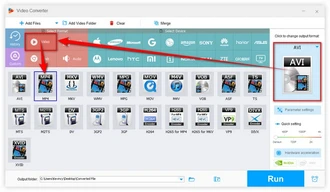
Choose an output folder, then hit "Run", and the WebM to MP4 conversion process will begin. Sit back and relax while Free HD Video Converter Factory will work its magic.


Before the conversion process, you're allowed to customize parameters like resolution, bit rate, aspect ratio, encoder, frame rate, etc. Don't forget to click OK to save the changes.
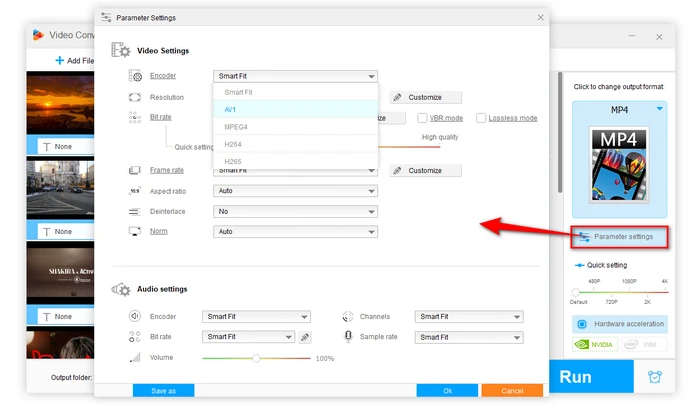

While the Free HD Video Converter Factory is a fantastic tool, you might find yourself needing to convert WebM to MP4 but without access to your personal computer. Fear not! Try a web-based solution without additional software installed. Several reliable free online services are available, and here are a few of my favorites:
Each of these web-based tools has a similar three-step process: upload your WebM file, select MP4 as the output format, and click convert. Within moments, you'll have your MP4 file ready for download and use.
A: Online converters may have limitations on upload file size and conversions, so be sure to check the specific tool's guidelines. For larger files, desktop applications like Free HD Video Converter Factory may be more suitable.
A: Yes, Free HD Video Converter Factory is 100% free with no limits on files sizes or numbers. It's the best free desktop solution.
A: Desktop converters work offline and are faster. Online converters offer more flexibility but have file size limits for free users.
A: Free HD Video Converter Factory allows you to add multiple WebM files, queue up the tasks, and execute the conversion one by one. For simultaneous conversion, consider upgrading to the Pro Version.
A: Yes, both Free HD Video Converter Factory and most online converters offer a wide range of output formats, allowing you to convert WebM to formats such as MKV, AVI, WMV, MOV, and more.
A: Sure. You can also try HandBrake, VLC, FFmpeg, Format Factory, etc. Whichever you pick, you're sure to get great results.
Say goodbye to compatibility issues and start enjoying your WebM videos in MP4 format today. Whether you prefer a desktop solution like Free HD Video Converter Factory or the convenience of online converters, you now have the tools to make your videos accessible on a wide range of devices. Try out these user-friendly options and experience seamless video conversion for yourself!
Terms and Conditions | Privacy Policy | License Agreement | Copyright © 2009-2025 WonderFox Soft, Inc. All Rights Reserved