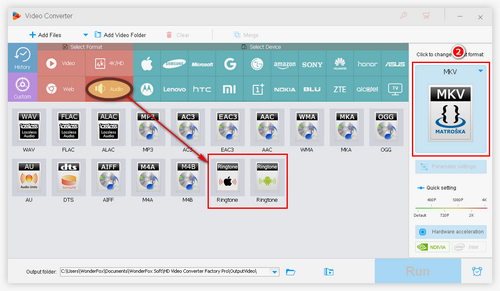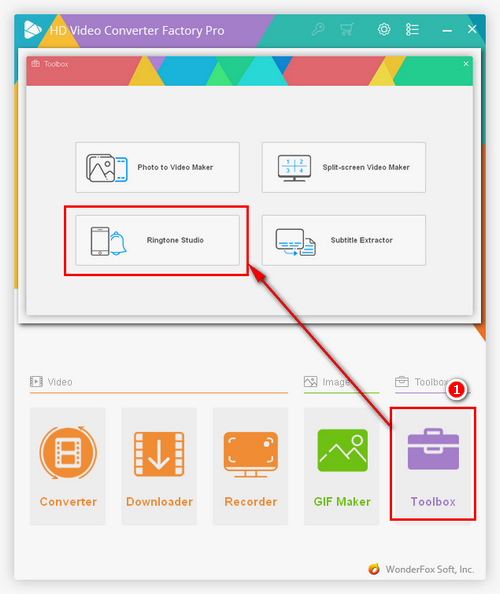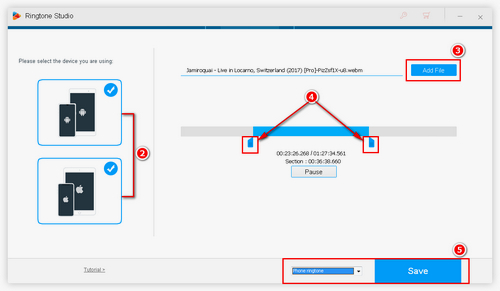HD Video Converter Factory Pro enables you to convert MP3 to M4R, M4A to M4R to make iPhone ringtone without iTunes and convert YouTube to ringtone with just a few simple clicks. This totally reliable converter also offers you the best solution on how to turn a video into a ringtone.
Free downloadFree download the handy video to ringtone converter, the following tutorial will guide you to make ringtones from videos step by step.