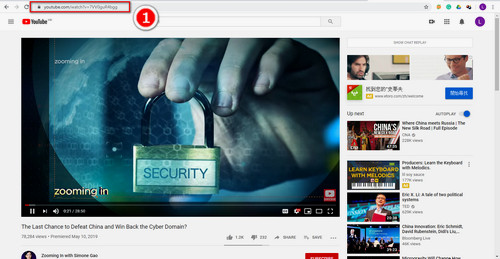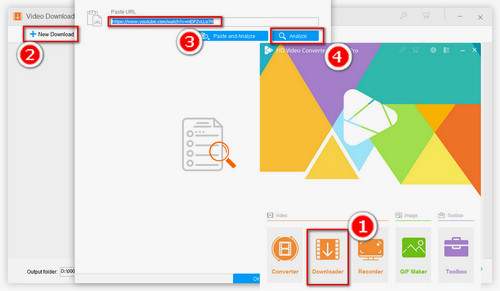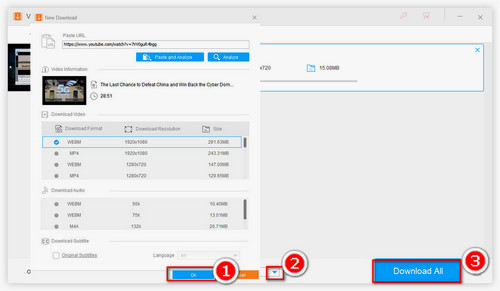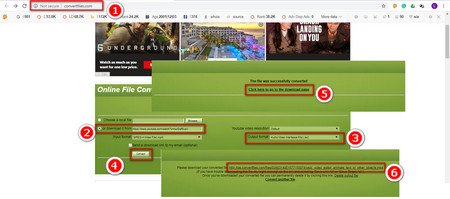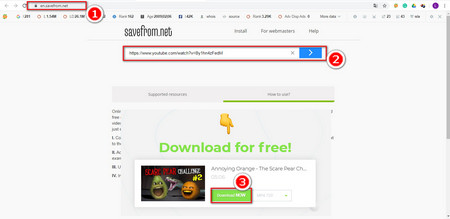There are plenty of URL video converters on the market, but it's hard to find an easy-to-use one for URL video download. Here I recommend the video converter - WonderFox HD Video Converter Factory Pro, which features operating with ease, and you can use it to download UHD, 4K, 1080P, 720P, 480P videos, or convert 4K to 2K in most common formats. If you are interested in this software, please follow the following steps to learn about how to get a URL video by taking advantage of the video URL converter.


 How to & Tips
How to & Tips Convert Video
Convert Video