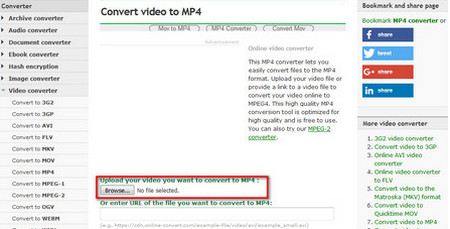Like common video formats such as MP4, AVI, and MKV, OGM is also a multimedia container file which is used for one of the OGG Vorbis formats. Usually, it contains OGG Vorbis audio and a video stream that may be encoded using DivX, XviD, Theora, or other codecs. If the player cannot recognize the audio and video codecs of the .ogm file, it will fail to play. Generally speaking, installing a 3rd party codec package will be able to solve the playback issue.
Here recommends two 3rd party codec packages to you, you can download them via the the URLs below.
1. K-Lite Codec Pack: https://codecguide.com/download_kl.htm
2. The Combined Community Codec Pack: https://download.cnet.com/Combined-Community-Codec-Pack/3000-2139_4-10966585.html
After the installation, the .ogm can be played normally.


 How to & Tips
How to & Tips Convert Video
Convert Video