
Q: "I have a lot of OGM video files with multiple audio tracks and subtitle tracks. I want to change all these files into MP4s so they play nice with my current media set-up. Is it possible to convert my OGM files to MP4 with all streams preserved?"
A: Most OGM to MP4 converters on the market produce a MP4 file with only one audio track and one subtitle track. If you get entangled in this trouble as well, this guide will shed some light on the matter, helping you convert OGM to MP4 in batch mode and keep all audio and subtitle tracks.
Unlike other video transcoding programs, WonderFox HD Video Converter Factory Pro is basically designed to simplify all video and audio processing work. The intuitive interface gives an obstacle-free navigation and makes all operation self-explanatory. With the support for batch processing mode and hardware acceleration, it can help simplify the conversion process and save you lots of time and effort.
LaunchLaunch HD Video Converter Factory Pro after installation. For the first time use, it needs a few seconds for initialization. After that, click "Converter" option among five main features to open the Video Converter module.
Press "Add Files" button to add all of your OGM files from the local drive. Based on the file size and amount, it may take a while to display them in the main workplace. Alternatively, just conduct a simple drag-n-drop action.


To convert OGM to MP4, open the full list of 500+ presets by pressing the big "Format" image on the right side. Navigate to "Video" category and choose "MP4" profile directly. Similarly, you're also able to convert OGM to MKV, AVI, MOV, etc., and even any specific device model at will.
Tips: If needed, you can open "Parameter settings" window to change video resolution, bit rate, frame rate, aspect ratio, encoder and other audio settings. Moreover, the program features a simple editing bar, allowing you to trim, cut, merge, crop, flip, rotate, filter, watermark videos with ease.
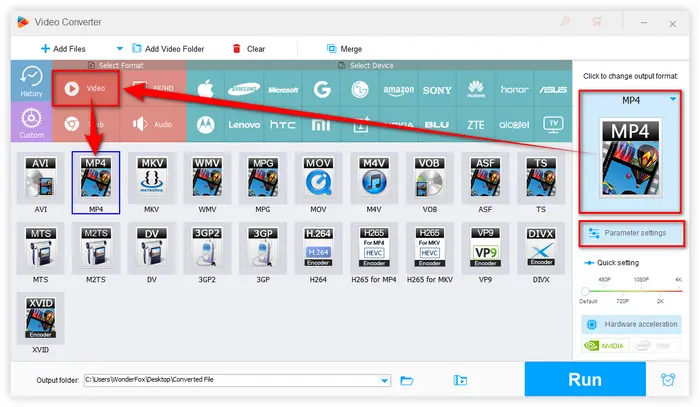

If the original OGM files have multiple audio and subtitle tracks, choose all of them on the toolbar. Then specify an output folder on the bottom. Lastly, hit "Run" button to convert OGM files to MP4 in batch mode with GPU acceleration enabled.


OGM usually refers to an outdated, non-maintained hacked version of the Ogg container, which is formally discouraged by the Xiph.Org Foundation. Unlike Ogg container, OGM supports non-free codecs like DivX or XviD, which has diverged from Xiph's mission and baseline. In other words, OGM is not Ogg, and Xiph does not support OGM.
Ogg is the Xiph.org in-house container developed to produce open and free alternatives to closed-source and/or proprietary multimedia. Once upon a time, the lack of formal video support in Ogg resulted in the development of the OGM file format. Today, video in Ogg is created with the .ogv file extension, which is formally specified and officially supported.
You May Also Get Interested: Play OGV Files | OGV converter | Convert OGV to MP4
That's all I want to share with you how to convert OGM files to MP4, MKV, AVI and other common formats using HD Video Converter Factory Pro. As you can see, this tool really works to simplify those intricate video and audio processing work.
DownloadDownload the functional video processing tool and explore more practical features. It won't let you down. Cheers!
Terms and Conditions | Privacy Policy | License Agreement | Copyright © 2009-2025 WonderFox Soft, Inc. All Rights Reserved