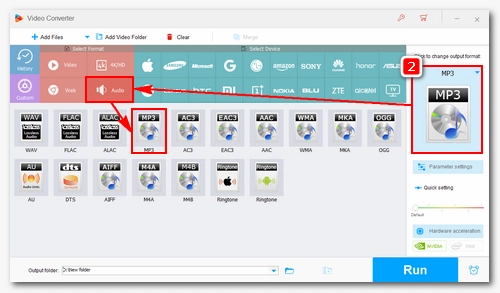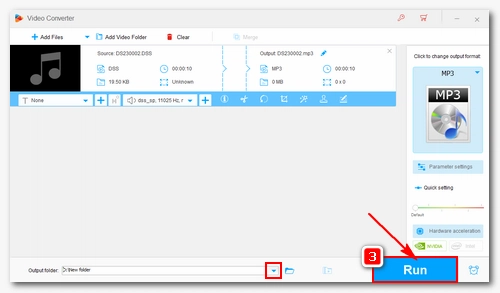To convert DSS to MP3 successfully, a powerful audio converter is needed. Fortunately, there is a PC program called WonderFox HD Video Converter Factory Pro that’s perfect for the job.
With excellent format support, the program can handle DSS format without pressure and offers popular audio formats like MP3, M4A, WAV, WMA, etc. for export. You can use it to easily convert DSS to MP3 that can be played on any device. On top of that, batch conversion is supported and you can convert multiple DSS files at once.
Now, free download free download this efficient DSS to MP3 converter and see how to convert DSS files to MP3 below.