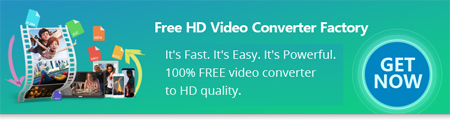If you still cannot play MKV files using above players, it may be due to the following three reasons:
1. The MKV file is damaged
You can download MediaInfo to check whether the MKV file has video and audio data or not.
2. The MKV file is encrypted
If the MKV file is encrypted, then it may require an appropriate player or permission to play.
3.MKV file contains unsupported codecs.
In such case, you can use a transcoder, i.e. WonderFox Free HD Video Converter Factory, to change MKV container and codecs so that you can play it on any device without hassle. This program is perfect for solving all types of playback issues caused by incompatible formats or codecs. Even better, it features a built-in player, offering a one-stop solution to play and convert your MKV video. Here is a simple how-to guide: