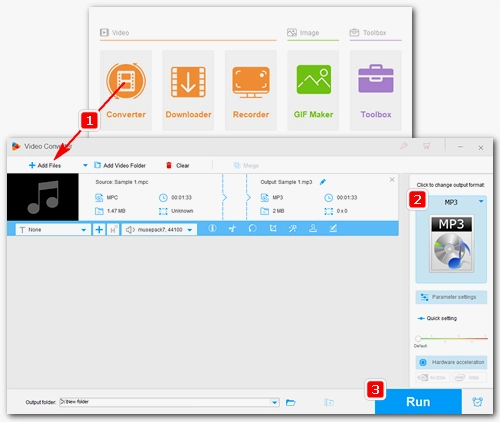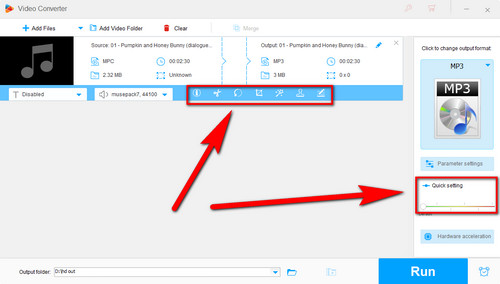While using MPC can bring many benefits, including fast decoding times, perfect transparency at low bitrates, and smaller file sizes, it is not as widely accepted as MP3. If you want to play MPC on a wider range of devices or platforms, converting MPC to MP3 is a good solution.
WonderFox HD Video Converter Factory Pro is the all-in-one audio conversion software, which can help you convert your MPC audio to MP3 simply and quickly. Besides, it can convert MPC to nearly all hot audio formats like MPC to WAV, MPC to AAC, M4A, WMA, etc. For saving your time, it allows you to convert MPC files in batches. Changing audio parameters are allowed, so you can change audio bitrate, sample rate, control volume, etc. to manage output quality.
Now, the best MPC converter free downloadfree download here. Then read on to see how to convert MPC to MP3 in the next part.


 How to & Tips
How to & Tips Convert Video
Convert Video