
An MKA file is a type of audio file that uses the open standard free Matroska container format, which can hold multiple audio tracks, chapters, tags, and more in a single file. It's often used for storing audio tracks, albums, voice recordings, and playlists.
Specifically, MKA stands for Matroska Audio, which means it is used exclusively for audio-only files. While it offers excellent quality, versatility, and flexibility, it's not as universally supported as MP3. Next, let's explore two straightforward methods to convert your MKA tracks to MP3.
One of the best ways is by using offline software. Here, we introduce WonderFox HD Video Converter Factory Pro. It is a versatile video and audio processing tool that offers more than 500 presets for quick and efficient conversion. Its well-designed graphical user interface (GUI) and intuitive layout make the conversion process straightforward, even for those new to audio file manipulation.
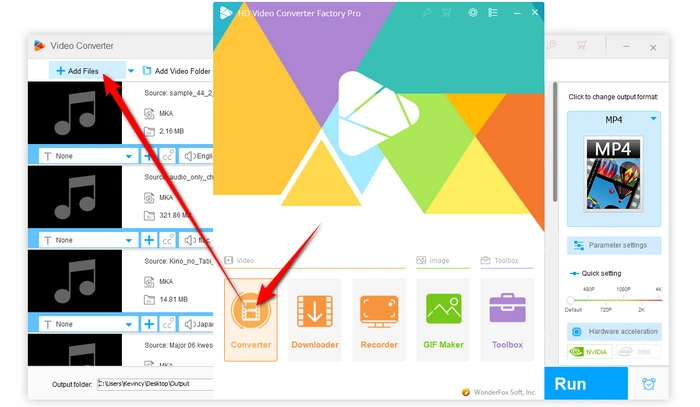
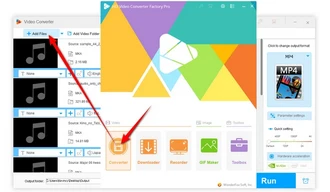
For those who want more control over their output MP3s, click on "Parameter settings" to access advanced features where you can adjust bitrate, sample rate, and other audio parameters to suit your specific needs.
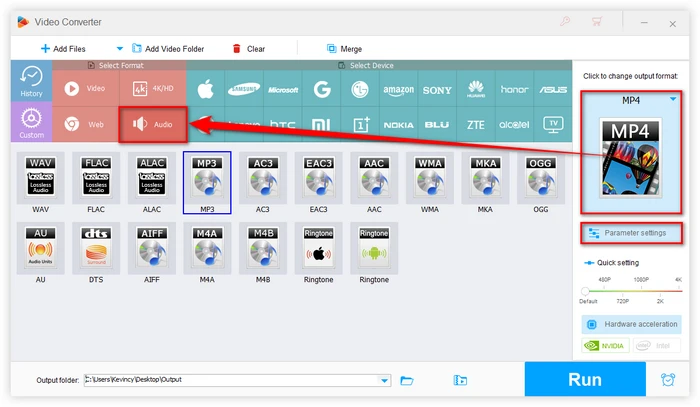
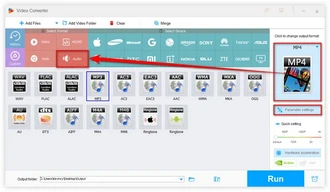
With your files added and the MP3 format selected, you're almost ready to convert.
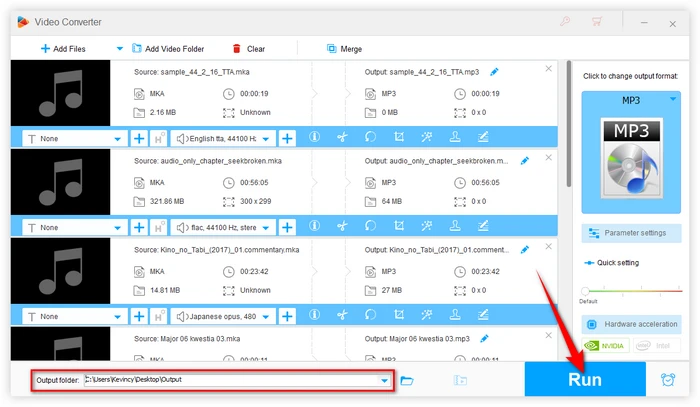
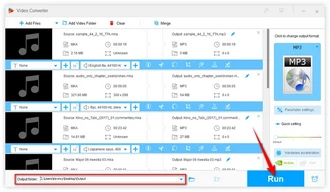
If you'd rather not download software or need a quick conversion for a small number of files, online conversion services offer a convenient alternative. One such tool is 123Apps' Audio Converter, which lets you convert MKA to MP3 directly from your web browser.
Open your web browser and navigate to the 123Apps' Audio Converter website.
Click on the "Open files" button to open your file explorer, or simply drag and drop your MKA file(s) into the designated area.
The online service also supports uploading MKA tracks from your Google Drive, Dropbox, or a URL, giving you flexibility in how you access your audio files.
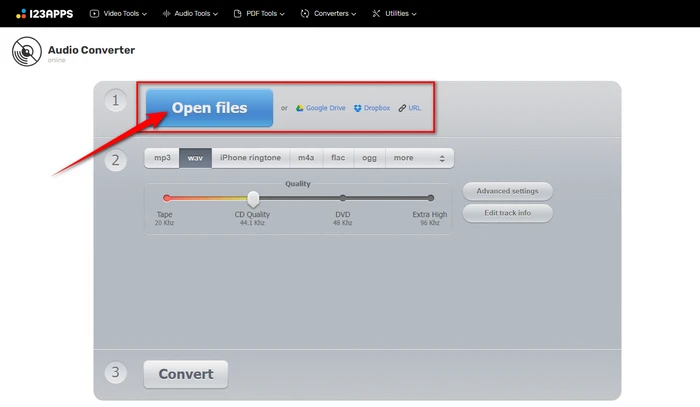
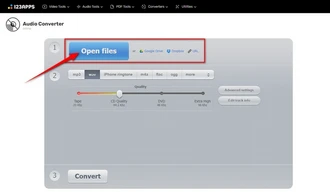
Click on the "MP3" format from the list of available options.
If desired, click "Advanced settings" and "Edit track info" to adjust the quality settings and modify MP3 tags.
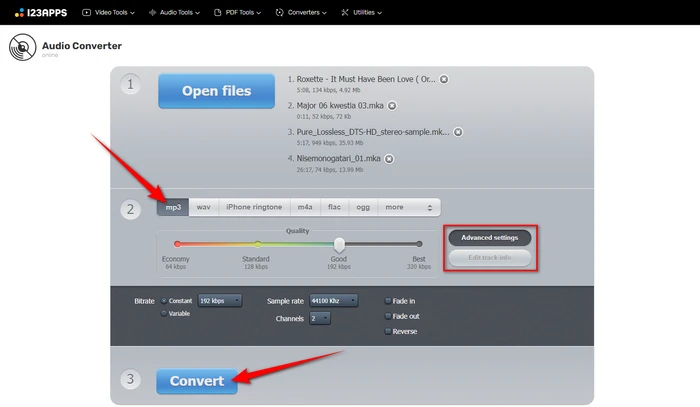
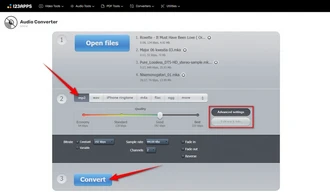
Once you're ready, click the "Convert" button. The online tool will process your track(s), converting it from MKA to MP3 format.
When the conversion is complete, you'll see a Download link. Click this to save your newly converted MP3 file(s) to your device.
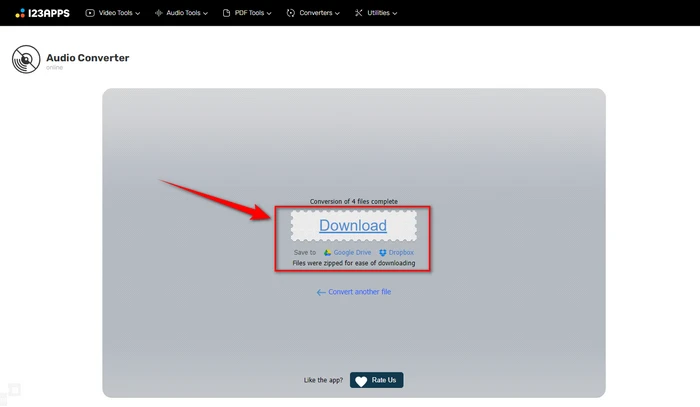
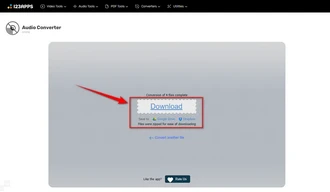
When deciding between offline software and online tools, consider your specific needs:
Choose offline software if:
Opt for online converters if:
That's all I want to share with you how to change your MKA tracks to the widely compatible MP3 format. Both methods offer user-friendly interfaces and efficient conversion processes to ensure your audio files are ready for use across any devices and applications.
Terms and Conditions | Privacy Policy | License Agreement | Copyright © 2009-2025 WonderFox Soft, Inc. All Rights Reserved