DO NOT make a futile effort to look for a nonexistent MEPJ to MP4 converter. If you have no idea how to open, edit, and convert MEPJ files, this step-by-step guide will show you the only workable way to export MEPJ files to MP4.
As a bonus, here's a simple video processor for novice users, which might be more user-friendly for those just starting out: https://www.videoconverterfactory.com/download/hd-video-converter-pro.exehttps://www.videoconverterfactory.com/download/hd-video-converter-pro.exe
An MEPJ file, stands for Movavi Editor ProJect, is a proprietary video project file introduced by Movavi Video Editor from version 23.2.0 onwards. This type of file is not a typical video file that you can play on your media player.
Some key facts about MEPJ files:
So in summary - an MEPJ file lets you save and reopen a Movavi editing project, but it is not a video file itself and cannot be played directly.
The crux of the matter is, you can't convert an MEPJ file to MP4 directly using any online or desktop file converters. Without the contents, there's nothing to convert, which is why all the 3rd-party conversion tools draw a blank.
So, what's the solution? The ONLY way to convert your MEPJ file to MP4 is by exporting it using Movavi Video Editor itself. This process is what we'll dive into next.
Launch Movavi Video Editor, click "File" > "Open project" or select the recent project to open your MEPJ file.
Note. Make sure you're using Movavi Video Editor v23.2.0 and later. If you move an imported asset in an MEPJ file, it will no longer be accessible for your project due to the change in the file path. You can fix this by moving the asset back to its original location.

Movavi Video Editor will load and restore the last state you were editing with all your arranged media, elements, edits, transitions, titles, etc. based on the instructions and references of the MEPJ file.
Now you can go ahead with the unfinished editing work, or simply click the "Export" menu > "Export video" to proceed. Alternatively, hit the "Export" button beneath the preview window.
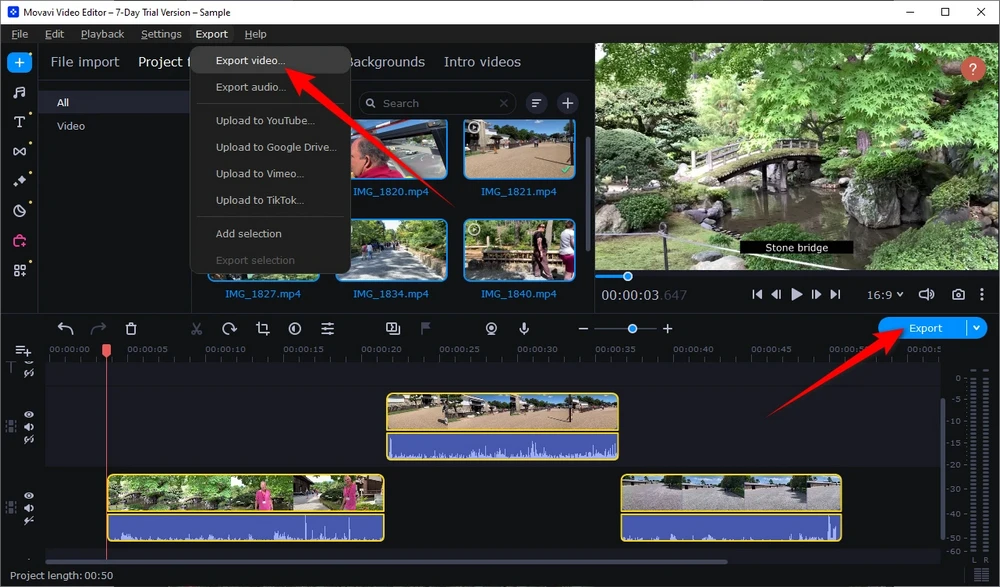
In the "Export" dialog box, choose "MP4" as the export format from the video format list. Then rename your video and choose where you want to save the exported MP4 file on your computer.
If required, click on "Advanced" button to personalize your MP4 export settings, such as changing video codec, resolution, frame rate, VBR or CBR mode, etc.

When everything is ready, hit the "Start" button to begin rendering your MEPJ project into an MP4 video file. The conversion speed will depend on your computer system and the length/complexity of your project.
Once complete, you will have a standard MP4 video file version of your MEPJ project that you can freely use outside of Movavi Video Editor!
Similar Articles: FSTHUMB to MP4 | PCLX to MP4 | RZMMPJ to MP4 | FLA to MP4 | VPB to MP4 | SB3 to MP4

A: All of them are project file formats used in different versions of Movavi Video Editor.
A: No, you can't. MEPJ is a project file that doesn't contain the actual video, audio, or images, etc, so it can't be converted using any of the third-party file converters. Keep away from those alleged MEPJ to MP4 converter, Movavi Video Editor is the only solution.
A: If you move or delete any assets that have been imported into an MEPJ file, the project will no longer be able to locate them, resulting in missing media. Move the asset back to its original location to fix the issue. Therefore, you're recommended to open the MEPJ file and export MP4 on the same computer originally used to create the project. This ensures the media file references are still valid.
A: Yes! The MP4 will contain the fully edited and finalized video, exactly as visible when playing the MEPJ project file in the Movavi timeline.
Also Read: WFP to MP4 | PRPROJ to MP4 | VPROJ to MP4 | OSP to MP4 | DRP to MP4 | VSP to MP4
Converting your Movavi Video Editor project files from MEPJ to the standard MP4 format is a straightforward process using the software's built-in export capabilities.
Simply open the desired MEPJ file, choose the MP4 export preset, configure encoding settings as needed, select an output destination, and convert!
You'll then have a playable MP4 video containing your finished edits, transitions, titles, and effects - ready to share outside of the Movavi app.
Following the steps in this guide, you can easily export high-quality MP4 files from your important MEPJ video project archives.

WonderFox HD Video Converter Factory Pro
1. Save 720p/1080p/1440p/4K/8K vids from YouTube.
2. Download video/music from 1000+ pop websites.
3. Convert video/music to 500+ optimized presets.
4. Handy editing features suitable for green hands.
5. Record live streams, gameplay, webinar, webcam.
6. Create unique GIF from video or separate images.
7. Ringtone Studio, Subtitle Extractor, and MORE...
Privacy Policy | Copyright © 2009-2026 WonderFox Soft, Inc. All Rights Reserved