A file type with .rzmmpj extension seems quite odd and strange, right? Not only that, you cannot even play, edit and upload it with any mainstream media player, non-linear video editor and other application. So, what exactly is the RZMMPJ file? This post will make a plain explanation and tell you the proper RZMMPJ to MP4 converter to convert .rzmmpj file to .mp4, .avi or .wmv format. Without further ado, let's jump right in.
As a bonus, an easy and handy utility is recommended to edit, compress, and convert the output MP4 files with ease: https://www.videoconverterfactory.com/download/hd-video-converter-pro.exehttps://www.videoconverterfactory.com/download/hd-video-converter-pro.exe
To put it simply, the RZMMPJ file is a proprietary project file produced by a third-party video editing application called YouTube Movie Maker. The project file doesn't contain any video data but only records the references to real video, audio, subtitle files and other editing settings, and is always used to quickly restore your last unfinished video editing work.
As RZMMPJ file is exclusive to YouTube Movie Maker, don't waste your time on rummaging around for a RZMMPJ to MP4 converter, because YouTube Movie Maker is the ONLY workable application. You got it? Now, let's dive more into the details about how to convert RZMMPJ to MP4.
Before we get started, you have to understand that if the RZMMPJ file is shared by other people or downloaded from Internet, you may run into open error message due to the lack of source video, audio, subtitle files and wrong location path. Make sure it's your own RZMMPJ file and do not remove the source files.
Launch YouTube Movie Maker, click on "File" icon in the top-left corner and choose "Open Project" option in the context menu. Navigate to the folder where saves the RZMMPJ file and press "Open" to import it. Alternatively, if it has already been associated with YouTube Movie Maker, simply double-click the RZMMPJ file to directly open it in YouTube Movie Maker.
Note: The program layout may vary due to different versions. You can update YouTube Movie Maker in the top "About" menu or from the official website: https://www.makeyoutubevideo.com/.

YouTube Movie Maker will load RZMMPJ file and restore all your previous editing state, including source videos, audio, subtitles, visual effects, transitions and elements according to the instructions and references of the RZMMPJ file. Now you can go ahead with the further editing work, or simply click "SETTINGS" button on the right side to open a "Movie Settings" window where you're allowed select MP4 as output format, meanwhile, you can convert RZMMPJ to AVI, WMV or FLV as well. Additional, here you can change video bitrate and resolution, adjust framerate and other audio settings. Click "OK" to save it.
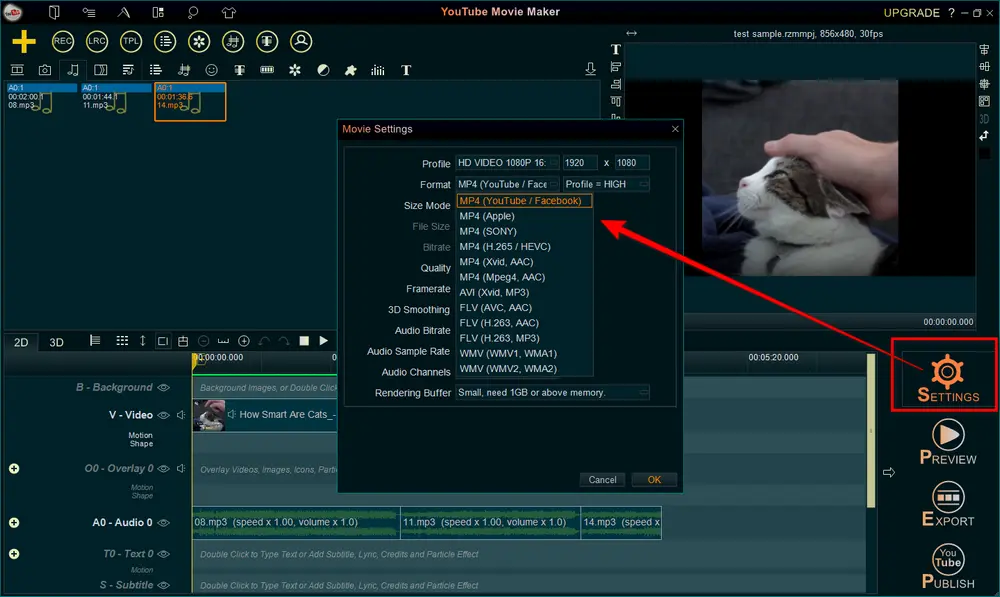
When everything is all set, click on "EXPORT" button, give it a new name and choose a destination folder for the exported MP4 video. Lastly, press "Save" to export and convert RZMMPJ to MP4 video. If needed, you can also press "PUBLISH" button to directly upload the movie to YouTube directly.
Also Read: MXV to MP4 | WFP to MP4 | MPROJ to MP4 | PRPROJ to MP4 | VPB to MP4 | SB3 to MP4 | MEPJ to MP4 | MLV to MP4
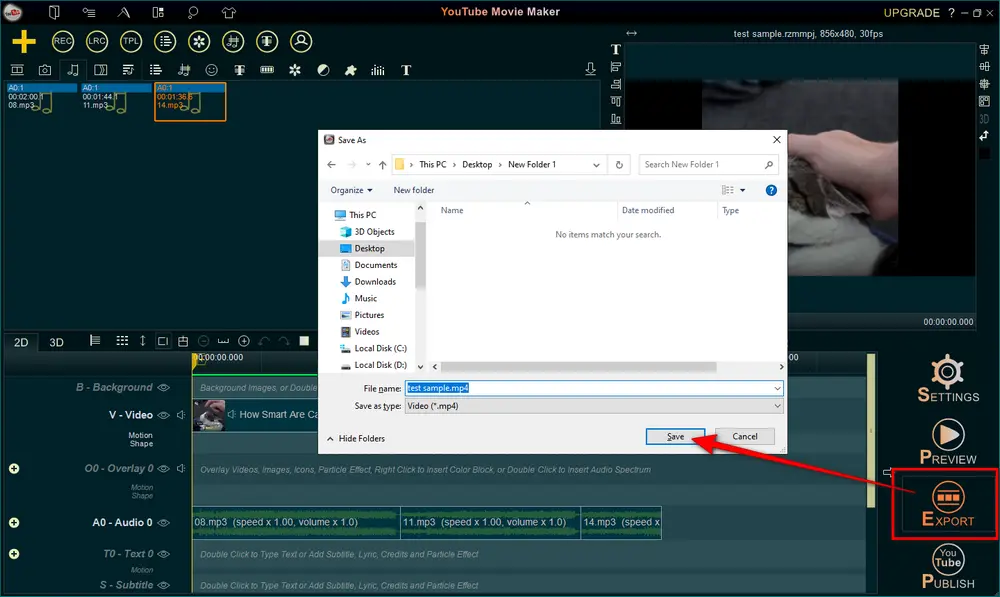
That's all about how to convert RZMMPJ to MP4 in an appropriate way. Again, .rzmmpj to .mp4 online converter DO NOT EXIST. Hope that I make everything crystal clear and eliminate your confusion. And if you still have any question about the RZMMPJ file type, feel free to contact me via Facebook Messenger. I'd like to help you a lot. Cheers!

WonderFox HD Video Converter Factory Pro
1. Entry-level video editing tools for green hands.
2. Convert video/music to 500+ predefined presets.
3. Download video/music from 1000+ hot websites.
4. Record live streams, gameplay, webinar, webcam.
5. Create animated GIF from video or separate images.
6. Make unique ringtones, extract subtitles, and MORE...
Privacy Policy | Copyright © 2009-2025 WonderFox Soft, Inc. All Rights Reserved