"I bought some DVDs of Japanese films and anime when studying in Japan. Will they work when I bring them back to the U.S.?" A: Well, under normal circumstances, due to the existence of Japan DVD region restriction, it's totally IMPOSSIBLE. Nowadays, however, the matter is not absolute, I will elaborate on some workarounds to sort it out.
Install this flexible tool to remove Japan DVD region code for hassle-free playback without a Japan DVD Player required:https://www.videoconverterfactory.com/download/dvd-ripper.exehttps://www.videoconverterfactory.com/download/dvd-ripper.exe
1. Japan DVD Region: DVD regions are assigned as 9 regions (from 0 to 8), and the Japan DVD is flagged as Region 2.
2. Japan DVD Standard: NTSC format DVD, adopts a frame rate of 30fps (effectively 29.97 fps) using 525 lines and 720x480 resolution in 4:3 or 16:9 aspect ratio.
3. Japan DVD Copy-Protection: Region-code, Content Scramble System (CSS), and additional advanced protection imposed by some movie studios, such as Advanced Regional Copy Control Operating Solution (a.k.a. Sony ARccOS).
To play Japanese DVDs in regions outside of Japan, such as the U.S., which uses a different DVD region code, you face a common issue: region restrictions. Japanese DVDs are typically encoded with Region 2, while the U.S. operates under Region 1. This region lock prevents DVDs from being played on devices not designated for the appropriate region.
However, there are several ways to bypass this restriction and enjoy your DVD collection without geographic limitations.
Despite the fact that the Japanese DVDs can only play on the DVD players manufactured for Japan, what if you rip those DVDs to digital video formats like MP4, MKV, AVI, MP3, and the like? The answer is fairly obvious. WonderFox DVD Ripper Pro is a commendable application designed to help remove all DVD copy-protection like region code, CSS, RCE, etc. and make digital copies of personal DVD collection.
Free download Free download it below and follow the steps to remove Japan DVD region code.
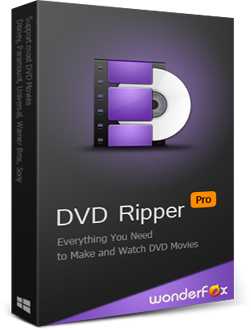
Insert one Japanese DVD disc to the internal/external DVD-ROM Drive.
Install and launch Install and launch WonderFox DVD Ripper Pro, click "DVD Disc" button on the cool black interface, select your DVD drive letter, then click OK.
This program will automatically scan the DVD content and list all available titles in a few seconds. Meanwhile, it will decrypt DVD with all kinds of copy protection, including region code, CSS, Sony ARccOS, etc., which defeat most DVD copy programs on the market. BTW, a DVD ISO image or VIDEO_TS folder input is also allowed.
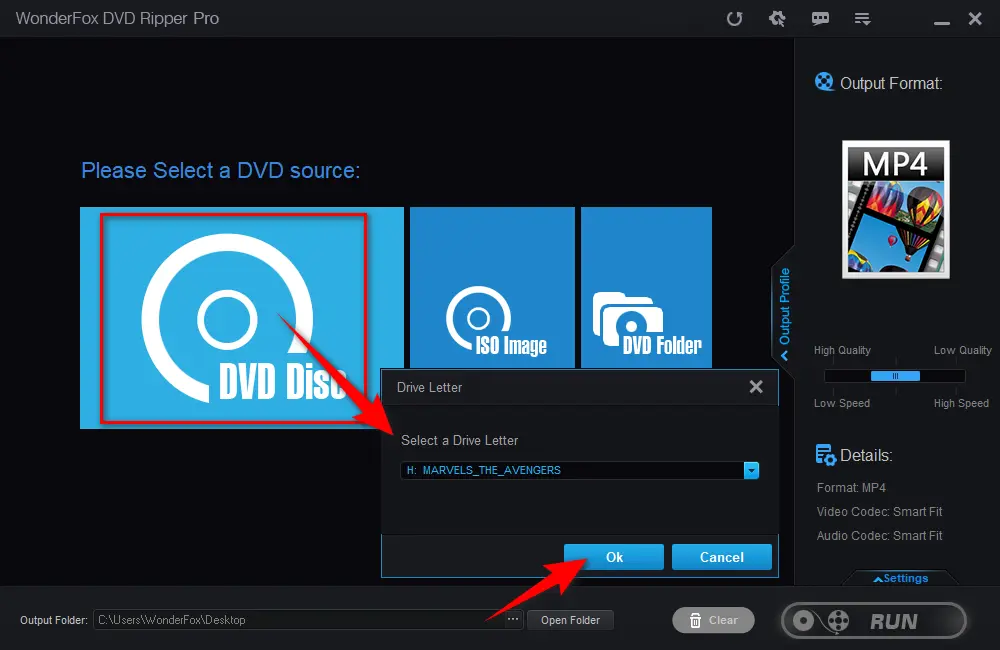
The smart DVD ripper will intelligently select all of the right titles without previews, trailers, ads and warnings for either DVD movie or TV series/workout/anime DVD that contains multiple episodes.
Next, click on the Format Profile on the right side to open the complete list of 600+ predefined presets. I suggest you select MP4 or MKV profile under "Video" category for the best compatibility on almost all platforms and devices. Also, you can select specific device profile as output format.
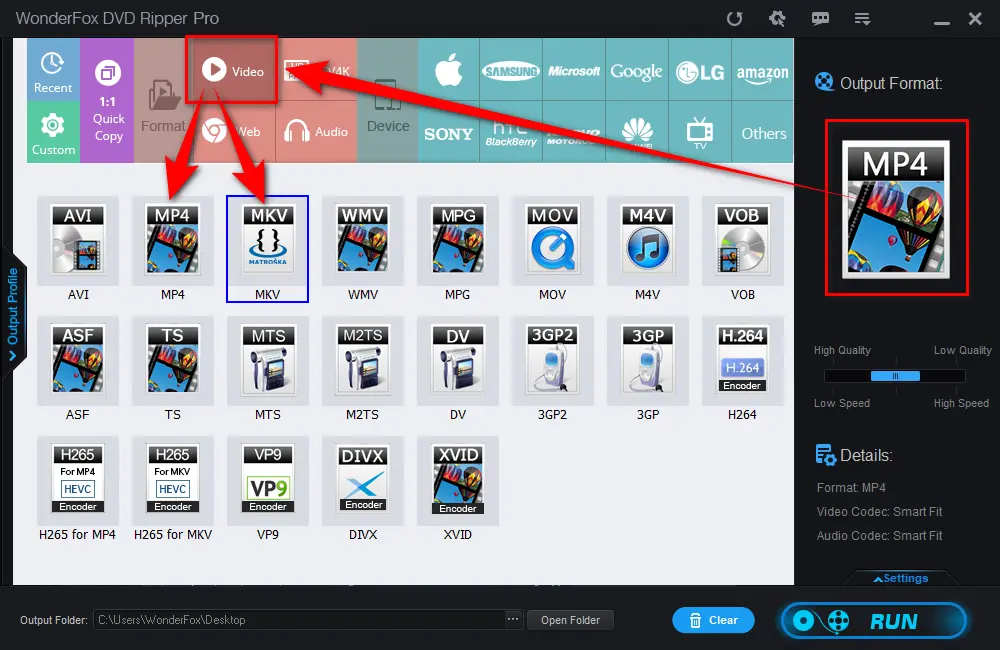
Specify a destination folder on the bottom. Finally, click "Run" button to remove Japan DVD region restriction and digitize DVD to a video file. It will take only a few minutes before a 7.9 GB DVD gets completely compressed or ripped and with hardware acceleration enabled. After done, you're able to play Japan DVD content anytime and anywhere.
Also Read: Play UK DVDs in US | Play Region 1 DVD in UK | Play Region 4 DVDs | Play Region 2 DVD in Australia | Canada DVD Region
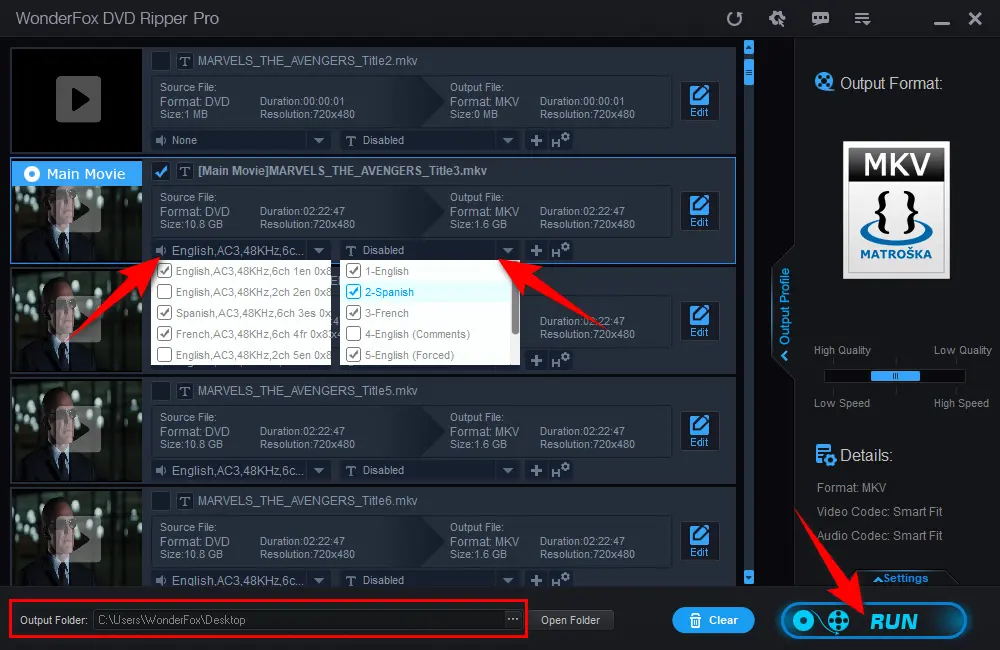
Disclaimer: WonderFox doesn't advocate any copyright infringement, all information provided in this article is presented to make digital copies of your own DVDs for fair-use only. Figure out if it is legal to rip a DVD in your country beforehand.
If your internal or external USB DVD drive uses RPC-1 firmware, you're able to change the region of the DVD drive to keep consistent with the region-coded Japan DVDs: Open "This PC" or "My Computer" > Right click on DVD-ROM drive > Properties > Hardware > Choose DVD drive > Properties > DVD Region, change region to Japan DVD Region 2.
Note: Usually, it allows 5 times to change the region, once the changes remaining reaches 0, it can't be reset anymore even if you reinstall the computer.
Some DVD players have a "remote hack", where you can enter a code on the remote control, to change the Region code to "region free", so as to play Japan DVDs. You can find tons of hack methods to make DVD Player region-free on a famous forum - VideoHelp. The specific steps vary due to different brands and models of DVD player. Check it out on this webpage: https://www.videohelp.com/dvdhacks
Not all DVD players can be switched from region-locked to region-free with a few clicks on a universal remote. So, you can purchase an all-region DVD player or a region-free DVD player among the wide-ranging selection offered in your local shopping mall or on some shopping websites, which lets you play Japan region 2 DVD without any quality loss.
Japanese DVDs (Region 2) present challenges for users in countries like the U.S. (Region 1) due to region restrictions. However, with the right tools and methods, you can enjoy your favorite Japanese movies and shows without being limited by these restrictions. Each solution offers its advantages depending on your needs. Cheers!

WonderFox DVD Video Converter
1. Support homemade, burned, commercial DVD disc/ISO image/Video_TS folder input.
2. Convert DVD/video/audio to any mainstream format.
3. Remove nearly all DVD copy protections.
4. Save video/music from YouTube and 1000+ sites.
5. One-step editing features for beginners.
Privacy Policy | Copyright © 2009-2025 WonderFox Soft, Inc. All Rights Reserved