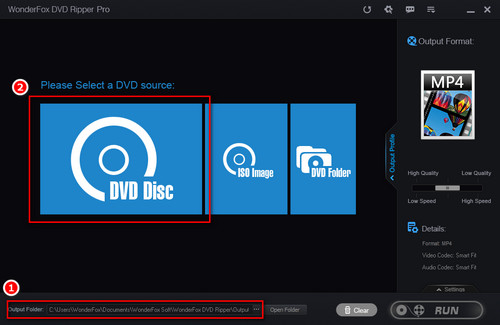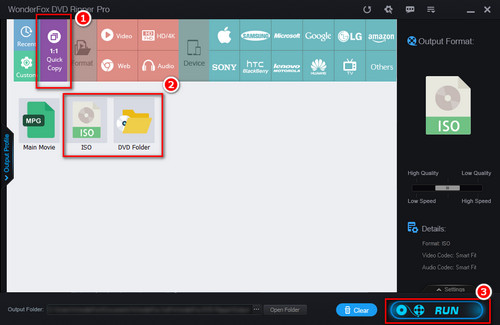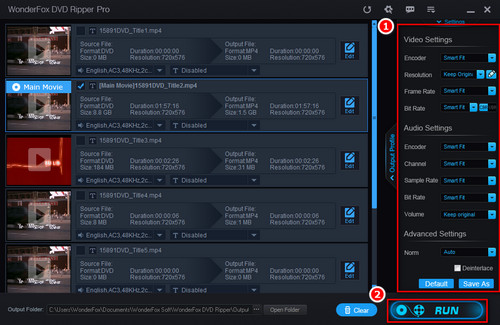Suffice it to say, WonderFox DVD Ripper Pro is exactly what we’re looking for. It’s a powerful, practical and cost-effective DVD ripping program capable of bypassing almost any latest copy protections including DVD CSS, Region Code, Multi-angle, RCE, Sony ARccOS, UOP, Disney X-Project DRM and Cinavia Protection, etc. Additionally, it can also fast and losslessly rip DVD to ISO, DVD folder, MP4, MOV, MKV, AVI, WMV, iOS, Android and 600+ formats and devices. You can also use it to shrink the DVD file size while maintaining high quality to save storage space. To help you get the hang of it, I’ll provide you with a tutorial below.
Free download the program now to tackle Sony copy protections right away!


 How to & Tips
How to & Tips Rip DVD
Rip DVD