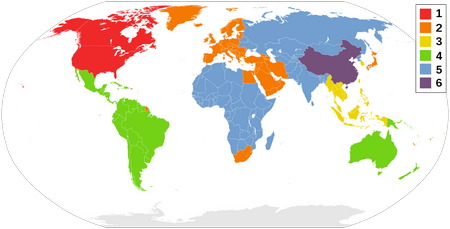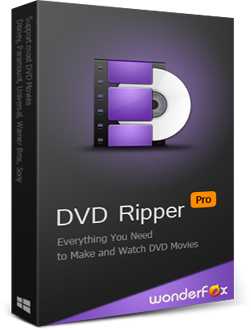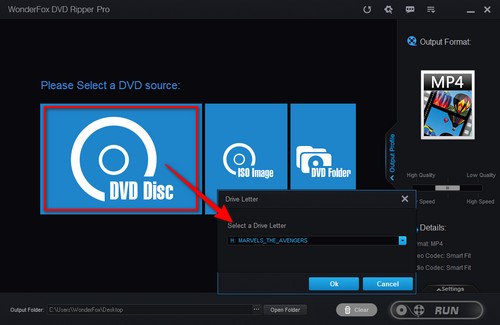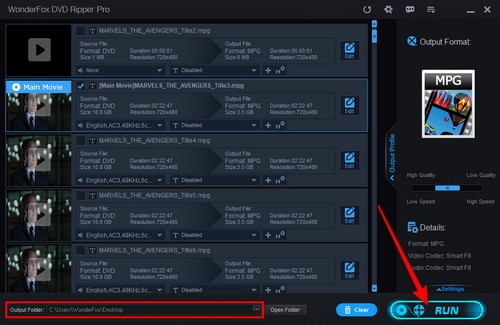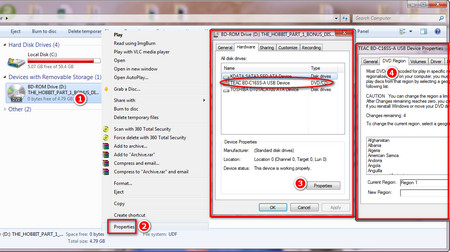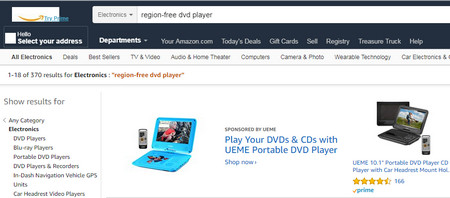In fact, it is a quite simple task for playing the DVD without regional restriction as long as you use the right DVD ripper. WonderFox DVD Ripper Pro is a very popular Windows 10/11 DVD ripper that can help you quickly decrypt various DVD encryption technologies including DVD region code.
Now, free downloadfree download this software and let’s see how to bypass DVD region 4 and convert physical discs to the digital videos.