![]() by Kevincy
by Kevincy
Updated on Feb 5, 2024
Frankly, the most annoying thing when watching DVDs is absolutely having to sit through a series of previews. For those quick-tempered people, I even worry that they would smash up things in anger. Having said that, it is indeed one of the worst experiences, so I have sorted out 3 different ways to jump over those obstacles and go straight to the point. Go ahead!
This freeware helps fast digitize your DVD library to watch DVD movies without previews, trailers and ads: https://www.videoconverterfactory.com/download/dvd-ripper-s.exedvd-ripper-s.exe
 Skip Previews on DVD
Skip Previews on DVDWell, it doesn't matter whether your DVDs are purchased in Blockbuster or rented from Redbox, Netflix, etc., when you can't wait to pop in a DVD, it's definitely insufferable to sit through more than 10 boring minutes of the opening animation of film production & distribution company, FBI copyright warning, movie rating warning, several movie trailers and commercials. Come on, are you kidding me! I've almost finished the popcorn in my bowl as well as the snack, what a buzzkill!
It feels like a bone stuck in the throat, a cold shower poured on the intense passion. Stop wasting your valuable life on these trifles, I have rounded up 3 methods to skip previews on DVD so as to directly play the main movie without a hitch. Keep reading and learn the details in the next part. It deserves a big "Bravo!", I promise!
You know what, some DVD's don't even let you press stop during the painful previews due to DVD UOPs protection, and if it's a DVD that contains 99 titles, you might be confused to select the correct movie title. In this case, it's advisable to extract the digital movie from DVD for convenient playback or backup on home media server, namely, rip DVD to video file. Among those DVD backup programs on the internet, WonderFox DVD Ripper Speedy is very poorly known but absolutely worth a shot because of its intuitive GUI and powerful DVD decryption ability, most importantly, it's FREE.
Download and installDownload and install this handy tool, then proceed as follows.
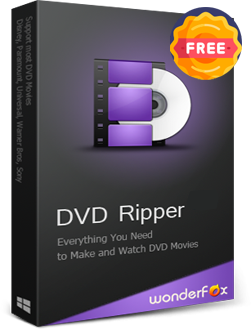
Step 1. Insert your DVD disc into DVD-ROM. Launch WonderFox DVD Ripper Speedy, click on "DVD Disc" button and select your DVD drive to load the whole DVD content. As you can see, it also supports importing DVD ISO image or DVD Folder (VIDEO_TS).

Step 2. The program will scan and analyze the whole DVD disc. After a few seconds, it will list all DVD titles and automatically select the main movie for you. Meanwhile, any kind of DVD copy-protection will be removed as well. Now you can preview the selected title, choose your native audio track and subtitle track as shown in the screenshot below.
Step 3. Press the three dots icon to assign a destination directory. Eventually, hit RUN button to start the DVD ripping process.
Also Read: DVD Skips and Freezes | Fix a Scratched DVD | DVD Organizer | How to Store DVDs
Note: MPG is the only format for fast DVD backup purpose. If you're interested in other mainstream formats like MP4, just convert the MPG video with some free video converters or upgrade to Pro version of this freeware once for all.

Disclaimer: WonderFox doesn't advocate any illegal duplication and distribution, all information provided in this article is presented for general informational purposes and personal fair use only. Please refer to the DVD copyright laws in your country before you rip any DVD. Ripped content CANNOT be used for unauthorized reproduction, distribution or any commercial use.
A much smaller set of DVDs allow you to fast-forward or skip directly to DVD main menu. But for most DVDs, actually, there's an old yet useful trick that a lot of people still don't know about it to bypass those trailers, ads and crap. When the DVD previews start, all you need to do is to simply press STOP button twice and then play it to skip previews on DVD. That's is, STOP > STOP > Play, voila! It will skip past those tedious previews from hell and take you straight into the main movie. And if that doesn't work, try pressing: STOP > STOP > STOP > Play. This handy trick is supposed to work on most DVD disks and DVD players.
Here is a useful tutorial video about how to skip previews on DVD from CNET for your reference below.
If you watch a DVD on computer, it's fairly easier to skip trailers on DVD with some free 3rd party DVD players like VLC Media Player. Next, I'll demonstrate how to play DVD without remote and skip previews on DVD.
Step 1. Run VLC on your desktop. Navigate to "Media" on the top menu and go to "Open Disc". Select your disc type and DVD drive, then press "Play" button.

Step 2. Now the DVD is playing, once the splash screen appears, navigate to "Playback" > "Title", select the main movie title. Then VLC will directly take you to the point. Pretty amazing, isn't it?


At last...
Hopefully this article will save you from those boring DVD previews, 10-20 minutes can be applied to other cool activities. Flexibly choose each solution based on your specific case. If you've succeeded in jumping the junk when playing your DVDs, don't forget to share with other people in need. Thanks for your reading!
Upgrade to Pro Version and Rip DVD to 300+ Presets for Smooth Playback

WonderFox DVD Ripper Pro
WonderFox DVD Ripper Pro supports to rip DVD to various formats and devices like MP4, AVI, MKV, Android, etc. so as to play on various players and devices without any problem! It also supports to rip DVD to ISO image and DVD folder, etc. It features hardware acceleration support and advanced DVD decryption technology, allowing you digitize DVD easily and handily.