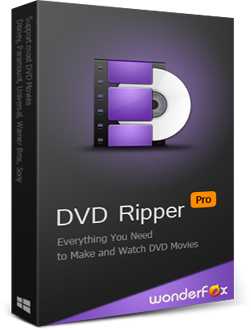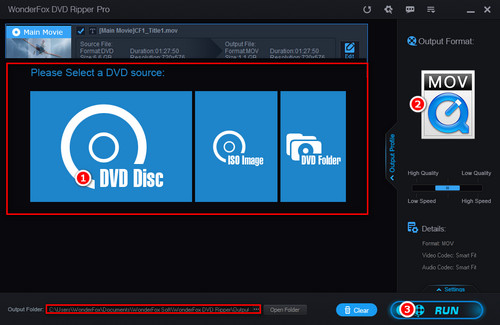1. Purchase a Region 2 or Region-free DVD Player
To play region 1 DVDs in UK, you can buy a dedicated region 2 DVD player or, which is more recommended, you can choose a region-free DVD player. There are many region-free DVD players capable of ignoring the region coding and handling dics from anywhere.
NOTE: Owning a region-free or multi-region player in the US is legal, but US DMCA makes it illegal to sell a multi-region player in the US.
2. Change the Region Code of Your DVD Player or Drive
You can also change the region code of your DVD player or drive to make it play DVDs from a foreign country. For example, Windows uers can take these steps to convert their region 2 DVD drive to region 1:
Step 1. Go to Device Manager and right-click the DVD drive.
Step 2. Select Properties.
Step 3. Switch to the DVD Region tab and select the geographic area you want.
Step 4. Click OK to save the change.
This method is easy to operate though, it has a big drawback. You can only change the DVD region code 5 times. Once the 5 chances run out, your DVD will be permanently locked to the code you set last time.
3. Rip Region 1 DVDs to Digital Files for Playback without Restriction
Some Region 1 DVDs not only have more powerful RCE Region Protection, but also secondary encryption set by various publishers, such as Disney X-Project DRM, so the above methods may be invalid. That's where WonderFox DVD Ripper Pro comes to rescue you. Powered by professional decryption technology, this Windows DVD ripping tool can not only remove region code from DVD easily but also decrypt various DVD anti-copy encryption methods and then convert DVD to digital video like MP4, MKV, MPG, etc., for hassle-free playback on any device. Now, free downloadfree download this ripper. Then walk with us to learn how to remove the region 1 DVD code permanently using it.