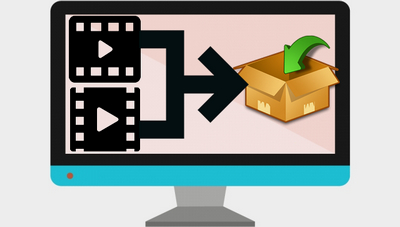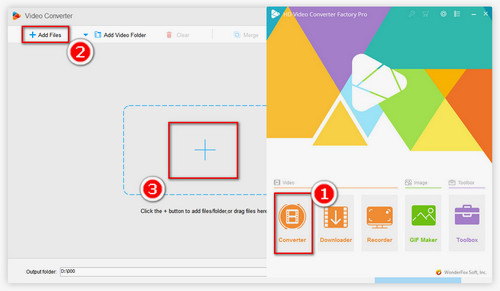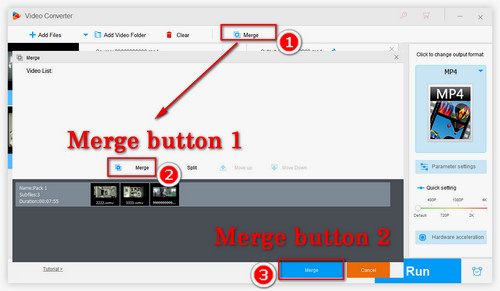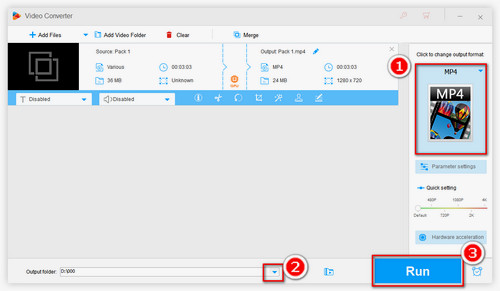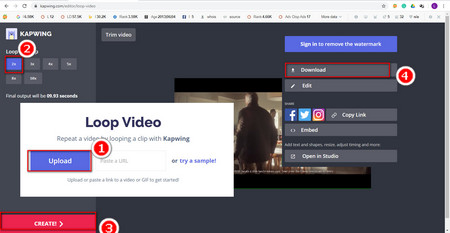Merging video clips aims to extend the video duration by duplicating some similar video clips. The number of video combiners on the market is growing rapidly and their levels are different from each other, so people can't distinguish which one is the best one. Today, I'm introducing a desktop video merger to you, which is friendly to novices - WonderFox HD Video Converter Factory Pro. With the help of it, you can merge some similar video clips into one with ease. What's more, you can upload other media files to such social platforms like uploading GIFs on Instagram, sharing your favorite music by making a music video and so forth. Follow me to learn how to make Instagram videos longer.


 How to & Tips
How to & Tips Convert Video
Convert Video