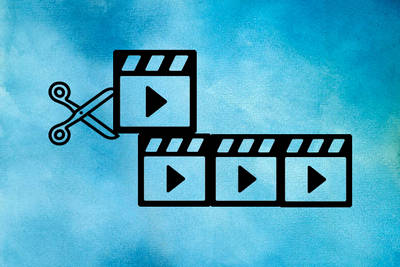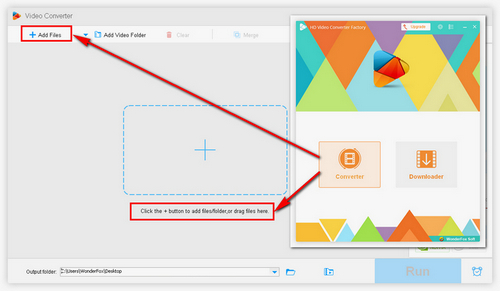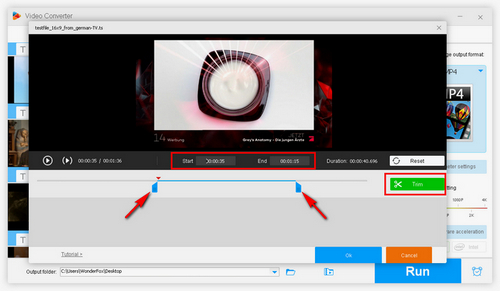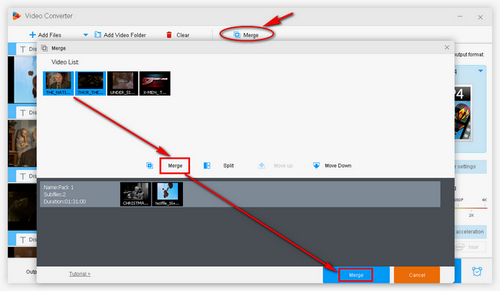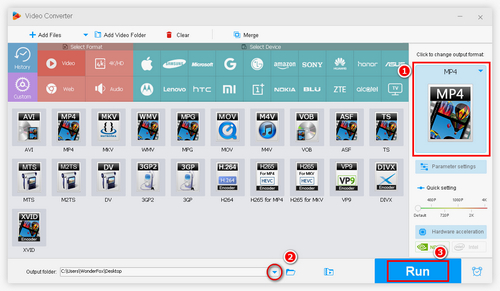Free HD Video Converter Factory is a multifunctional program that combines video editing, conversion, download, and recording functions into one body. It features a user-friendly interface, easy-to-handle operation, as well as flexible options and configuration. It can help you cut and join video files without any additional software installed and supports virtually all video and audio files. Compared with online video cutter and joiner, this program doesn't have limits on file size, totally free and has no ads. With a few simple clicks, you can finish the process. Download and installDownload and install the best video cutter and joiner and see how it works!