This article is a comprehensive guide on how to download Instagram videos on PC, Mac, iPhone, and Android phones. Please read on if you’re interested.
Tips: This Windows-based video downloader can save IG video downloads with your preferred format and quality with ease. Free & no watermark! https://www.videoconverterfactory.com/download/hd-video-converter.exehttps://www.videoconverterfactory.com/download/hd-video-converter.exe
Disclaimer: It is illegal to download copyrighted materials without the copyright holder’s permission. WonderFox does not approve of copyright infringement in any way. All information provided in this article is presented for general informational purposes and personal fair use only. Please check the copyright law in your country/region before downloading.
100% clean and no watermark! WonderFox Free HD Video Converter Factory offers a perfect way to download Instagram videos on Windows. With simple clicks, you can not only download videos in various formats and resolutions from Instagram but also save videos from YouTube, Facebook, Vimeo, and more popular video-sharing sites. In addition to being an Instagram video downloader, it features a powerful converter with 500+ output presets as well as a video compressor and editor.
Now, free download this one-stop software and follow the instructions below to start saving videos from Instagram.
Start up the program and select Downloader on the startup interface. Then click on the upper-left New Download button to enter the Downloader window.
Access your Instagram account on the web by visiting instagram.com and logging in. Play the video you want to download and copy its address link.
Then back to the downloader, paste the copied link of the video into the blank box, and click on the Analyze button to start URL parsing.

In the Download Video section, choose your preferred format, quality, and size. Then click OK to add it to the download list.
Hit the triangle icon at the bottom to choose a file destination. Finally, tap on Download All to save the video from Instagram to your PC.
After downloading, you can go further with the tools included in the Converter module to edit, compress, and convert.

Hot Search: Download 8K Videos | Download 4K 60fps Video | YouTube AV1 Video | Download Bilibili to MP4
Instagram offers frequent algorithm upgrades to stop videos from being downloaded. And WonderFox Free HD Video Converter Factory always keeps up-to-date to bypass encryption and scrape video content. If you fail to download Instagram videos using it, please make sure you’re using the latest version. If not, check for the updates in the tool or click here to free download free download the new release.
Download videos/music from Instagram & 500+ sites
Convert downloads to any format you like
Save an entire YouTube playlist/channel
Edit and compress your downloaded file
4K Stogram enables you to download Instagram videos with ease on Mac. It comes with a free Starter plan that allows for 200 photos and video downloading per day. For more amazing features such as downloading video posts from private Instagram users, auto-downloading new post, creating a full backup of your profile, etc., you need to upgrade to a paid plan. Then, you can get unlimited Instagram downloads and save them in original quality and resolution.
Here is a guide on how to download IG videos via 4K Stogram on Mac:
Step 1. Go to the 4K Stogram website to download and install it.
Step 2. Launch it and log into your Instagram account.
Step 3. In the search bar, enter the name of an Instagram account that you want to get videos from.
Step 4. Hit the settings icon to expand the Download Options window. Here you can set the target type of content for downloading. Below you can set the content format to Only Video. It also supports downloading Only photo or Photo and Video.
Step 5. At last, click on Download to save the Instagram videos you want to your Mac.
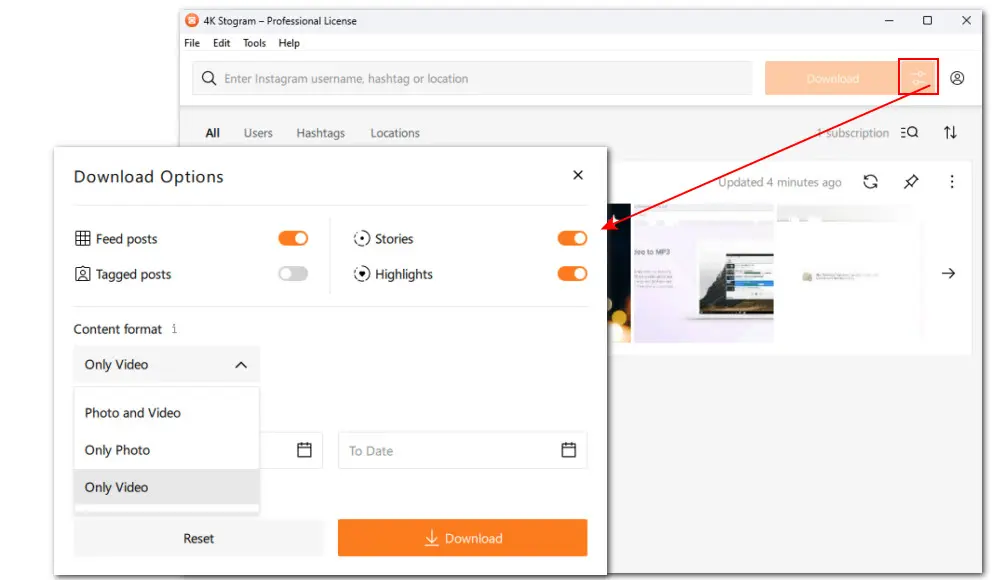
The pre-installed screen recorder on your phone makes the easiest way to save an Instagram video and then share it with friends. The only caveat is that some unexpected pop-ups like messages, calls, or notifications from apps may disturb the recording. So, third-party downloading apps are better choices.
Equipped with a powerful built-in browser, Documents by Readdle is a great app to help you get videos from the web on iPhone. Not just Instagram videos, you can also use it to download MP3s, books, PDFs, and more on the Internet.
Here is a simple how-to guide:
Step 1. Head over to this site to install the app: https://readdle.com/documents
Step 2. Launch it and tap the blue browser (with a compass icon) button at the bottom right to enter the inbuilt browser.
Step 3. Go to the IG page from which you want to get the video and tap on the download icon below to start downloading.

In this following, we list 3 more downloading apps for iPhone, you can get them in your app store and then use them to download videos from Instagram easily.
1. Repost: For Posts, Stories
https://apps.apple.com/us/app/repost-for-instagram/id1120744554
2. InsTake - for Instagram
https://apps.apple.com/us/app/instake-for-instagram/id1482740849
3. InSaver : Repost for Instagram
https://apps.apple.com/us/app/insaver-repost-for-instagram/id1579857563?platform=iphone
Snaptube is an easy-to-use HD Video & Music downloader app for Android. It has wide website support, enabling you to download from Instagram, YouTube, TikTok, Kwai, and 50+ hot platforms. Besides, this app provides you with downloading options in different resolutions.
Let’s take a closer look at how to use it:
Step 1. Download the install this handy app via: https://www.snaptubead.com/
Step 2. After installing, launch Snaptube and tap on the Instagram icon.
Step 3. To download a video from Instagram, you can either type the name/keywords of a video you want to download to search the video in-app or copy and paste the URL to find your videos.
Step 4. Then select the resolution you desire and it will start downloading immediately.

Another 3 IG video downloading apps for Android users are provided below. You can give each a try.
1. InstaGet (No longer available)
https://play.google.com/store/apps/details?id=com.stebandev.instaget&hl=en_CA&gl=US
2. Repost for Instagram - JaredCo
https://play.google.com/store/apps/details?id=com.jaredco.regrann&hl=en_CA&gl=US
3. Repost - Video Downloader
https://play.google.com/store/apps/details?id=org.uet.repostanddownloadimageinstagram&hl=en_CA&gl=US
Wait! There are more options available for video downloading from Instagram. For people who don’t want to go through the trouble of downloading and setting up the software, online downloading services would be the best option.
Insload was built for making it easy for anyone to save their favorite photos and videos from Instagram with ease. With Insload, you can not only download Instagram videos but also photos, Reels, IGTV, as well as profile pictures. All you need is to paste the link of an Instagram media and download it right away. It is free and simple to use.
Head over to its website: https://insload.com/
Regardless of the operating systems and device types, Inflact supports downloading from IG to your PC and phone with simple clicks. This user-friendly service allows for saving original high-quality videos from Instagram to your device. Moreover, it can be used to save images, IGTV, Stories along with videos.
Head over to its website: https://inflact.com/downloader/instagram/video/
Once again, though it is not illegal to download Instagram videos for personal use, repurposing someone else’s work as your own is definitely a no-no. And WonderFox does not approve of copyright infringement in any way. All information provided in this article is presented for general informational purposes and personal fair use only.
Well, that’s all about how to download Instagram videos on various devices. You can now use any of the mentioned tools to download your favorite IG videos for offline playback or later use.
Privacy Policy | Copyright © 2009-2025 WonderFox Soft, Inc.All Rights Reserved