Before sharing videos on social media platforms like Instagram, users may want to edit them. Instagram has some built-in video editing features for users. However, the provided editing features are limited to trimming, filtering, etc. If you want more when editing videos, then you need a third-party video editor. This post has collected 13 free Instagram video editors for Instagrammers to create an excellent Instagram video for free.
Tips: If you’re a newbie for video editing, download this free video editor here to get started:
https://www.videoconverterfactory.com/download/hd-video-converter.exehttps://www.videoconverterfactory.com/download/hd-video-converter.exe
Top 7 Instagram Video Editors PC Free
1. WonderFox Free HD Video Converter Factory
Top 3 Online Instagram Video Editor
Top 3 Free Video Editor for Instagram on iPhone/Android
WonderFox Free HD Video Converter Factory is one of the top-rated video & audio converters for Windows users, especially novices. But it can also effortlessly edit videos for Instagram by trimming, cropping, rotating, applying effects, adding watermarks, attaching subtitles, etc. If you just want to apply some basic editing, just give this tool a try.
Additionally, it supports almost all video formats, so you can smoothly edit them without conversion and change some unsupported video formats to Instagram-compatible formats.
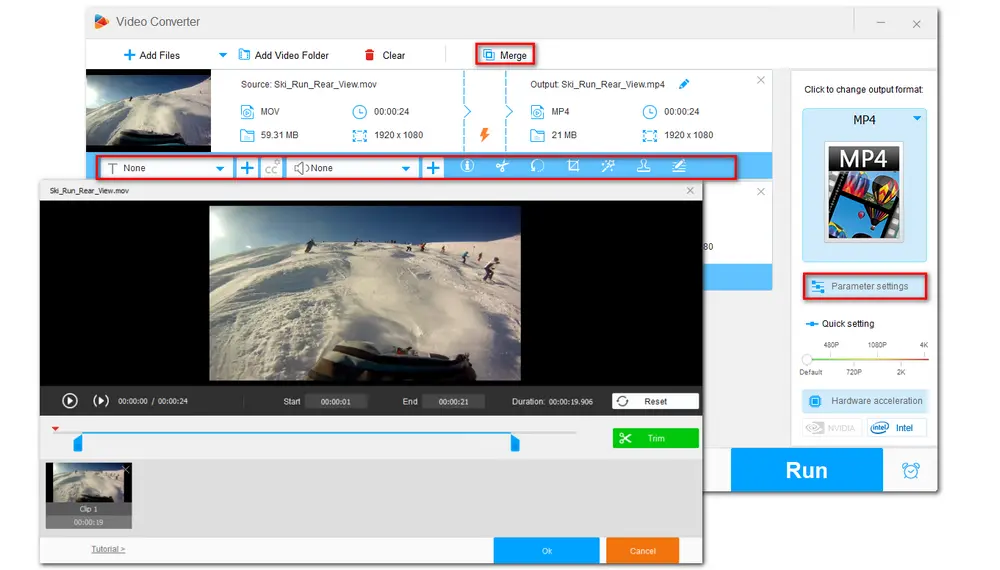
More Features of Free HD Video Converter:
Supports input almost all video formats;
600 + configured output profiles;
Able to import and edit HD videos like 1080p and 4K, etc.
Support 8K/4K/1080P/720P/480P video download from 500+ sites;
Make adjustments including brightness, contrast, saturation on video.
Limitations:
Limited advanced editing features;
Only available for Windows
Click to check how to make Instagram edits on PC: How to Edit Videos for Instagram on Windows PC?
Actually, Windows has a built-in video editing app—Microsoft Photos App. It is primarily designed for viewing and editing photos, but you can also use it to create attractive Instagram videos. This video editing app also has a concise interface and offers a simple editing process. It allows you to make photo slideshows, trim and cut videos, add effects, filters, etc.
As a Windows built-in video editor, you don’t need to download it before editing.

More Features of Microsoft Photos App:
Offers 3D effects and color filters;
Add background music and customize the audio;
Able to change video speed;
Offer 3 output quality options: 1080p, 720p, 540p
Restrictions:
Limited input and output formats;
Sometimes crash and fail to launch
🤔 Note: The latest version of the Microsoft Photos app removes the Video Editor feature. It only remains the trimming function to edit the videos and recommends you use Clipchamp for video editing.
VSDC Free Video Editor is also a user-friendly Instagram video editor for both entry-level users and experienced users. It is a non-linear video editing application that supports all the popular video, audio, and codec formats.
Users can use it to cut and merge videos, add visual and audio effects, make slideshows, and so forth. It even provides a powerful Chroma Key tool to remove green backgrounds from video and offers advanced tools like zoom, charts, 360 video editing, and color correction. Moreover, you can also use it as a video conversion tool and a DVD-burning tool.

More Features of VSDC Free Video Editor:
Supports virtually all video, audio, and image formats and codecs;
Able to export video in H265/HEVC codec to maintain high quality;
Capable of doing professional video edits;
Add voice recording to video
Limitations:
Sometimes fail to launch;
Work slowly with large files;
Limited features with free version
Also See: VSDC Split Video | VPROJ File to MP4
iMovie is not a stranger to Mac users. It is a Mac built-in video editing application developed by Apple Inc. that is similar to Microsoft Photos App. With its simple and concise interface, you can easily import your video and start editing with different tools. In addition to the basic editing features like trimming, cropping, rotating, etc., this Instagram video maker also offers you green-screen effects, some high-fidelity filters, and more to make your Instagram video more attractive. You can also use it to easily save and upload your creation to popular social media sites like Instagram in 4K resolution.

More Features of iMovie:
Beautiful filters and practical special effects;
Able to transfer projects from iPhone to Mac, etc.;
Quick share and instant upload
Limitations:
Not suitable for professional editing
Also see: Add Subtitle to iMovie | Merge Clips in iMovie | Upload iMovie to Instagram
Aside from iMovie, you can also use Shotcut as a free Instagram video maker on Mac. It has wide format support for video, audio, and image. You can use it to edit the audio by adding audio filters, controlling volume, etc., and it also offers abundant video editing features to make your Instagram story video different from others. Besides being a free Instagram video editor on Mac, you can also use it on Windows and Linux.

More Features of Shotcut:
Wide format support including the latest audio and video formats/codec;
Offers multitrack timelines with thumbnails and waveforms;
Rich video and audio filters;
Available for professional editing
Limitations:
Crash sometimes without obvious reason;
A little bit difficult for entry-level users
Also See: Shotcut Resize Video | Shotcut Crop Video | Trim Video in Shotcut
Openshot is also an open-source video editing program that is available for Windows, Mac, Chrome, and Linux. It is capable of doing basic and advanced editing on videos with its rich editing features. You can use it to trim, rotate, crop, and resize videos on the timeline. It also offers you abundant effects, including video transitions, title templates, 3D animations, etc., to make your Instagram video meet your desires.

More Features of Openshot:
No tracks limitation;
Compositing, image overlays, watermarks;
Title templates, title creation, subtitles, 3D animated titles;
Customizable templates for projects
Limitations:
Sometimes crash, lag and sudden quit;
Outdated and unattractive GUI
Also See: OSP to MP4 | Openshot Crop Video | Openshot Cut Video
CapCut is an all-in-one video editing software that is developed by the company ByteDance, which also developers TikTok.
Its ease of use makes it a perfect video editing software for both amateurs and professionals, complete with useful editing controls that smoothen the editing process. It is tried and a hugely convenient software for any one looking get some professional video editing done; normally meant for making TikTok and Instagram content.
However, in certain countries where the app TikTok and CapCut are banned due to data privacy concerns, creators are on a search for a CapCut alternative.

More Features of CapCut:
Basic version offers a wide range of capabilities without charging a penny;
A straight design for easier editing for every category;
Keep adding new functionalities alongside improvements;
Also available for mobile and online
Limitations:
It isn't geared toward the more professional elements of editing;
Fully developed around short videos, not for large projects.
Also See: OSP to MP4 | Openshot Crop Video | Openshot Cut Video
Apart from using free desktop video editors for Instagram, here are also some handy online video editing tools to help you make an excellent Instagram video online. Without downloading anything, you can make Instagram edits online once you have a browser.
Veed.io, the online Instagram video editor which offers you some trending templates so that you can quickly produce an Instagram video. Its simple interface also enables you to quickly find the wanted functions and easily do edits to the video.

More Features of Veed.io:
Installation-free and easy to get started;
Rich video transitions and filters;
Support to add audio, subtitles and text;
Able to resize video for different social media platforms.
Limitations:
Require a stable network and sometimes fail to upload large files;
Free version only available to edit videos under 250 MB;
Only standard output quality for free users;
Need to paid for no watermark files.
FlexClip is also an online Instagram video editing tool that has a clean and intuitive editing interface. You can choose a preset template and replace the video to start editing or delete the template to begin your own editing. You can use it to put video, audio, and image data together with high efficiency. It also provides you with rich templates to add text to the video. You can use this online Instagram video maker to create an overlay for the video.

More Features of FlexClip:
Concise interface and abundant editing features;
84 video templates for Instagram video and more for other platforms;
Offers two modes for editing: Timeline Mode and Story Mode;
Able to record screen and edit
Limitations:
Requires sign in before editing;
Only able to output 480p quality video for free version
Kapwing is another practical online Instagram video editor for you to edit videos online efficiently. Before starting, you’re allowed to choose a blank canvas for different social platforms. Then you can put your video on the blank canvas and drag it to fit the screen. This online program also provides you with multiple editing features, including basic editing tools and plenty of transitions. It is also capable of processing images and GIFs.

More Features of Kapwing:
Multiple editing features provided;
Offers Safe Zones to ensure your video visible on different platforms;
Able to produce a HD quality video;
Compress video or enhance video quality
Limitations:
Create watermark-free content needs to upgrade your plan;
Only able to access to 3 projects with free plan
Most Instagram users may like to share their videos via a smartphone and need a handy Instagram video editor app for their mobile phones. And InShot can be one of the most recommended video editors for Instagram that can work on both Android and iPhone. You can use it to trim, split, and merge videos efficiently and adjust the playback speed. Aside from the basic editing tools, it also offers some filters and effects, free vlog music, animated stickers, and texts to help you personalize your video.

More Features of InShot:
Able to add own music and voice-overs to the video;
Easy to use and users-friendly;
Photos editing is also supported
Limitations:
Only for quick and simple video editing;
Only one track on the timeline
VideoShow is also an Instagram video maker on Android and iPhone that offers excellent video editing features. With it, users can easily edit videos for Instagram by cutting, merging, cropping, splitting, inverting, copying, and rotating. It also provides plenty of background music, filters, and stickers to make your video personalized. Besides editing video, you can also use it to extract audio from video and compress the video size.

More Features of VideoShow:
Support 4K export and save video without quality loss;
Provides ready-made templates;
No size restriction on exported video
Limitations:
Watermark removal function is not available for free users;
Charges for exporting HD video
As stated before, iMovie is a video editing app developed by Apple and can also work on iPhone and iPad. It is preinstalled by default on iOS and iPadOS, so you don’t need to download it. iMovie allows you to merge video clips, mix audio, control playback speed, and add transitions, text, stickers, etc. Compared to using iMovie on Mac, you may find that using iMovie on iPhone or iPad is more flexible for creating Instagram videos and uploading them.

More Features of iMovie:
Simple interface and easy to get started;
Provides some excellent movie templates;
Supports to edit 4K videos
Limitations:
Lacks of advanced editing features;
Does not support tagging video
This post has shown 13 Instagram video editors, from basic to professional, for PC, Mac, online, and mobile users. Just choose your best video editor for Instagram to start making edits to Instagram videos according to your actual needs. Thanks for reading!

WonderFox DVD Ripper Pro
WonderFox DVD Ripper Pro is a professional DVD ripping program that can easily rip any DVD, be it homemade or commercial, to all popular formats and devices including MP4, MKV, MP3, WAV, H264, H265, Android, iPhone, etc. without a hitch. It also lets you edit and compress DVD videos at high efficiency. Download it to enjoy the fast and trouble-free DVD ripping experience.
* Please DO NOT use it to rip any copy-protected DVDs for commercial use.
Privacy Policy | Copyright © 2009-2025 WonderFox Soft, Inc. All Rights Reserved