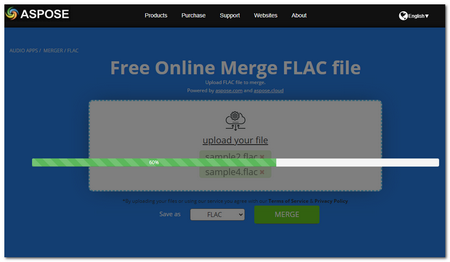WonderFox HD Video Converter Factory Pro is an all-in-one video/audio processing tool designed for Windows. It can act as a FLAC merger to help you join 2 or more FLAC files into a single file with just a few simple clicks. Apart from joining FLAC files, it also features other basic editing functions that can split and cut FLAC audio files, adjust bitrate, and boost the volume.
Free download this awesome FLAC merging program and let's jump to the tutorial to get started with the audio combining process.
Free downloadFree download this awesome FLAC merging program and let's jump to the tutorial to get started with the audio combining process.