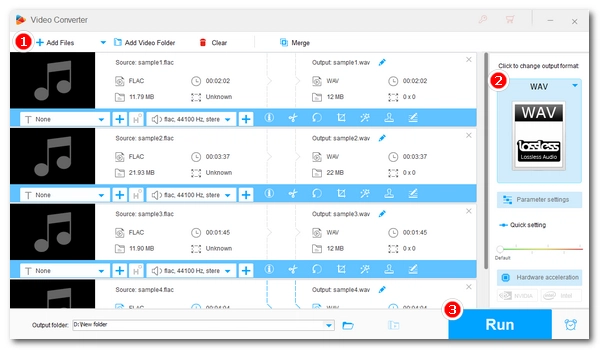
“Hi! Me and my friend are working on a project and we need a lot of .wav music files. The problem is most of the music is .flac (about 100 files). Is there any good, quick, mass audio converter I can use to convert all my FLAC files to WAV all at once? Thank you!”
FLAC and WAV are both lossless audio formats that can represent audio at the highest quality. But WAV is more popular and widely used in music software and audio editing. It is possible and recommendable to convert FLAC to WAV if the FLAC files are not compatible with your device. In the following, we will introduce a FLAC to WAV lossless converter & batch converter to help you convert one or more .flac music files to WAV format easily and quickly. Just read and follow.
WonderFox HD Video Converter Factory Pro is the highly-recommended FLAC to WAV converter software for Windows users. It can help you quickly change from FLAC format to WAV in just a few clicks. It can also batch convert files through its batch mode, and you can convert multiple FLAC files to WAV at a time. Since both FLAC and WAV are lossless, the program will convert between them losslessly to maintain the original high quality. Many other audio conversions are supported as well, including WAV to FLAC, AIFF to WAV, WAV to MP3, and so on.
The whole conversion process is straightforward and fast. Now, free download free download this converter to convert your FLAC file into WAV format with the instructions below.
* Please free download free download the software and install it on your PC.
Launch HD Video Converter Factory Pro on your PC and open the “Converter” program. Then, click the center + button to import your FLAC files into the interface. Drag-and-drop is allowed.
Next, specify an output path at the bottom of the program interface or leave it as default.
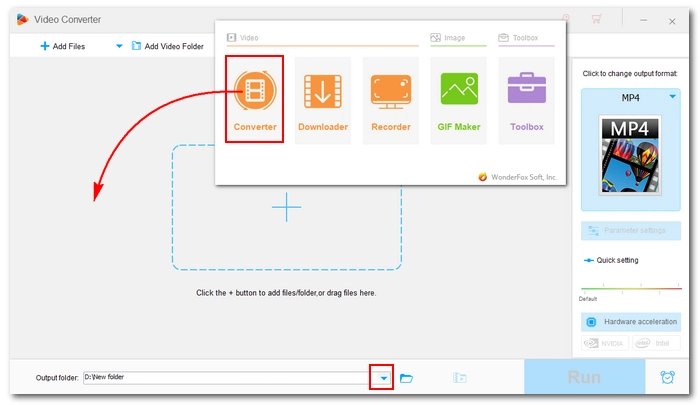
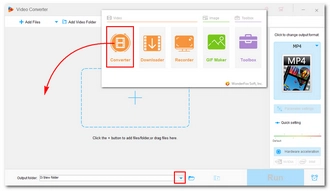
Go to the right side of the converter and hit on the format image. The output format page will appear. Head to the “Audio” section and select “WAV” as the output format.
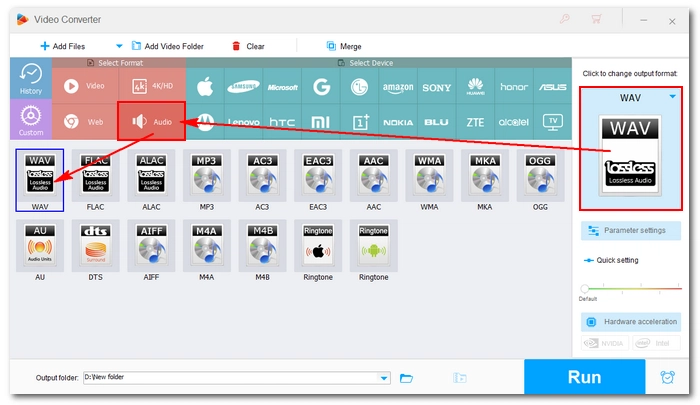
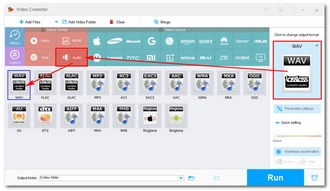
Finally, hit “Run” to start all the conversion tasks in one go.
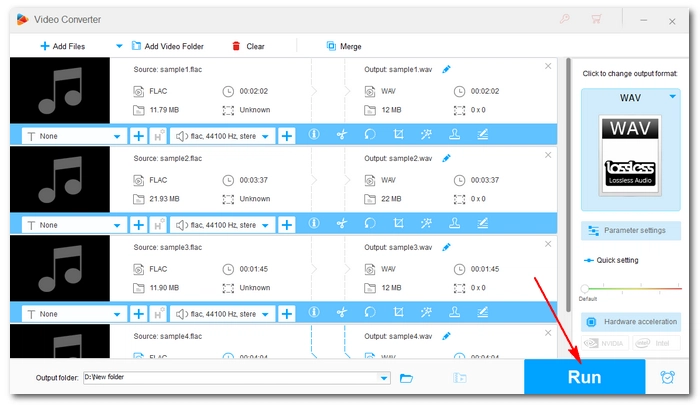
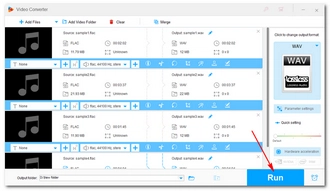
In terms of audio quality, WAV and FLAC are identical. They are both lossless audio formats. The only difference is that WAV is uncompressed while FLAC is compressed.
No, you will not lose or gain quality converting FLAC files to WAV, because they store audio data losslessly. By converting FLAV into WAV, you are only decompressing FLAC to WAV like unzipping files.
HD Video Converter Factory Pro is this lossless FLAC WAV converter that can quickly decompress FLAC to WAV without quality loss. In addition to this program, Audacity is another good and professional audio software that will change FLAC into WAV losslessly.
Some free FLAC to WAV converters online can help with FLAC WAV conversion as well, such as CloudConvert, Convertio, and FreeConvert. Yet, most of such converters do not have good output quality. The WAV output files are even smaller than the compressed FLAC audio, which means the WAV files are compressed and the quality is damaged.
You have come to the end of the article. We have told you the easy and fast way to convert FLAC to WAV losslessly on Windows. Hopefully, you find the solution useful. That’s all for now. Thanks for reading.
Terms and Conditions | Privacy Policy | License Agreement | Copyright © 2009-2025 WonderFox Soft, Inc.All Rights Reserved