Can Xbox Series X|S play DVDs? In addition to the unmatched gaming performance and smooth online video streaming, a fair number of people also wonder whether it is possible to play DVDs on Xbox Series X|S on a whim. Well, let's cut the crap and jump straight to the point.
As Xbox Series S CANNOT natively Play DVDs, this post will guide you through a workaround to make it come true using this DVD to Xbox Series X|S converter:
https://www.videoconverterfactory.com/download/dvd-ripper.exehttps://www.videoconverterfactory.com/download/dvd-ripper.exe
Yes. The Xbox Series X natively ships with a 4K UHD Blu-Ray optical drive. Apart from reading the game discs, it is also capable of playing your old collection of Blu-ray discs and DVDs, as long as you've installed "Blu-ray Player" app from Microsoft Store on your console. Actually, you'll be prompted to download the app when you insert the DVD disc to the optical drive for the first time.
No. Based on official's statement, the Xbox Series S is an all-digital console primarily designed for disc-free gaming. Not only are disc-based games incompatible with Xbox Series S, but also movie DVDs and external USB DVD-ROM drives are not supported as well. In short, Xbox Series S cannot directly play physical DVD discs. However, there's always a way out. Read on to learn a perfect workaround to play DVDs on Xbox Series S smoothly.
To your surprise, both of Xbox Series X and Xbox Series S are capable of playing video files from a plugged USB Drive using the Media Player app. This app supports a wide variety of video formats and codecs. In other words, you can digitize DVDs and transfer the movies on a USB drive so as to achieve the goal of Xbox Series S DVD playback.
And WonderFox DVD Ripper Pro is exactly the right application to help get digital copies of your own DVD collection, no matter whether it's a homemade DVD or commercial DVD. This program can intelligently bypass all copy protection and convert the main full-length movie to MP4, MKV, AVI and the like common formats for smooth playback on Xbox Series X|S.
Free downloadFree download this DVD to Xbox Series X|S converter on your PC and follow the instructions below.
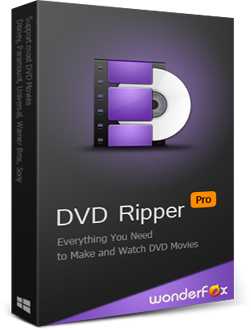
Insert one DVD disc to internal/external DVD-ROM Drive.
Run WonderFox DVD Ripper Pro, click "DVD Disc" button on the clean and intuitive interface, select your DVD drive letter, then click OK. This program will automatically scan the DVD content and list all titles after a few seconds. During the process, it will remove all kinds of DVD encryption, such as CSS, regional code, Disney X-Project DRM, etc., which has stumped most DVD copy programs on the market. By the way, you're also allowed to import DVD ISO image or VIDEO_TS folder.
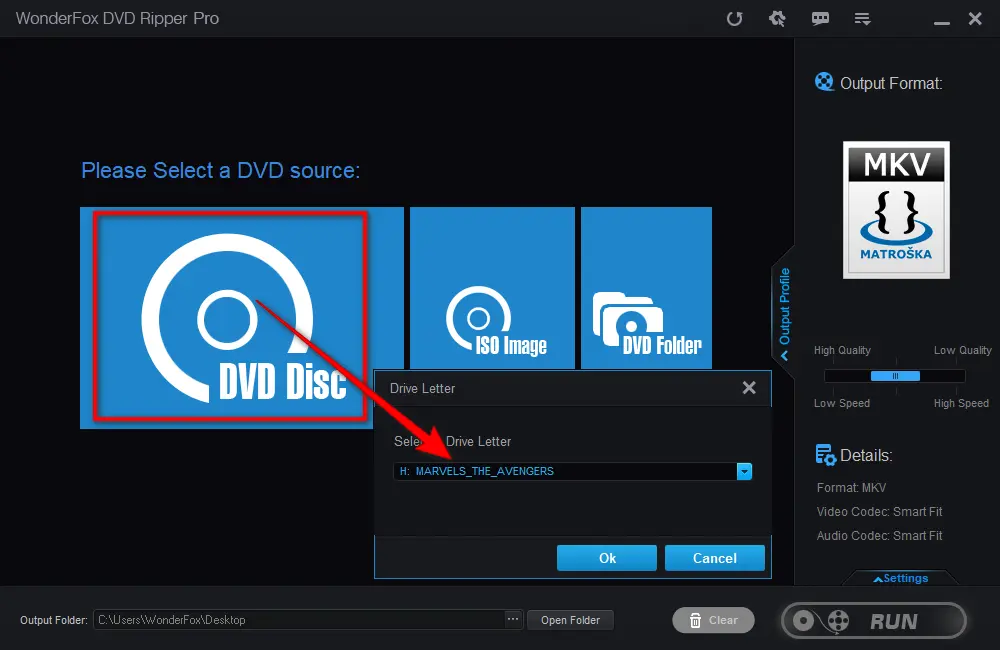
The program will intelligently select all of the right movie titles for either DVD movies or TV series. Click the Format Profile on the right side to spread out a full list of 300+ configured presets grouped by Formats and Devices, just select either "XBOX SERIES X" or "XBOX SERIES S" profile under "Microsoft" category.
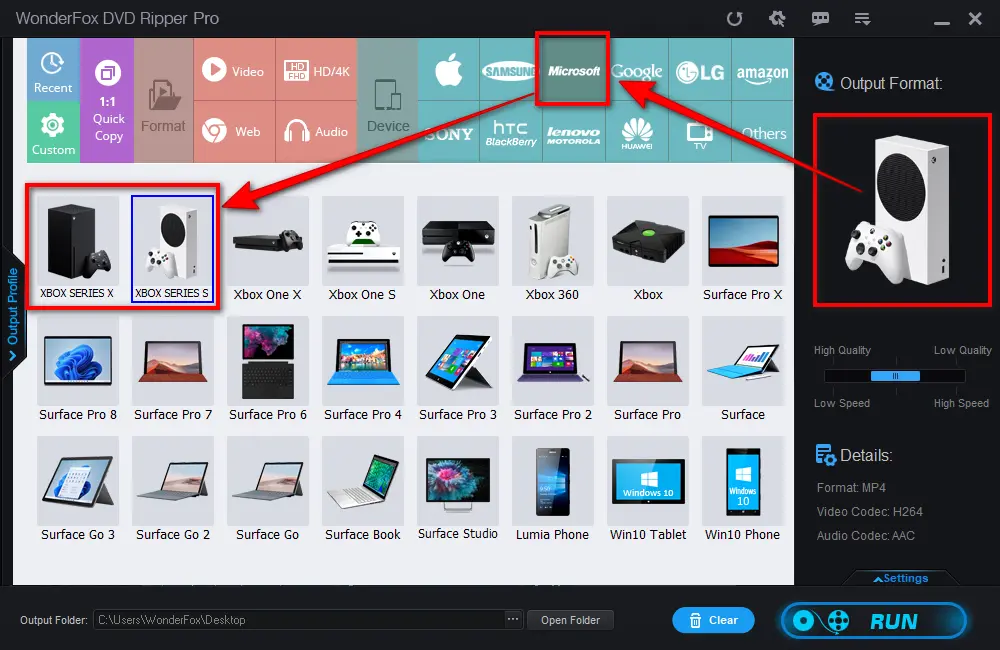
Next, you're allowed to select audio track and add subtitles as wish. Lastly, specify a directory and press "RUN" button to digitize your DVDs to Xbox Series X|S compatible format with GPU acceleration.
Also Read: Can PS5 Play DVDs | Fix Xbox One 0x91d70000 Error | Can Xbox 360 Play DVDs | Does Xbox 360 Play Blu-ray
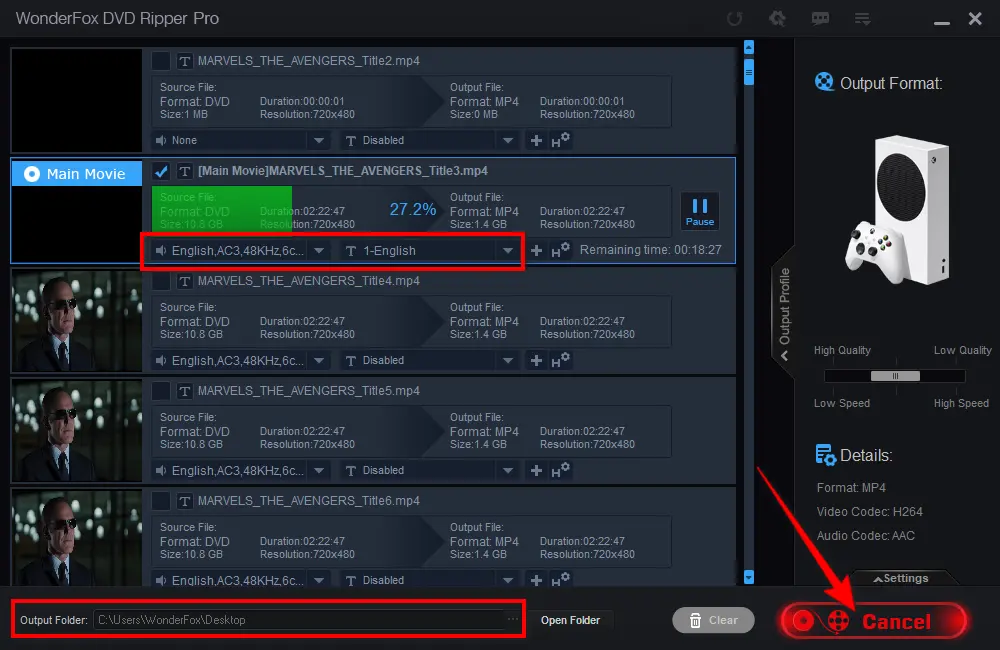
When the conversion is complete, move the converted video files to your USB removable drive. Lastly, connect it to the console for DVD playback on Xbox Series X|S using the Media Player app.

Here's the rapid-fire roundup. Does Xbox Series X|S play DVDs? Sure. With WonderFox DVD Ripper Pro, you're able to simply convert DVDs to digital videos for convenient viewing, even if the DVDs were not sold in the same region as the Xbox Series X|S. Hopefully I make everything crystal clear. If this guide really works for you, don't forget to share it through your social media platforms. Cheers!

WonderFox HD Video Converter Factory Pro
1. Entry-level video editing tools for green hands.
2. Convert video/music to 500+ predefined presets.
3. Download video/music from 1000+ hot websites.
4. Record live streams, gameplay, webinar, webcam.
5. Create animated GIF from video or separate images.
6. Make unique ringtones, extract subtitles, and MORE...
Privacy Policy | Copyright © 2009-2025 WonderFox Soft, Inc. All Rights Reserved