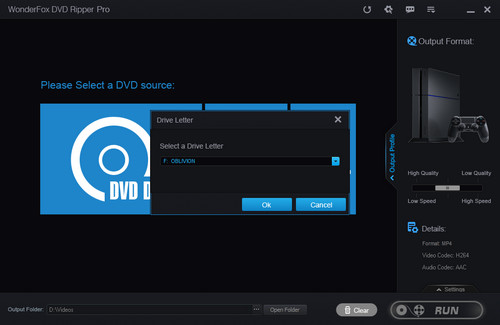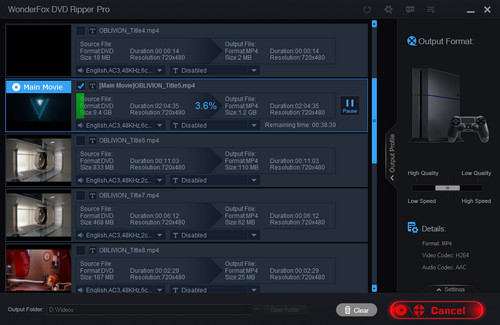When you search "PS4 Pro fails to play DVD" in Google, many results will tell you that it is because of the DVD region code. Specifically, you cannot play discs from other regions, such as Region 2, in your region, such as Region 1. The ultimate way to solve this problem is to digitize the DVD to remove the region restrictions.
For this, a reliable DVD ripper such as WonderFox DVD Ripper Pro is necessary. This software can remove all region codes and support decryption of multiple DVD encryption technologies. At the same time, it can convert your DVD to more than 600 formats and devices, including PlayStation, for smooth playback.
As a professional DVD ripper, it has high speed and high-quality output. Moreover, it’s super easy to use. Get it now and follow the simple conversion steps below.