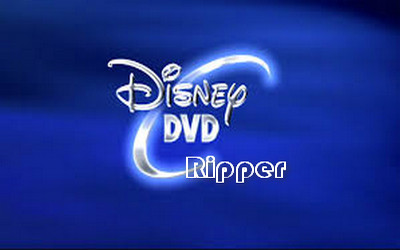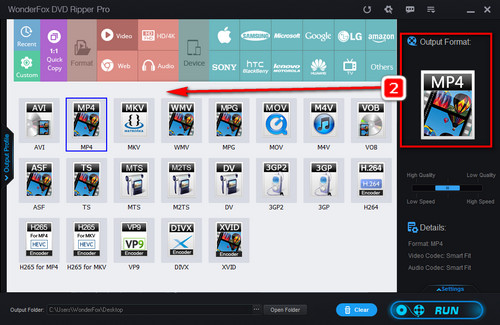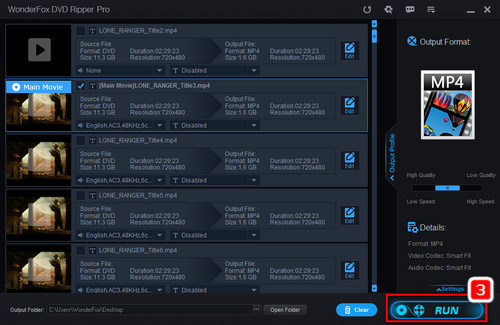Q: I recently started using VUDU within the past year and it’s been great. However, many of the movies that I own were produced by Disney such as Star Wars and Marvel, and I noticed that they were all not eligible for the disc to digital service. So how can I convert Disney DVD to digital copies?
A: Thanks to VUDU Disc to Digital service, nowadays, we can watch DVD collections anywhere at our fingertips. Unfortunately, Disney is not eligible for the Disc to Digital conversion as it doesn't support UltraViolet yet. So how to convert Disney movies to digital formats? If you are still bothered by this problem, the following tutorial will provide timely help.
Update: Vudu Disc to Digital service is no longer supported.