
The 3GP format is a multimedia container format mainly used for mobile devices. But it has poor compatibility, so you may need to convert 3GP videos to other formats if you want to play them with your applications or devices. And AVI is a video format that has good compatibility with almost all devices and applications. This post shares an easy-to-use 3GP to AVI video converter that can help you easily convert 3GP to AVI, MP4, MOV, and more. Some other handy online tools are also introduced in this post for you to easily convert 3GP videos. Just read on!
To convert 3GP file to AVI efficiently, an excellent 3GP to AVI converter is essential. Among the multiple video converters, I’d like to recommend WonderFox HD Video Converter Factory Pro. It only takes three steps to change 3GP to AVI with no effort. Besides 3GP to AVI conversion, it also supports many other format conversions such as MP4 to MP3, etc. at 50X faster speed. The advanced batch conversion mode even allows you to efficiently convert a bulk of 3GP videos simultaneously. Now free downloadfree download this app and start your conversion.
Run WonderFox HD Video Converter Factory Pro and select Converter. Click the “+ Add Files” or “+” button to import your 3GP videos or you can directly drag 3GP files from your PC and drop them into the interface.


Click the big format icon on the right side to open the output format interface. Go to the “Video” format and select “AVI” as your output format. Besides, you can also choose other video and audio formats, or devices to meet your different needs.
Tips: You can press the “Parameter Settings” to change parameters like changing video resolution, bitrate, aspect ratio, etc.
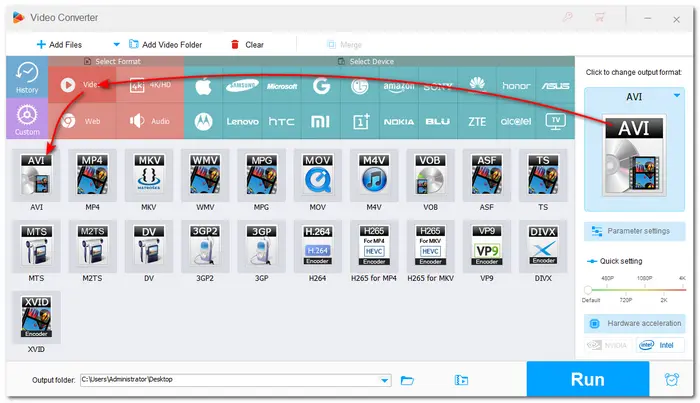
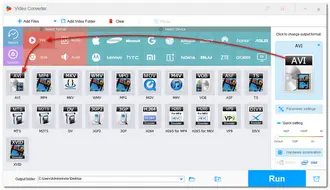
After all settings are OK, click the triangle button at the bottom of the interface to choose your “Output folder”. Press the “Run” button to start the conversion instantly.


Hot Search: 3GP to MP4 | 3GP to MOV | 3GP Player | Repair 3GP Files
Tips: If you demand a totally free app to convert 3GP to AVI and other formats, you can give the free version of HD Video Converter Factory Pro a try. The WonderFoxFree HD Video Converter Factory can also help users convert video and audio files without size or length restrictions. It is also built-in with a simple and free video editor and downloader. But it will process files at a relatively slow speed as it doesn't support hardware acceleration.
You can download it and give it a try!
Free HD Video Converter Factory download link: https://www.videoconverterfactory.com/download/hd-video-converter.exehttps://www.videoconverterfactory.com/download/hd-video-converter.exe
Apart from converting video files with the desktop video converter, you can also rely on some online video converters as they are convenient to use and installation free. Here this post shares 3 reliable online converters for you to convert 3GP to AVI online.
This online tool is handy for 3GP to AVI conversion. It allows you to upload video files from a local drive, a URL, or the cloud. After importing a video file, you can change the video bitrate and frame rate, cut, rotate, flip, crop the video, and do more. But it can only convert video files smaller than 100 MB for free.
Convertio is also a popular online video and audio converter that can convert 3GP video to MP4 format. It allows you to customize the video and audio settings after you import the video file. Similar to Online-Convert, it only supports the free conversion of files smaller than 100 MB.
If you just have several small 3GP files and demand for nothing but conversion, you can also have a look on ZamZar. It can only convert files smaller than 50 MB and has no other features. A clean interface with straightforward three-step conversion process will definitely help you efficiently convert 3GP to AVI online.
That is all for the 3GP to AVI video converter and how to convert 3GP video files to AVI. As you can see, the conversion process is so easy with the recommend video converter. If you need convert other video & audio files, this converter can also do you a favor. DownloadDownload it and have a try now!
Terms and Conditions | Privacy Policy | License Agreement | Copyright © 2009-2025 WonderFox Soft, Inc.All Rights Reserved