
3GP video is a digital file defined by the 3rd Generation Partnership Project (3GPP) and is mainly used for 3G-enabled devices. It contains a video stream encoded using MPEG-4 Part2, H.263 or H.264 and an audio stream encoded using AMR or AAC. Due to the lossy compression, 3GP videos are usually smaller and are ideal for distribution over the Internet.
Today, 3GP is still widely used on mobile phones and computers. But sometimes, you may not be able to play 3GP videos without a 3GP player.
A 3GP player is a program that plays files with the extensions .3gp, .3gpp, .3gp2 or .3g2. Fortunately, many 3GP file players are available for computers and mobile phones. Below you will find 10 free and simple programs that can help you quickly play files in 3GP format on Windows, Mac, iPhone and Android. Read on!


Platform: Windows, Mac, iOS, Android, Linux
VLC media player is undoubtedly the best media player. It can play almost all video and audio formats, including 3GP, 3G2, 3GPP, 3GP2, MP4, AVI, MKV, MOV, WebM, etc. With VLC, you can also efficiently play discs, URLs and other media files. No extra codecs needed, it just plays your videos out of the box.
As the best 3GP viewer, VLC is free, open source and easy to use. You can download VLC on all platforms, including Windows, macOS, Linux, iOS, and Android. If you don't know what a good video player is, give VLC a try!

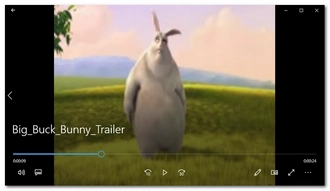
Platform: Windows 10
The pre-installed Microsoft Movies & TV App in Windows 10 is another great video player that can play mainstream video and audio files. Moreover, with native support for the 3GP format added, this is a decent 3GP video player app that can play 3GP videos with no fuss. It will play your .3g2, .3gp2, .3gp and .3gpp files fluently. Besides, it can also easily open other mobile videos, such as .mp4, .mov, etc.
In Windows 10, you can easily access the Movies & TV app by right-clicking on a video file and selecting Open with Movies & TV.


Platform: Windows
The native media player on Windows is capable of playing a wide variety of video and audio files, including 3GP. More specifically, it has the basic codecs to decode and play 3GP files encoded with H.263 and H.264. However, you may need to install the free FFDShow MPEG-4 Video Decoder to play 3GP with the MPEG-4 Part2 codec. Or you can upgrade your system to Windows 11 and use the new Media Player app to play 3GP.
Another way to play 3GP files with Windows Media Player is to install a codec pack, which usually contains a comprehensive library of codecs that can help you play various video files efficiently.


Platform: Windows
ACG Player is a free universal media player that can be downloaded from the Microsoft Store. Based on the FFmpeg codec library, ACG Player can play a large number of media files. It is also one of the best 3GP players for Windows 10. Just put your 3GP files in it and you can enjoy the video in no time. Also, it has a simple yet customizable user interface that you can customize to your liking.
ACG Player can play media files flawlessly. Note, however, that the free version of the app contains ads, which require a fee to remove.


Platform: Windows
MPC-HC is a fork of the Media Player Classic, with more powerful functions and improved playback performance. It supports nearly all types of video formats and codecs, and it is also a good 3GP video player to play 3GP video files with no error.
With a simple interface and easy-to-use controls, your 3GP files can be played super-smoothly at once. In addition to 3GP, it can also play MP4, MKV, WebM, MOV, and even CDs and DVD discs. However, MPC-HC has not been under development since 2017, which means you may not enjoy advanced features and updates like in other programs.


Platform: Windows
PotPlayer is designed to compete with leading video players like VLC and Media Player Classic as a very powerful media player on Windows. Not only does it help you play the most common media files, but it also includes an OpenCodec that keeps downloading new codecs every time you play an unsupported file format. So you can play all files successfully.
PotPlayer has many advanced features and settings to improve your video watching experience. But you can use it as a simple 3GP viewer to watch 3GP videos quickly. However, keep in mind that while PotPlayer is freeware, it may contain ads in some versions.


Platform: Mac, Windows
If you want to play 3GP files on a Mac computer, you can directly use QuickTime 7 on Mac to play the files fluently. As a 3GP file player for Mac, QuickTime 7 supports older file formats such as 3GP format and extensions natively. And you don't need to install additional codecs like Windows Media Player to watch 3GP files. As the cherry on top, QuickTime 7 is also available for download on Windows.
Although QuickTime is now officially discontinued, you can still access QuickTime on older versions of macOS Sierra and earlier, and Windows 7 and earlier.


Platform: Mac, Windows
GOM Player is another high-ranking media player application for playing videos and audios on Windows and Mac. Similar to PotPlayer, GOM Player boasts a large library of formats and codecs to play any video file you can think of, making it an outstanding 3GP player to play 3GP, 3GPP, 3G2, and 3GP2 files. What’s more, this software can also play VR and 360° videos. Another benefit of GOM Player is that it can automatically search for subtitles based on the video you are playing, allowing you to enjoy foreign movies easily.
But beware that the free version of GOM Player contains ads and limited functionality.


Platform: Android
You may want to play 3GP video files on your Android phone. But do you know which is the best video player for Android right now? Correct guess! MX Player is the answer. It is the best Android media player app that balances features and usability. You can drop any video into it and it will play the video in high quality. In addition, the app provides rich gestures to help you easily control playback speed, volume, brightness and more.
Apart from being used as a 3GP video player app, MX Player can also help you play MOV, MP4, HEVC, VP9, AV1, 4K, etc. Best of all, MX Player is free to use.


Platform: iOS
For iPhone users, OPlayer is the best all format video player that allows you to play all media files at your fingertips. Here, it can be your perfect 3GP file player to effortlessly open 3GP files without having to convert them. You can also browse a SAMBA/FTP/UPnP/DLNA share over the network as well as play your videos in the Cloud.
Like MX Player for Android, OPlayer also provides many gestures to facilitate your video playback. You can control seek, brightness, volume, pause/resume, subtitle adjustment, and more with simple gestures. But remember that while OPlayer is free to download, some features are behind a paywall.
With a 3GP file converter, you can readily play files with .3gp, .3gpp, .3g2, and .3gp2. And these are all the best 3GP players free for you to download and use on computers as well as mobile phones. By the way, when you can’t play 3GP on a certain platform or device, apart from using a 3GP video player, you can always convert 3GP to MP4 to make it playable on all devices.
That’s all I want to share about 3GP media players. I hope this article was helpful to you. Thanks for reading till the end. Have a nice day!
Still here? Check out our other reviews about the best video players:
A media player with 3GP codecs can play 3GP files smoothly. Since many video player programs are built-in with 3GP codecs, you can easily find such a program to play your 3GP files. For example, you can use one of the best ten video players in this article to play 3GP videos without any hassles.
On Windows 10, you can use the default Windows Media Player or the Movies & TV app to play 3GP files instantly. You can also use 3rd-party software like VLC media player and Media Player Classic to watch 3GP movies with more powerful functions.
VLC media player is the best video player for 3GP, hands down. It can play all kinds of 3GP files without any problem. In addition, it is free, open source, and available across platforms, making it the best 3GP player for Windows, Mac, iPhone and Android at the same time.
You can use a simple and free 3GP to MP4 converter such as WonderFox Free HD Video Converter Factory to convert your 3GP to MP4 format for free. Just free download free download the software and follow the steps below:
Step 1. Open the software and click “Converter”.
Step 2. Drag your 3GP files into the program.
Step 3. Expand the right-side format page and select the MP4 output format.
Step 4. Click “Run” to convert 3GP to MP4 now.
Terms and Conditions | Privacy Policy | License Agreement | Copyright © 2009-2025 WonderFox Soft, Inc.All Rights Reserved
WonderFox HD Video Converter Factory Pro
Convert 3GP to play on any device
Convert 3GP to mainstream formats like MP4, MOV, MKV, H.264, MPEG-4 for smooth playback on computers, TVs, iPhone, Android, game consoles, and many other devices.