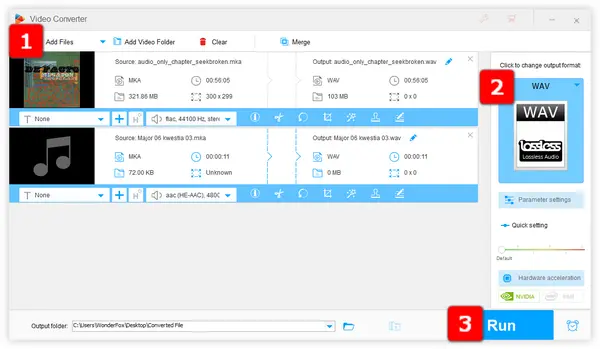
Q: “I have an album ripped in 5.1-channel .mka format which is not recognized on my cellphone. Does anybody know how to convert those .mka files to .wav format?”
A: Well, MKA stands for Matroska audio-only file, which may be uncommon in our daily use. As it can hold a wide range of audio compression formats like MP2, MP3, Vorbis, AAC, AC3, DTS, TTA, FLAC or PCM, sometimes, it cannot be well recognized and decoded in different devices and platforms. To convert MKA files to WAV for incompatibility fix, I'll recommend an efficient MKA to WAV converter that facilitates the processing work in 3 simple steps. Just read on!
WonderFox HD Video Converter Factory Pro is primarily designed to solve any video and audio incompatibility problem for non-tech-savvy people, which makes it a cinch to convert MKA to WAV and other common audio formats with great ease. The batch processing mode provides the significant work efficiency to save much of your time and energy. Without any complicated jargon and operation, what you really need, is just several mouse clicks.
Free downloadFree download the foolproof MKA to WAV converter and let's how it works efficiently.
Run HD Video Converter Factory Pro and open "Converter" module. Click "Add Files" or "Add Video Folder" button to import your ripped .mka audio files. Alternatively, just execute a simply drag-and-drop action. All MKA files will be successively loaded and listed in the workplace.


To batch convert MKA to WAV, click on the "Format Profile" on the right-hand side of the application to open the full list of output format menu. Among the 500+ optimized presets, navigate to "Audio" category and select "WAV" profile right there. You can also convert MKA to MP3, M4A, FLAC, ALAC and other familiar audio formats at will.
Also Read: Convert MKA to FLAC | MKA to AAC | MKA to AC3
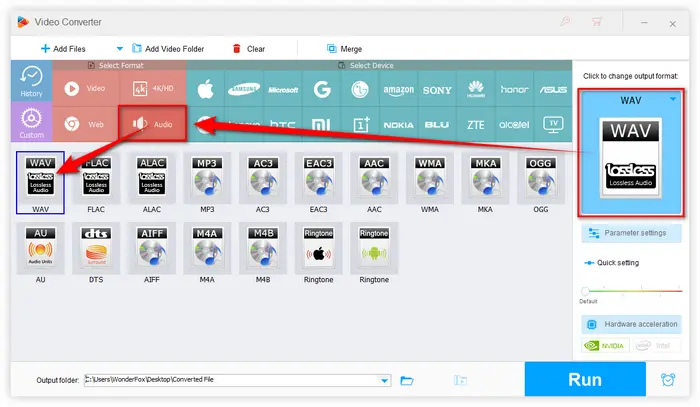
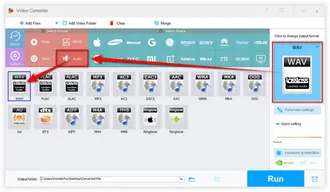
Lastly, specify a destination directory to save the converted WAV files, then press the big "Run" button in the lower right corner to start the batch conversion from MKA to WAV.
Also Read: Convert WEBA to MP3 | Opus to WAV | YouTube to WAV | SoundCloud to WAV

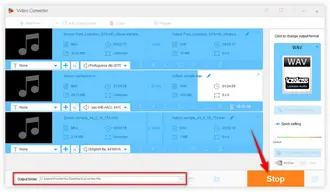
If you have a further need, before the MKA to WAV batch conversion, you're able to open "Parameter settings" window to customize the detailed preferences, such as audio bit rate, encoder, sample rate, channel mode and volume. Click OK to save the changes. In addition, this all-purpose application also allows the simple audio editing like trimming, splitting, and merging. Dig deep by yourself.
That's all I want to share with you how to convert MKA to WAV in batch mode. Apart from the MKA audio files, HD Video Converter Factory Pro can even help convert nearly all common and rare video & audio files to our familiar formats for hassle-free playback on any device and platform. More practical features are waiting for your exploration. Cheers!
Terms and Conditions | Privacy Policy | License Agreement | Copyright © 2009-2025 WonderFox Soft, Inc. All Rights Reserved