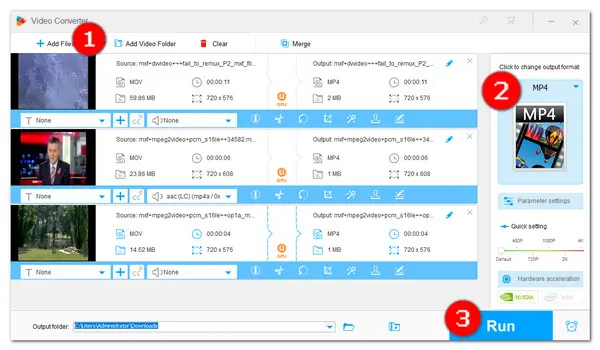
Some users received an error message saying “Can’t play. This item is in a format we don’t support. 0xc00d36b4 (0xc00d36b4)” when they tried to play a music or video file with the built-in player on Windows 10. The possible reasons for the 0xc00d36b4 error issue include:
▪ unsupported file format
▪ file damage/corruption
▪ media player issues
▪ codec missing
...
Most frequently, it occurs due to incompatible format/codecs. If you happen to run into the issue, then this article will help you to fix it. Following are seven solutions. Read on to find a good way to go.
The most common problem is that specific video codec or container is not supported by Windows player such as Groove Music or Windows Media Player or Movies & TV app, which will result in error 0xc00d36b4. A powerful yet easy-to-use Windows video converter enables to transcode video to a Windows player compatible format efficiently. Among the number of conversion applications, WonderFox HD Video Converter Factory Pro stands out. It offers over 500 digital formats as well as popular devices. It can virtually solve any format and codec incompatibility issue. InstallInstall the versatile program and follow the steps below to fix the unsupported 0xc00d36b4 codec error.
Launch HD Video Converter Factory Pro and open Converter. Drag your video into the program.


Click the right-side Output format image to open the output format list. Then go to the Video tab and select any common format like MP4, WMV, AVI or codec supported by your media player. You can check it by clicking here to visit the Microsoft website.
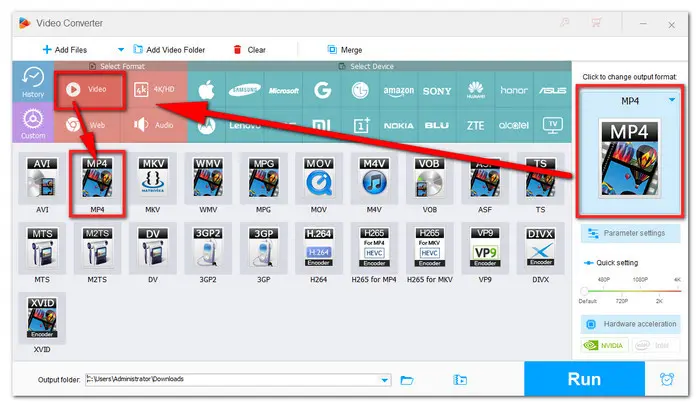

Press the inverted triangle icon at the bottom to choose an output folder. Finally, click on Run to start the conversion to fix 0xc00d36b4 codec error issue.
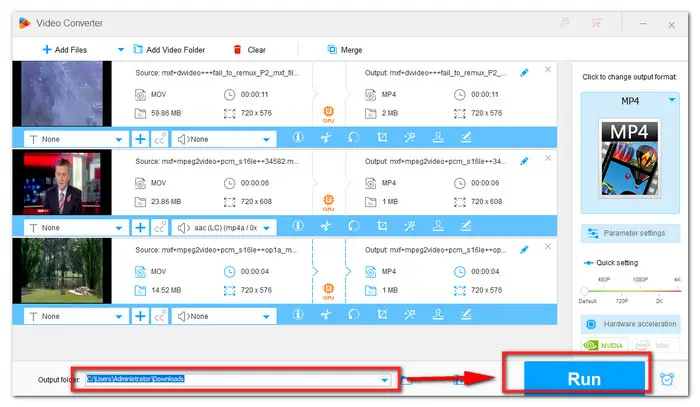

Hot search: 0xc00d5212 | Check Video Codec | DVD on Windows 10 | 0xc00d36c4 Error
Sometimes missing codecs on a player might also result in the error 0xc00d36b4 on Windows 10 PC. In such cases, all you need is to find and download the missing codec packs. K-Lite Codec Pack is a good option. Visit its official site: https://codecguide.com/download_kl.htm. Then download and install K-Lite Codec Pack for Windows Media Player. Restart your computer if possible, then the media file is supposed to play normally. Missing codec 0xc00d36b4 problem will be easily fixed.

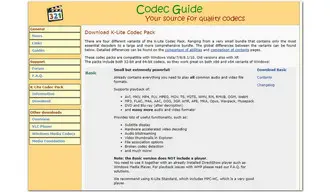
This is the easiest one. But sometimes it does work well. You just need to move the unplayable media files from your external storage location like a USB drive or DVD to your computer’s local hard drive.
Sometimes, this problem can also be solved by accessing the audio settings of the device you are using and changing the Default format. Here are the steps.
Step 1. In the search box on the taskbar, type control panel, and then select it from the results.
Step 2. Select Hardware and Sound from the Control Panel, and then select Sound.
Step 3. On the Playback tab, right-click Default Device, and then select Properties.
Step 4. On the Advanced tab, under Default Format, change the setting, select OK, and then test your audio device. If this doesn't help, continue to the next one.


Hot search: Change Audio Format of Video | Audio to Wav | EAC3 Not Supported Error
Some users said that they fixed the 0xc00d36b4 error by disabling the Copy Protection feature. You can also have a try by following the steps below.
Step 1. Press Win + S and search for Windows Media Player to open it;
Step 2. Click on the Organize > Options;
Step 3. Navigate to the Rip Music. Untick Copy Protect Music;
Step 4. Click Apply and OK to save the changed settings. Close the window and replay the video to see if it works.


Another way to solve this error is to uninstall and reinstall Windows Media Player and Movies & TV app. Then you may go back to the factory presets. And you would be able to play the files without encountering this error anymore.
The last method is to switch to some Windows Media Player alternatives. I highly recommend you try VLC Media Player as it supports a wide range of media formats. It’s a leading open-source media player that will help you effortlessly open any media file.
Various reasons lie behind this error, you may have to try all the seven 0xc00d36b4 Windows 10 fixes. If none of the methods work for you, the file might be damaged. Then you can download the video again or repaired the damaged file. Both downloading and repairing thing can be done with HD Video Converter Factory Pro fast and easily! GetGet it and have a try now!
Terms and Conditions | Privacy Policy | License Agreement | Copyright © 2009-2025 WonderFox Soft, Inc.All Rights Reserved