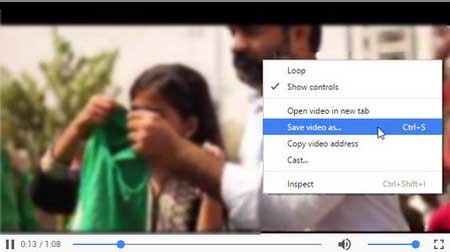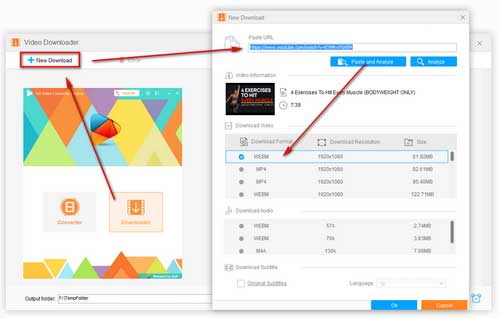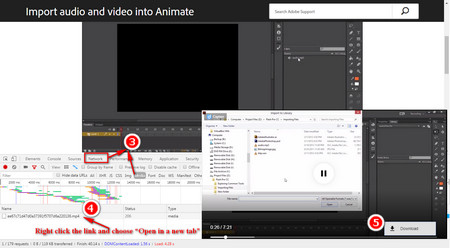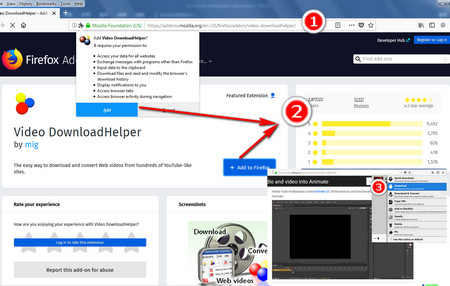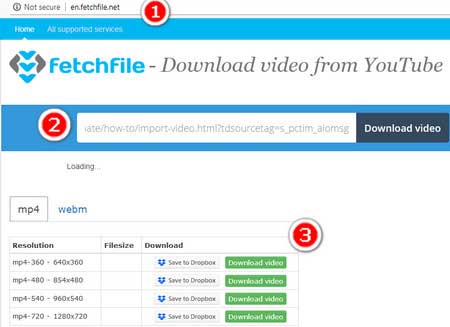One of the most popular ways to download embedded videos is using a professional embedded video downloader.
Among the various video downloaders on the market, here we’d recommend WonderFox HD Video Converter Factory Pro, a very flexible downloader that not only enables you to download videos embedded in a website’s page but also lets you download videos from video hosting sites easily. Moreover, it allows you to edit, compress and convert embedded video to MP4, AVI, MOV and so on for smooth playback.
Now, get this downloader and see how to download an embedded video below.