There has been a tremendous deal of publicity on the videos going viral in YouTube. As a worldwide popular video sharing site, YouTube owns many users. Therefore, there are many people who want to upload HD YouTube videos or save YouTube videos/channels/playlists in bulk. For that, there are requisites for chopping or editing videos. So just try WonderFox Free HD Video Converter Factory, a useful video chopper, a video editor and YouTube downloader. I will show you the method on how to chop videos from YouTube as follows:
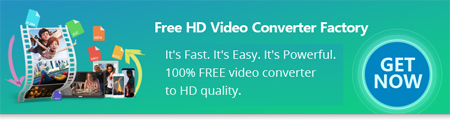

 How to & Tips
How to & Tips Convert Video
Convert Video










