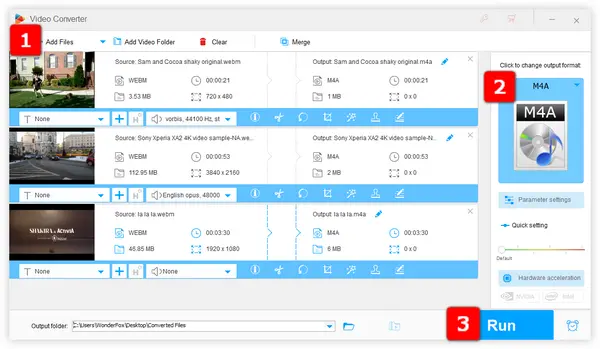
With the booming popularity of HTML5 video, many music videos and concert videos downloaded from the web are saved in the .webm video container format. You may want to convert them to M4A audio for the following reasons:
Whatever the reason, the conversion process is easier than you might think! I bet many people will consider online converters but a desktop application is far more efficient and productive. It eliminates the hassle of dealing with slow internet connections, file size limits, and potential privacy concerns.
Next, I'll show you an easy and efficient way to get the job done. 🚀
If you've ever been confused by FFmpeg WebM to M4A command lines, struggled with complex operation steps, or been frustrated by slow conversion speeds, WonderFox HD Video Converter Factory Pro is here to rescue you!
This GUI-based video/audio transcoder simplifies the process, allowing you to convert multiple WebM videos to M4A audio files in bulk with ease. Its user-friendly interface and intuitive design mean that even non-tech-savvy users can master it without any difficulty.
📥 Get this tool and let's dive into the step-by-step guide:
💡 Add multiple WebM files all at once for batch conversion! After a short while, depending on the file size and quantity, they will be listed here.
💡 You can preview each WebM file in the built-in player on the left side.
💡 If interested, explore other modules ("Downloader", "Recorder", "GIF Maker", and "Toolbox") for additional bonus features.


💡 M4A is a MPEG-4 audio file format that can contain either Advanced Audio Coding (AAC) codec or the Apple Lossless Audio Codec (ALAC)
💡 By the same token, you can also choose to convert WebM to MP3, WAV, OGG and other popular audio format.
⚠️ Important Note: Both Vorbis and Opus within the WebM container are lossy audio formats. So, converting to ALAC CANNOT restore the lossless quality. It can only maintain the maximum sound quality of the source files.
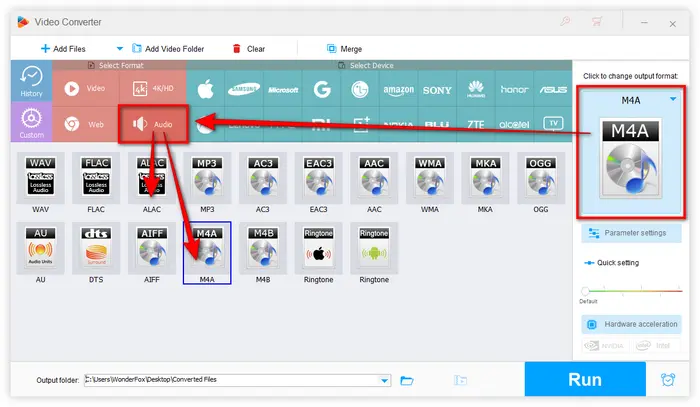

This is an optional step.
While the default settings are perfect, experienced users can click the "Parameter settings" button to fine-tune your output M4A files according to personal preference.
Here you can change audio bitrate, encoder, channel mode, sample rate and volume.
Once you've made your changes, click "OK" to save them.
🛠️ Better yet, this tool even comes with some basic editing features that enable you to to cut, trim, split audio and splice music files together. This gives you more control over your final output.
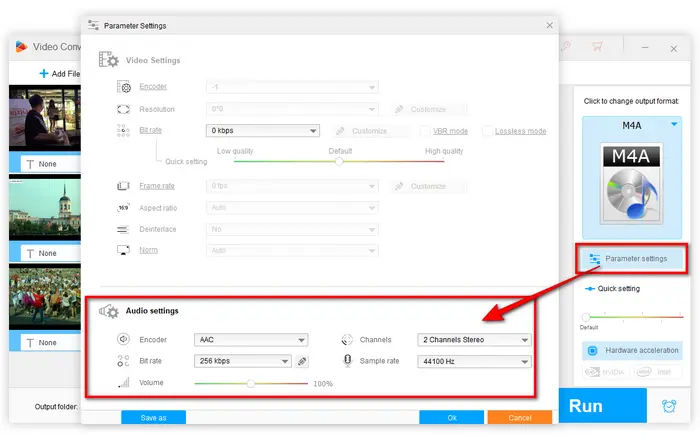
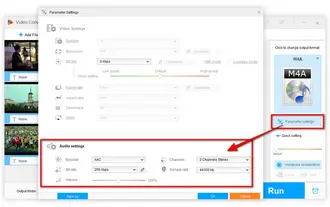
Also Read: Convert WebM to GIF | Opus to AAC | WAV to M4A | Ogg to M4A


| Feature | WEBM | M4A |
|---|---|---|
| File Type | Audio & Video | Audio Only |
| Developed By | Apple | |
| Supported Codec | VP8/VP9/AV1 for video, Opus/Vorbis for audio | AAC, ALAC |
| Compatibility | Limited (mostly browsers & media players like VLC) | Widely supported (iTunes, iPhones, Android, etc.) |
| File Size | Small (optimized for web use) | Small (but better quality than MP3) |
| Best For | Streaming & online media | Music, podcasts, and offline playback |
| Audio Quality | Good (depends on codec) | High-quality audio (ALAC offers better clarity) |
| Usage Example | YouTube, web videos | Apple Music, podcasts, ringtones |
This program will undoubtedly give you a satisfactory result. What's more, it's far beyond a simple WebM to M4A Converter, but an all-in-one video/audio processing toolkit. Hopefully, HD Video Converter Factory Pro could be of some help to your video downloading, recording, compression, editing and conversion.
Just downloadJust download this all-in-one application and explore more practical features. Thanks for reading!
Terms and Conditions | Privacy Policy | License Agreement | Copyright © 2009-2025 WonderFox Soft, Inc. All Rights Reserved