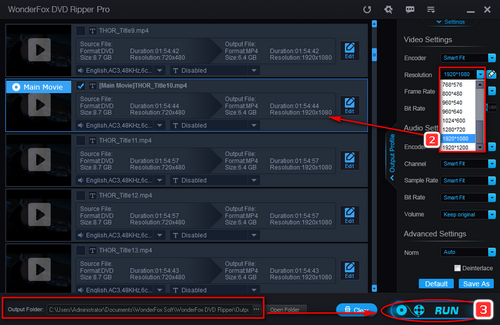Currently, the new HDTV and 4K TV have the built-in upscaler or component, which can upscale DVD output signals to the native resolution of the display when you play DVDs. Definitely, upscaling DVD players and most Blu-ray players can do better and make your DVDs look their best on your TV with HDMI connection.
However, despite the marketing hype, the so-called DVD 4K upscaling videos are not in real HD or 4K. Although it provides a better image quality compared with those outputs from the non-upscaling player, the DVD quality is 480P still. The video image just becomes sharper and softer with the DVD upscaling technology. Therefore, do not expect too much that the video quality can catch up with the HD DVD or Blu-ray totally. After all, the final quality is based on the source DVD video quality. Do remember, the better the source, the better your TV will look.