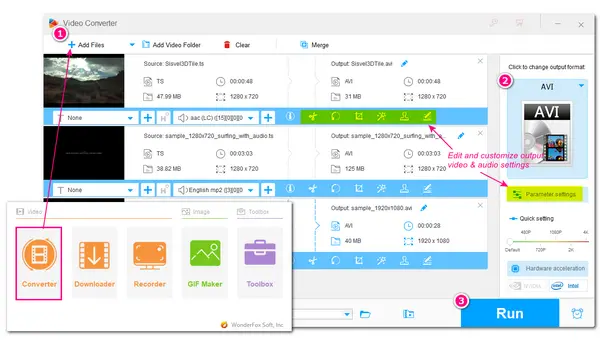
If you have many videos recorded in TS format, you may encounter an annoying format incompatibility issue when you play or edit them with your devices or programs. Then how to solve this issue? You can try to use other media players or editors that accept TS format. However, the most efficient way to solve the format incompatibility issue is to convert TS to other common video formats with better compatibility.
In the following, this post will provide some handy tools to help you convert TS to AVI, MP4, MOV, etc. Just read and choose a suitable program to start your conversion task now!
WonderFox HD Video Converter Factory Pro is a powerful video and audio processing tool that is capable of converting TS to AVI files in a trouble-free way. This professional video conversion tool supports all types of TS files, regardless of file size and length. With only a few simple clicks, you can get the converted AVI video files with high-quality preserved. Moreover, its batch conversion mode and hardware acceleration allow you to perform multiple conversion tasks simultaneously and boost the conversion up to 30X faster. In addition to conversion, you can also edit and compress large TS files with this tool. It also offers many customizations to the video parameters.
Not just for TS file conversion, it supports almost all input video and audio files and can output them to 500+ presets.
GetGet this TS video converter here and learn how to convert TS to AVI in the guide below.
Launch WonderFox HD Video Converter Factory Pro on your desktop and select the “Converter” module to enter. Then click the upper-left “+ Add Files” / “Add Video Folder” or the center “+” button to import your .ts files into the program. You can also directly drag and drop files here.


The output format image is displayed on the right side of the interface. You can click on it to open the output format library and then choose “AVI” under the “Video” category. Surely, you can also choose other desired formats.
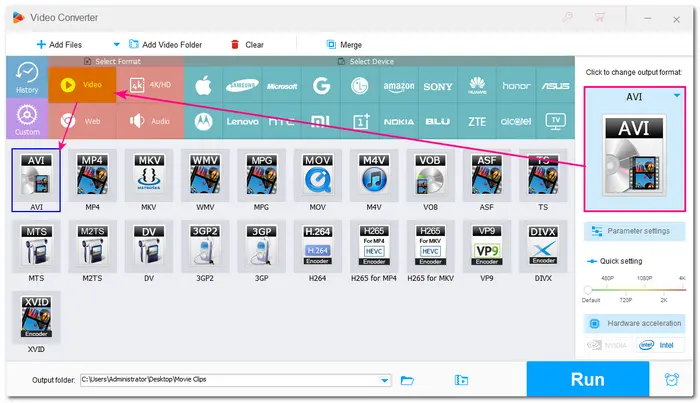
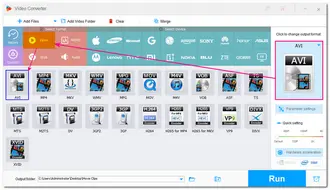
After choosing the output format, you can trim/crop/merge/rotate video files and add subtitles, watermarks, special effects, and more to the video files. Moreover, you can open the “Parameter settings” window and change the video codec, resolution, bitrate, volume, and more settings as you see fit. (By default, the program will smart-fit the settings based on the output format you choose and keep the output quality close to the original.)

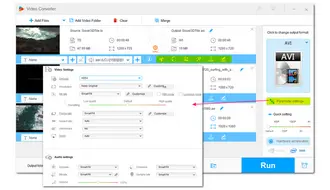
After setting the output files to your desires, you can click the bottom inverted triangle button to specify an output location for the converted files. Finally, press “Run” to start the conversion.
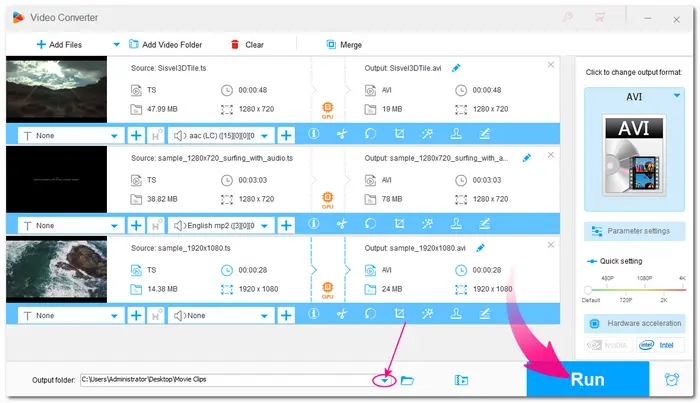

Also See: Convert TS to MP4 | Convert TRP to TS | WTV to TS Conversion
Besides using WonderFox HD Video Converter Factory Pro to enjoy the super fast conversion speed with more advanced features, here is a free video converter provided by WonderFox. WonderFox Free HD Video Converter Factory is the free version of HD Pro, which also supports converting TS to AVI and other 500+ output profiles. File editing and compressing, output settings customization, and video and audio downloading are also provided for free usage.
100% FREE, no watermark, no file size or length limit, unlimited conversion times. If you want a TS to AVI converter freeware, just download and give it a try!
* Though it is free, it shares the same conversion process as HD Video Converter Factory Pro.
1. Install WonderFox Free HD Video Converter Factory on your PC and launch it. Choose the “Converter” module.
2. Click “+ Add Files” or apply other operations to import your TS files into the program.
3. Press the format image on the right side and select “AVI” as the output video format under the “Video” category.
4. Hit the “Run” button to start the conversion.


With WonderFox Free HD Video Converter Factory, you can also convert TS file to AVI. But note that without the support of hardware acceleration and other advanced functions, it may need a longer time to finish the conversion process.
Also Read: AVI Player for Windows 10 | MP4 to AVI Converters | AVI Files No Sound
Another way to convert TS video to AVI is by using online conversion tools. Here are many online video converters that are available for converting TS file to AVI format. You don’t need to download any software or plug-ins and can access most of them on any device, including PC, iPhone, iPad, Android phone/tablet, etc. Once you have the internet connected, you can convert files online anytime and anywhere.
To convert TS to AVI Online, you just need to search for an online video converter service, enter its website, upload your TS files, select the output format (AVI or others), start the conversion, and wait to download the converted files.
* Some online converters you can try:
1. CloudConvert: https://cloudconvert.com/ts-to-avi (Free plan: Maximum file size less than 1 GB and 25 conversions per day.)
2. ZamZar: https://www.zamzar.com/convert/ts-to-avi/ (Free plan: Each file size under 50 MB.)
3. FreeConvert: https://www.freeconvert.com/ts-to-avi (Free plan: Maximum file size less than 1 GB and 25 conversion minutes per day.)
4. Convertio: https://convertio.co/ts-avi/ (Free plan: 100MB for maximum input file size.)
An example for online TS to AVI conversion with CloudConvert:


The above is all I want to share with you about how to convert TS to AVI most efficiently, free, and online. If you have multiple files to convert and desire a faster conversion speed, just use HD Video Converter Factory Pro to finish your conversion quickly. Free HD Video Converter is suitable for users who have a few video files and want to convert them without limitation. Also, online converters don’t require installation and can help you convert files anytime you want. Just select a converter tool according to your actual needs.
Thank you for reading till the end. Hope you can get your desired AVI files with the tools recommended in this post. Have a nice day!
TS is the abbreviation for Transport Stream. TS files are used to store MPEG-2 compressed video data, and you can often see the TS files on DVDs.
AVI is the abbreviation for Audio Video Interleave. It is a multimedia container format that can store both video and audio data and allow synchronous audio-video playback.
Terms and Conditions | Privacy Policy | License Agreement | Copyright © 2009-2025 WonderFox Soft, Inc.All Rights Reserved