
TS file or Transport Stream file is typically used in broadcast systems, and some digital cameras, recorders, and players also store audio and video data in the .ts format. Yet, due to its big size and poor compatibility, you may find such a .ts file inconvenient to play or share. Fortunately, you can use a TS files converter to convert TS to another format, such as MP4 or AVI, to resolve this problem. In the following, the best TS converter is introduced to help you convert TS files to other popular formats or vice versa easily and quickly. Read on for more details.
Best TS Video Converter Download: https://videoconverterfactory.com/download/hd-video-converter-pro.exe https://videoconverterfactory.com/download/hd-video-converter-pro.exe
WonderFox HD Video Converter Factory Pro is a powerful converter program for video and audio. It is the best TS to MP4 converter software that can easily turn .ts files to .mp4 without losing quality. With excellent format support, it can also work as a TS to MKV converter, TS to AVI converter, TS to MP3 converter, etc. Moreover, its batch mode can help you bulk convert TS files at once. If you need to convert videos to TS format, this TS video converter will also come in handy and help you convert MP4 to TS, MKV to TS, and so forth.
Now, you can download the converter to convert your TS files.
* Please free download free download the recommended TS files converter and install it on your PC.
Open WonderFox HD Video Converter Factory Pro and enter the “Converter” module. Next, click the center + button or the upper-left “Add Files” to import all your TS files into the program. You can also choose to drag the source videos into the workspace directly.
At the bottom of the converter, click the ▼ button to set an output folder for your converted files in advance.


Go to the right side of the program and hit on the format image to open the output format list. Over 500 profiles are available and sorted into different categories. You can explore each category to find your desired output format. For example, to convert TS to MP4, you can head to the “Video” section and select “MP4” there.
Note. After choosing the output format, the program will smart fit the output settings for your file. If you want to change the settings yourself, you can go to the “Parameter settings” and edit the items there, including codec, bitrate, resolution, frame rate, aspect ratio, volume, and more.


Finally, hit the “Run” button to convert TS files now. Depending on the source file size, the conversion could take seconds to several minutes. After conversion, you can view the converted files in the output folder you previously set.
Hot Search: TS to MPEG | TS to MOV | MKV to TS

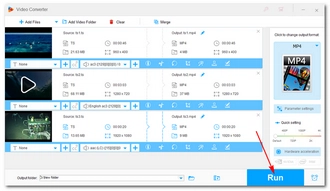
Tips. Through the same program, you can also join TS files to MP4, compress TS videos, edit TS, and more. Download Download this TS Converter to discover more functions yourself.
With the TS video converter introduced above, you can convert video to and from TS without effort. You can start a free trial with the program or use its free edition, which can also be used as a free TS converter to convert TS files with relatively slow speed and limited output options.
That’s all for now. I hope you like this post. Thanks for reading!
Terms and Conditions | Privacy Policy | License Agreement | Copyright © 2009-2025 WonderFox Soft, Inc.All Rights Reserved