
TS file is a video transport stream file mainly used in broadcast systems. Many old DVDs contain a sequence of TS files. In addition, when live streaming video using MPEG TS or HLS protocol, the video is broken down into multiple segments. These segments are also TS files. If you download these small .ts video chunks, you can splice them together to get the whole video. Since TS is not a universal format, it is best to export the concatenated files to MP4 for smooth viewing or editing. Wondering how to do it? Don't worry. This article provides the easiest way to merge TS files to MP4 in one stop. Please read on.
WonderFox HD Video Converter Factory Pro is a powerful and comprehensive video software with a merging tool that can seamlessly merge various videos, including TS. It can merge dozens or hundreds of .ts files into one file. At the same time, it also provides various output options, such as you can directly export the merged video file to MP4, MOV, or AVI.
When .ts files are encoded in the same way, the software can quickly merge them without re-encoding, and there will be no loss of quality. However, it takes some time to convert TS to MP4 format. Here are the specific steps to merge TS files to MP4. Download Download the software to get started.
Launch WonderFox HD Video Converter Factory Pro on your Windows desktop and open the Converter program. Next, click Add Files or Add Video Folder to import all your .ts video files into the conversion list.
Tip: You can also press the center + button or directly drag your .ts files into here.

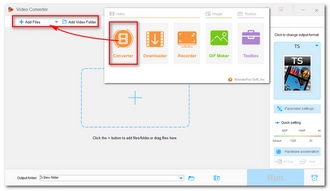
Click Merge on the top of the program interface. In the pop-up window, select all the videos in the Video List section and press the middle Merge button to add them to Pack 1. You can change the video order in the pack by dragging the video to the place you want. Then, click the bottom Merge button to go back to the main interface. You’ll see the video tasks are now changed to one task.
Tip: You can create Pack 2, Pack 3… if you want to combine videos into different groups.


Press the format image on the right-hand side of the program to open the output format list. Next, head to the Video format category and select MP4 as the output format.
Tip: Open the Parameter settings and you can modify the encoding settings like encoder, resolution, bitrate, frame rate, volume, and more as you see fit.


Finally, set an output path in the Output folder section and press Run to join TS files to MP4.


That’s all I want to share about how to merge TS files to MP4. With the video software introduced here, you shall find no difficulty in merging and converting files anymore. We hope this article could be of some help to you. Thank you for reading. Have a nice day!
Terms and Conditions | Privacy Policy | License Agreement | Copyright © 2009-2025 WonderFox Soft, Inc.All Rights Reserved